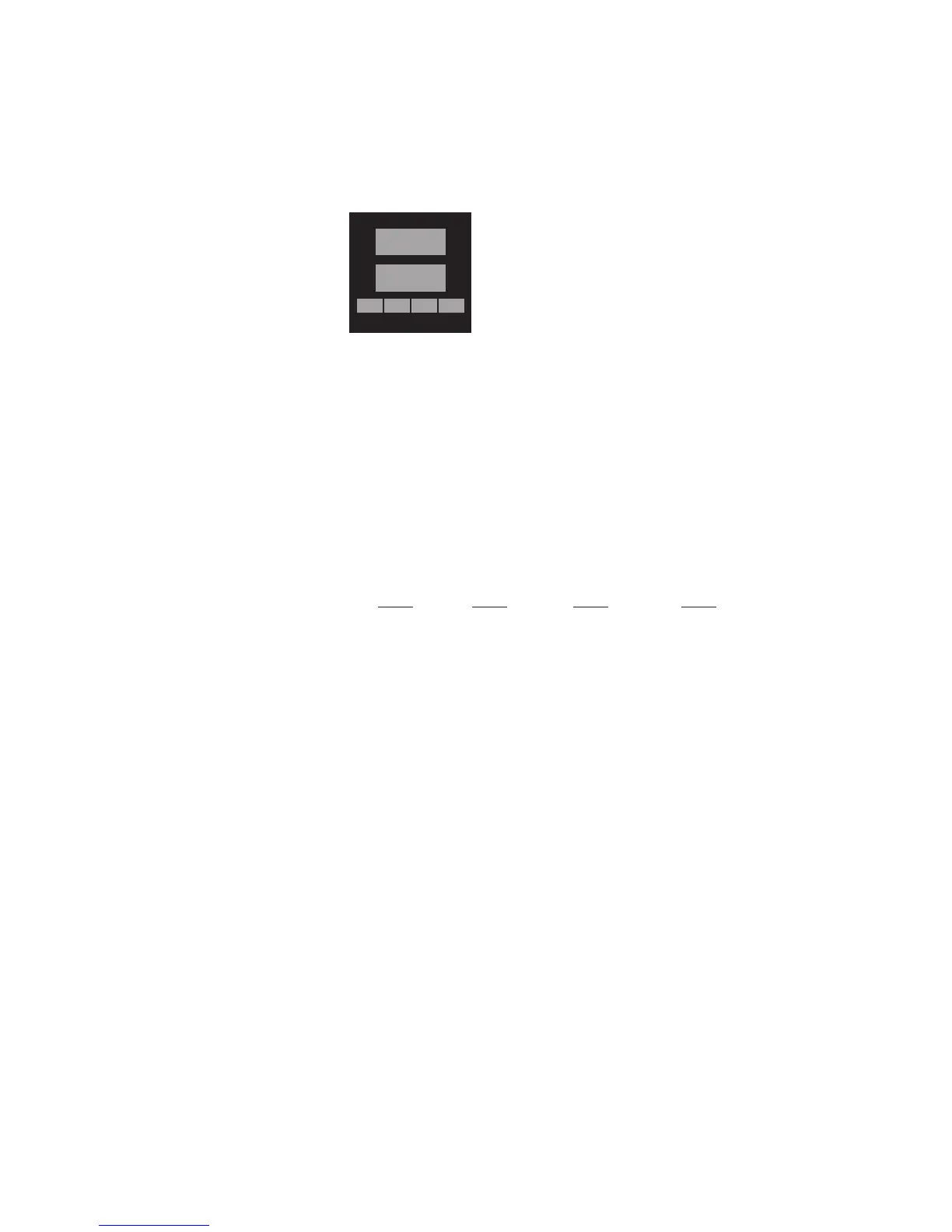Chromalox 2104 Technical Manual 27
To access and enter the Security Code:
1.Press and hold RESET for more than 3 seconds to
enter Setup Mode. Security Lock is the first menu
that will appear.
LL
LL
L
OCOC
OCOC
OC
HH
HH
H
123123
123123
123
AUX ▲▼
RESET
☛
Security Codes
Figure 3.5 lists the Security Codes for each of the
four Security Levels, along with the levels that may
be viewed and adjusted.
If a number other than one of the three codes listed
above is entered at LOCK on the CTRL PAGE,
adjustment of all parameters is locked out. An
additional security number can be added using the
menu for User Selectable Security Code (CTRL
PAGE, menu CODE).
Figure 3.5
Security Codes &
View/Adjust
Levels
Security Security View Adjust
Level Code Level Level
A- - -AA
B 123 A, B A, B
C458A, B, C A, B, C
D736A, B, C, D A, B, C, D
