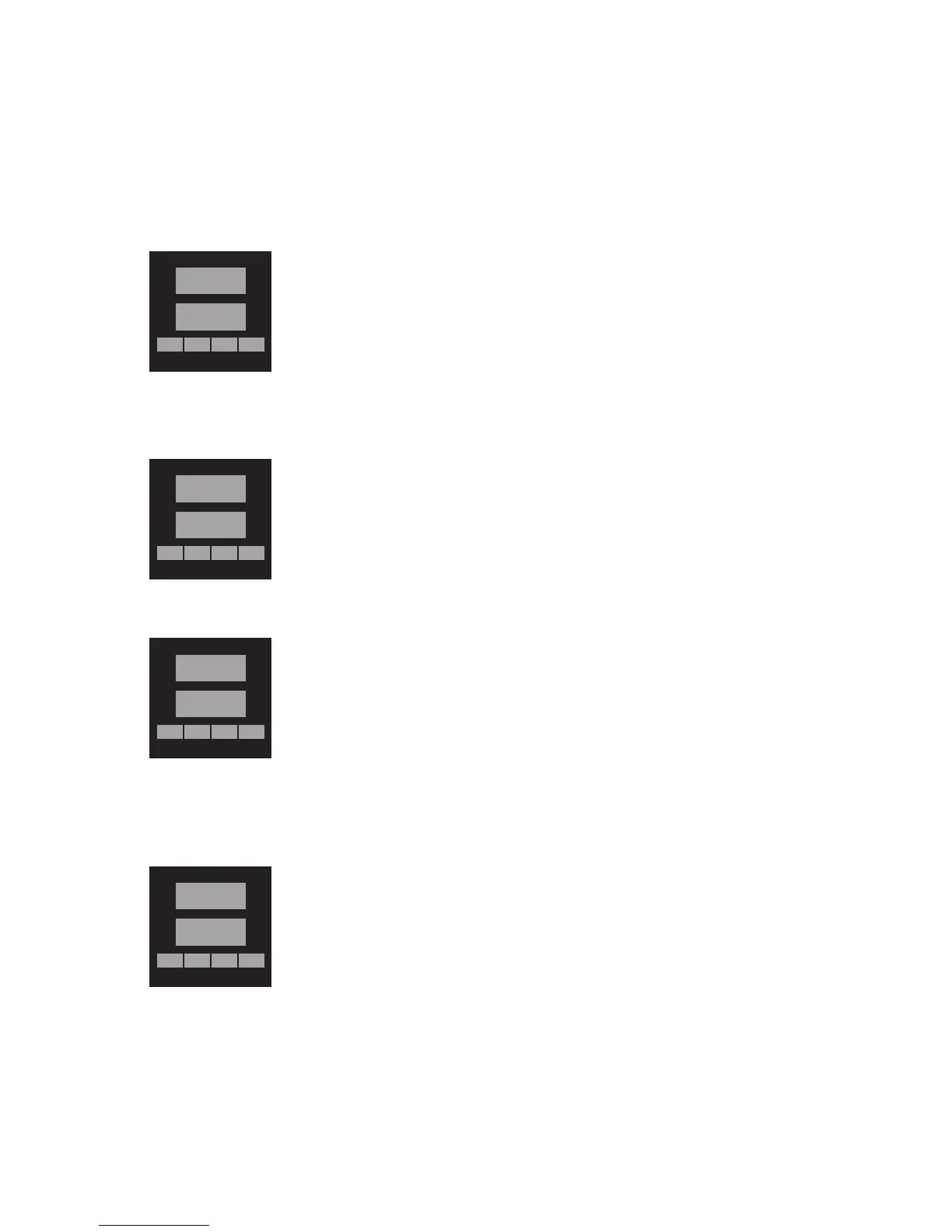28 Chromalox 2104 Technical Manual
Control
Operation
The 2104 Controller is capable of single output and
heat/cool PID control. The selection for single or
heat/cool control is made in the Controller Type
menu (CTRL PAGE, CONT) with PID settings also in
the Control Page. Additionally, the 2104 features
ramp to setpoint and ramp/soak capabilities.
CC
CC
C
ONTONT
ONTONT
ONT
HH
HH
H
EE
EE
E
AA
AA
A
TT
TT
T
AUX ▲▼
RESET
Control Algorithms
PID is the standard control algorithm of the 2104.
ON/OFF control action is selected by setting the
proportional band (CTRL PAGE, PB1 or PB2) to zero.
Two sets of PID and ON/OFF control parameters are
located in the Control Page for increased flexibility.
Additionally, a Fuzzy Logic algorithm can be used to
help prevent overshoot at power-up or during upsets.
Standard Single Output Control
In standard single output control (CTRL PAGE,
CONT = HEAT or COOL) the Sensor Input is used to
measure the process variable and Output #1 is used
to control the process. PID1 parameters (CTRL
PAGE, DBL, ARL, RATL) are used to determine the
response of the control loop.
Heat/Cool Control
In heat/cool control (CTRL PAGE, CONT = HTCL)
Outputs #1 and #2 are used to control the process.
Output #1 acts as the Heat output and Output #2
acts as the Cool output. PID1 parameters (CTRL
PAGE, PBL, ARL, RATL) are used to determine the
response of the Heat output and PID2 parameters
(CTRL PAGE, PB2, AR2, RAT2) are used for the cool
output.
One way to automatically set the PID2 parameters is
via the cooling medium parameters. These are setup
at menu COOL on the CTRL PAGE.
Cooling Medium parameters automatically establish
the optimum PID2 cooling parameters, based on the
cooling medium used/selected. If air, oil or water
cooling medium is selected, and PID1 parameters
change (during self-tune OR Manually), PID2
parameters will also be adjusted. If “PID2” is selected
(PAGE CTRL, COOL = PID2, no cooling medium
specified), the PID2 parameters will change only if
changed in Menus PB2, AR2 and RAT2.
CC
CC
C
ONTONT
ONTONT
ONT
CC
CC
C
OOOO
OOOO
OO
LL
LL
L
AUX ▲▼
RESET
CC
CC
C
ONTONT
ONTONT
ONT
HH
HH
H
TT
TT
T
CLCL
CLCL
CL
AUX ▲▼
RESET
CC
CC
C
OOOO
OOOO
OO
LL
LL
L
A A
A A
A
IRIR
IRIR
IR
AUX ▲▼
RESET
