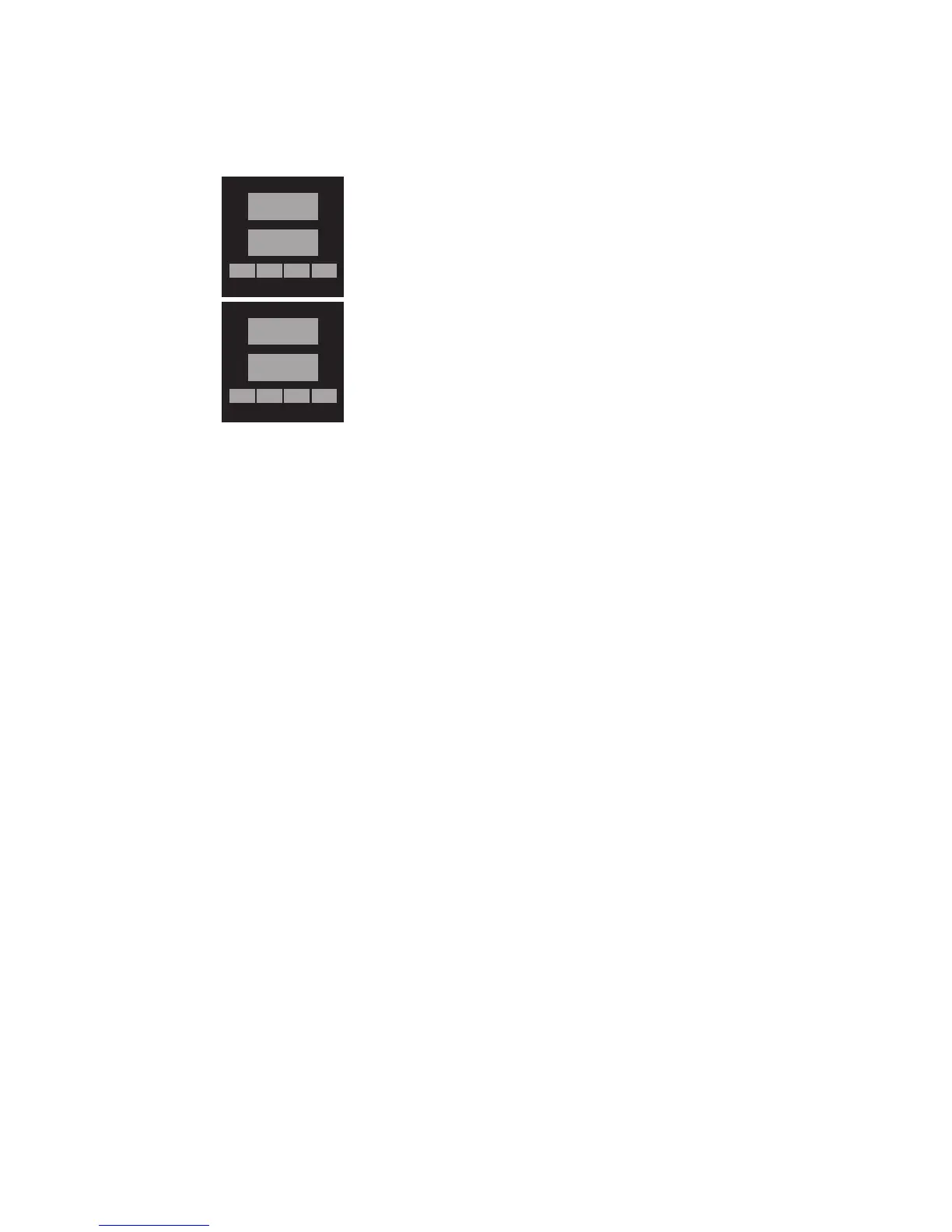Chromalox 2104 Technical Manual 29
Control
Operation
(continued)
Self-Tuning
The 2104 tuning algorithm establishes PID
constants (PBL, ARL, RATL) that will bring the
process to setpoint as quickly as possible with little
overshoot. Tuning can be performed at powerup
(CTRL PAGE, TUNE = PRUP) or can be initiated
immediately (CTRL PAGE, TUNE = BEGN). When
tuning, the 2104 will flash “TUNE” in the lower
display.
If the process variable is not at least 50°F (28°C)
away from setpoint, the 2104 will turn off the
control output until the process temperature is 50°F
from setpoint. If the 50°F temperature difference is
not reached within 30 minutes, “TERR” will be
displayed, indicating that tuning was not successful
(tuning error). Press RESET to clear “TERR”. After
successfully tuning, tuning is turned OFF in the
tuning menu (TUNE).
Heat/Cool Self-Tuning
For heat/cool control applications, when the
cooling medium is specified (PAGE CTRL, COOL =
AIR, H2O, OIL), both heat (PID1) and cool (PID2)
parameters are computed during a heat tune
(tuning is invoked while the process temperature is
at least 50°F below setpoint). If no cooling medium
is specified (PAGE CTRL, COOL = PID2) the PID2
parameters (PB2, AR2, RAT2) will not change
during a self-tune.
A cool tune (tuning is invoked while the process
temperature is at least 50°F above setpoint) will
compute PID parameters for cooling only. One way
to initiate a cool tune is to first heat tune, then
lower the setpoint by 50°F (28°C) and initiate self-
tuning for cooling (CTRL PAGE, TUNE = BEGN). A
cool tune will change PID2 settings if Heat/Cool
control is selected for the control type (CTRL PAGE,
CONT HTCL).
TUNETUNE
TUNETUNE
TUNE
PRPR
PRPR
PR
UU
UU
U
PP
PP
P
AUX ▲▼
RESET
TUNETUNE
TUNETUNE
TUNE
BB
BB
B
EGNEGN
EGNEGN
EGN
AUX ▲▼
RESET
