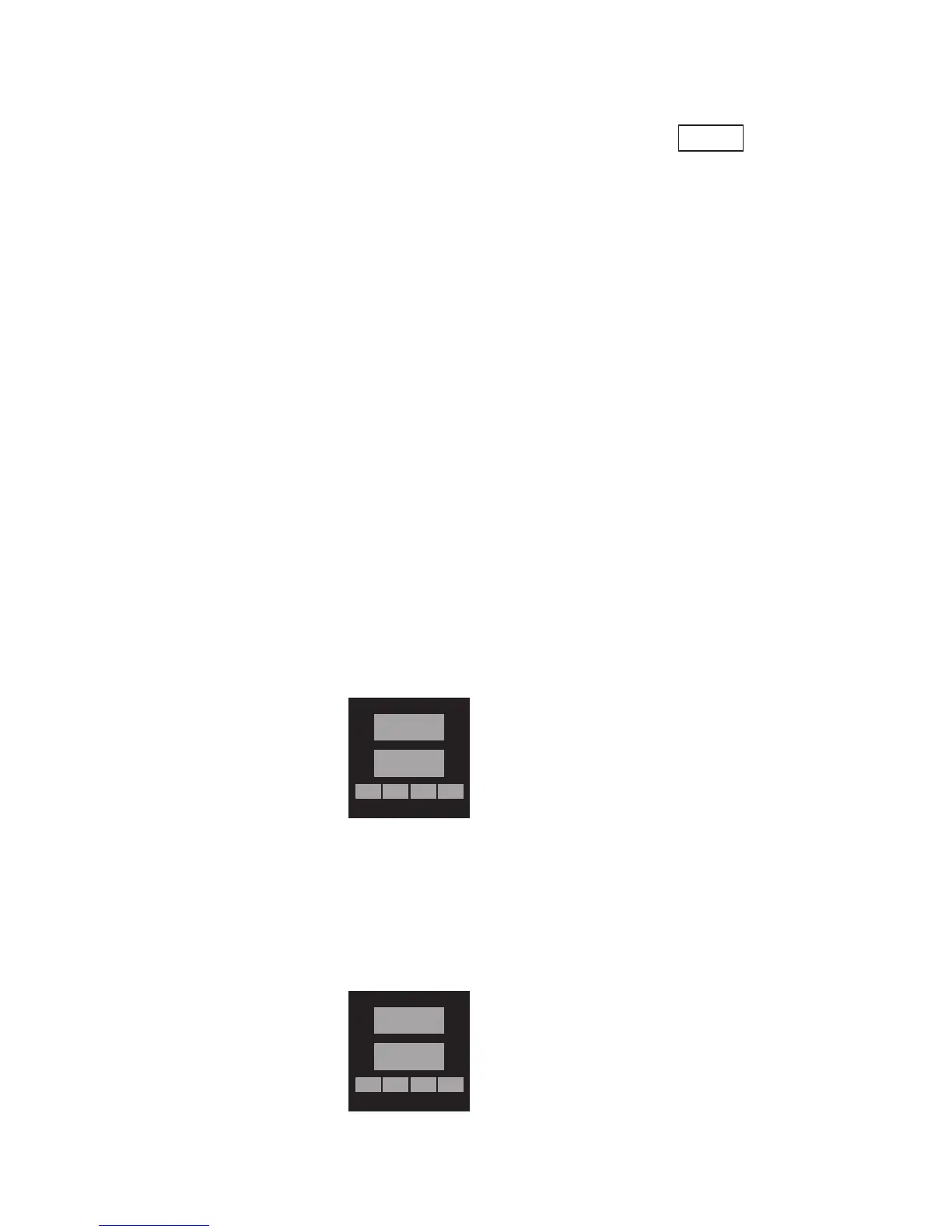76 Chromalox 2104 Technical Manual
Important
Calibration
Notes
1. Disconnect load power when calibrating or
disable the control output using the
pushbutton.
2. RTD inputs should be calibrated using copper
(Cu) wire, and thermocouple inputs should be
calibrated using thermocouple extension wire of
the same type as the thermocouple you are
calibrating.
3. Substitute a precision sensor simulator
(thermocouple simulator or resistance decade
box) for the sensor inputs. The controller should
be allowed to warm-up with the appropriate
sensor simulator connected for at least one hour
prior to calibration.
4. To access the calibration, you will need to be at
LEVEL D security. Enter Security Code “736” at
menu LOCH on the CTRL PAGE.
AUX
Sensor
Input
Calibration
The sensor input of the 2104 can be calibrated using
an appropriate sensor simulator and the Sensor
Calibration menu on the Input Page.
II
II
I
NPTNPT
NPTNPT
NPT
PP
PP
P
AA
AA
A
GEGE
GEGE
GE
AUX ▲▼
RESET
1. Connect the sensor simulator to the sensor input
terminals.
2. Go to menu CALS. The lower display will show
INLO, indicating that you should first calibrate the
sensor low end.
CALSCALS
CALSCALS
CALS
ININ
ININ
IN
LL
LL
L
OO
OO
O
AUX ▲▼
RESET
