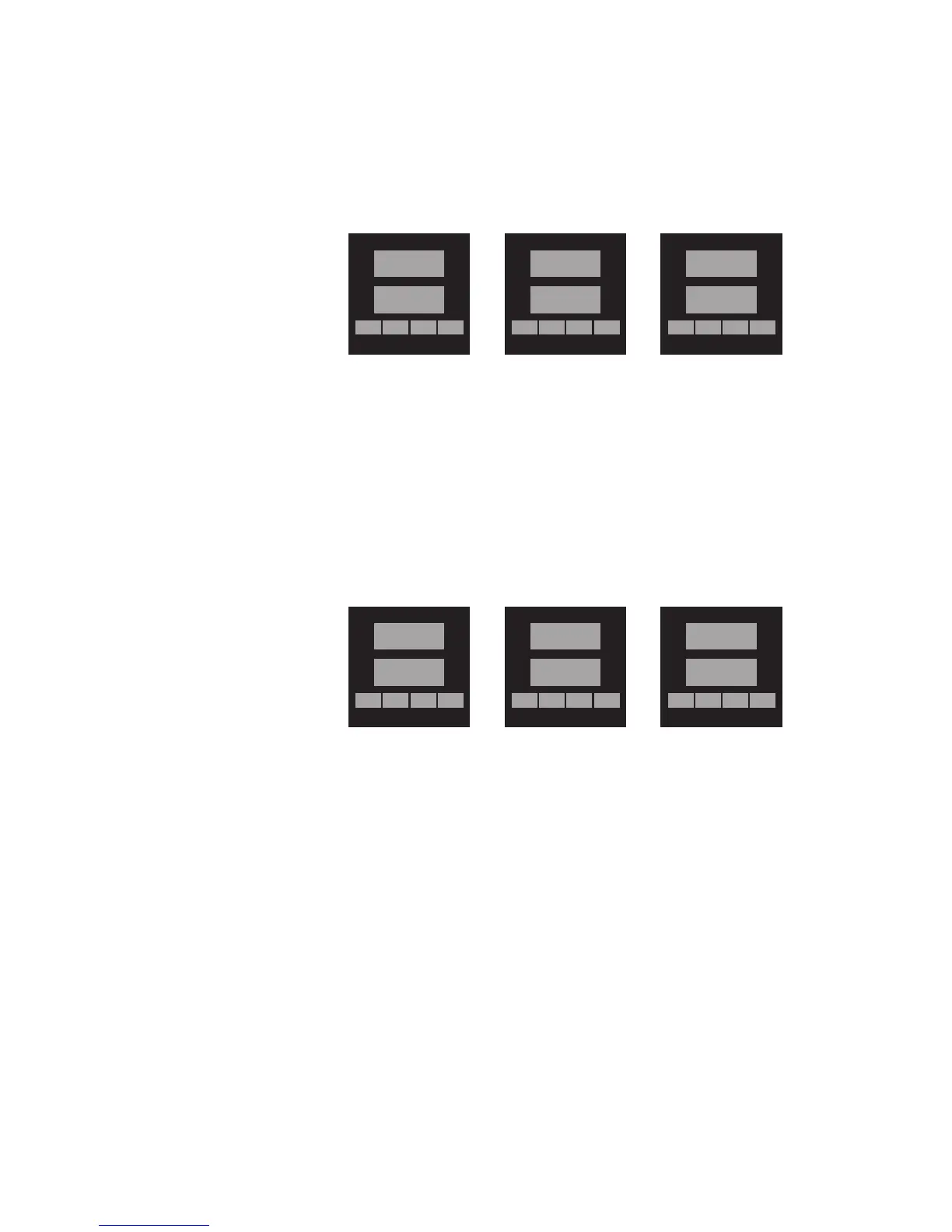Chromalox 2104 Technical Manual 79
Remote
Setpoint
Input
Calibration
(continued)
3. Adjust the simulator to output the low end of the
selected range. Wait 30 seconds for the electronics
to fully stabilize. Press ▲. Dashes will appear in the
lower display while the controller calibrates the low
end of span.
CALCAL
CALCAL
CAL
RR
RR
R
ININ
ININ
IN
LL
LL
L
OO
OO
O
AUX ▲▼
RESET
CALCAL
CALCAL
CAL
RR
RR
R
--------
--------
----
AUX ▲▼
RESET
➮➮
CALCAL
CALCAL
CAL
RR
RR
R
ININ
ININ
IN
HH
HH
H
II
II
I
AUX ▲▼
RESET
☛
4. When the controller prompts INHI in the lower
display, adjust the simulator to output the high end
of the currently selected input span (20mA or 5 Vdc).
5. Wait 30 seconds for the electronics to stabilize. Press ▲.
Dashes will appear in the lower display while the
controller calibrates the high end of span. When finished,
the controller will display DONE.
CALCAL
CALCAL
CAL
RR
RR
R
ININ
ININ
IN
HH
HH
H
II
II
I
AUX ▲▼
RESET
CALCAL
CALCAL
CAL
RR
RR
R
--------
--------
----
AUX ▲▼
RESET
➮➮
CALCAL
CALCAL
CAL
RR
RR
R
DONEDONE
DONEDONE
DONE
AUX ▲▼
RESET
☛
6. Press RESET to exit calibration.
