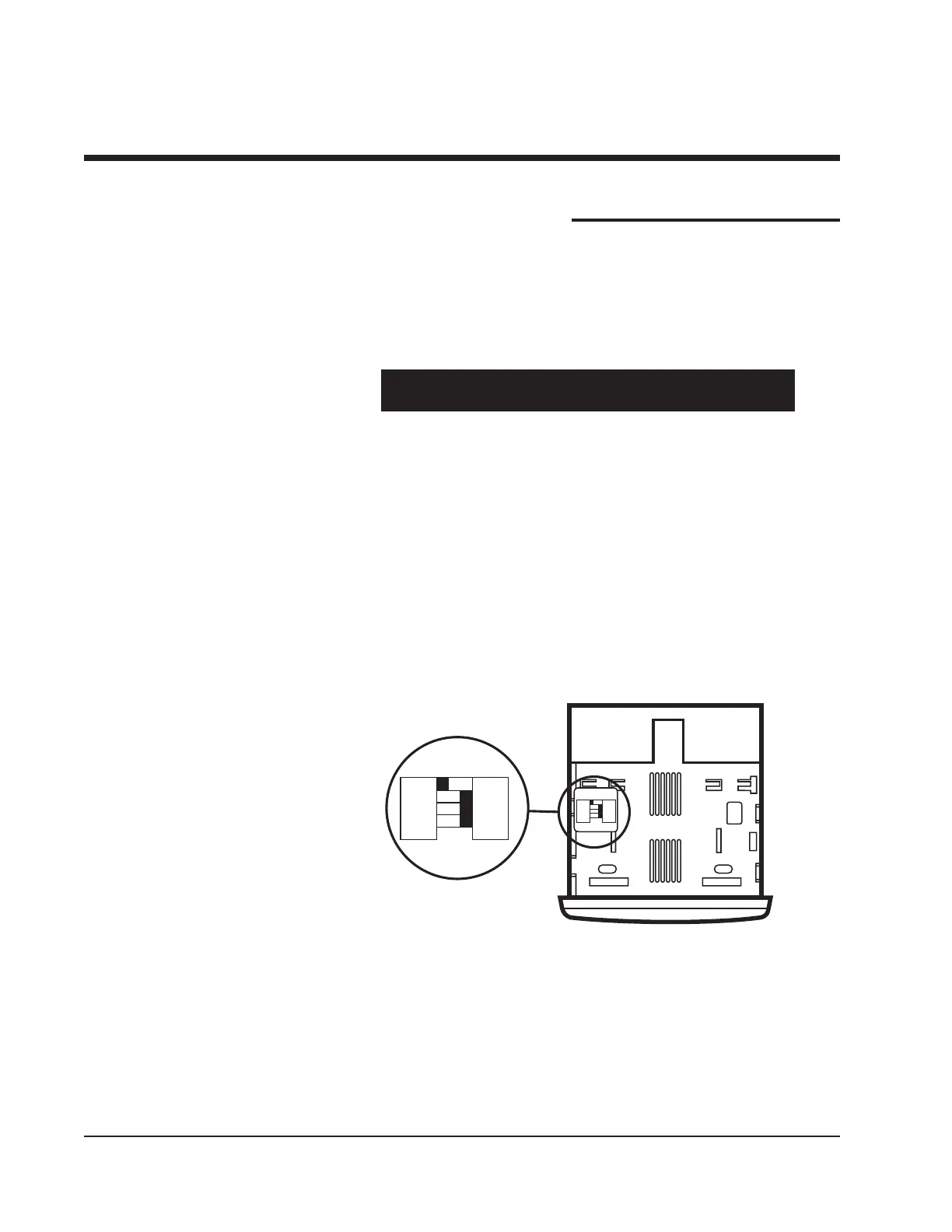Chromalox
®
Chromalox 2110
4
Section 3–Installation and Wiring
Section 3—Installation and Wiring
Sensor and Control
Type Selection
Switches
Set the Chromalox 2110 controller’s configuration via mechanical dip
switches, located on the bottom of the unit. Factory settings are J, TC,
°F, and PI Control. Switches are easier to set before mounting.
To change the switch settings, first disconnect all wiring and power from
the unit. Adjust switch settings as follows:
Setting Factory
Switch Function Options Setting
A Thermocouple J or K J
B Input Type TC or RTD TC
C Temperature Units °F or °C °F
D Control Type ON-OFF or PI PI
If input type is thermocouple, switch A selects either thermocouple type
J or K.
Switch B selects input type thermocouple or RTD (resistance tempera-
ture detector). Note: If RTD is selected, switch A is ignored.
Switch C selects temperature units
°F or °C.
Switch D selects either PI (Proportional-Integral) or ON-OFF control.
Figure 3.1
Default Dip Switch Settings
J
RTD
˚C
ONOF
K
TC
˚F
PI
J
RTD
˚C
ONOF
K
TC
˚F
PI
