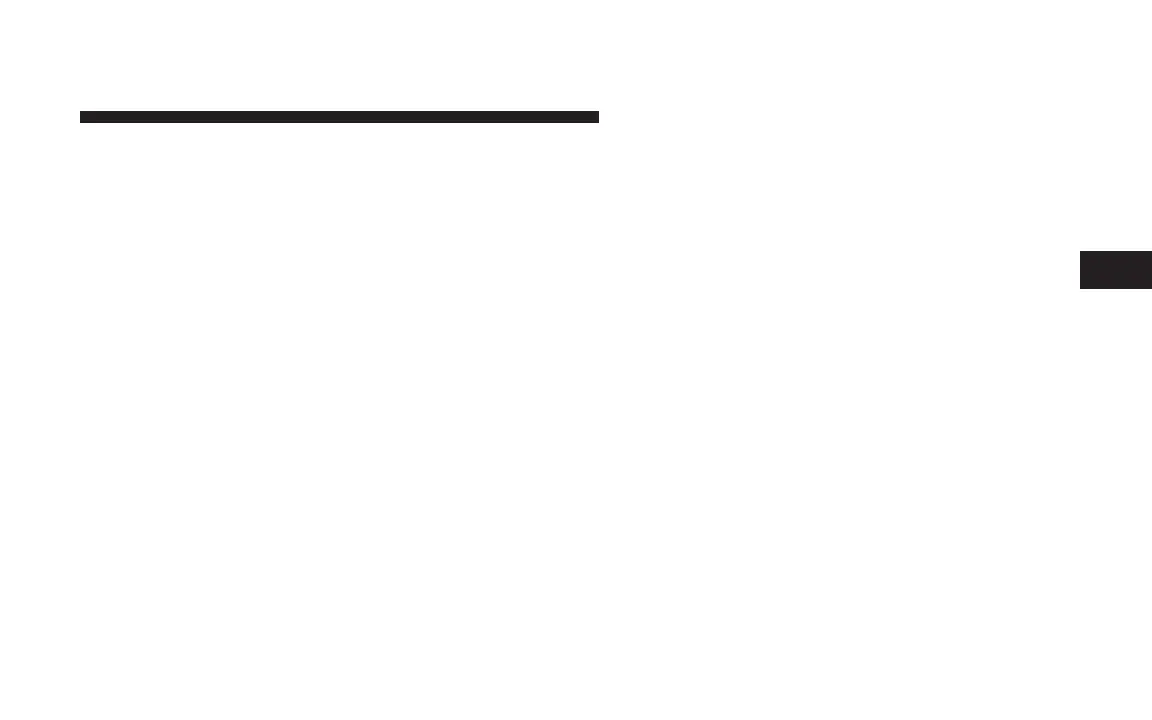3. Use the ON/OFF VOLUME rotary knob to adjust the
volume to a comfortable level while the voice recognition
system is speaking. Please note the volume setting for VR
is different then the audio system.
Main Menu
Start a dialogue by pressing the VR hard-key. You may
say MAIN MENU to switch to the main menu.
In this mode, you can say the following commands:
•
RADIO (to switch to the radio mode)
•
DISC (to switch to the disc mode)
•
MEMO (to switch to the memo recorder)
Radio AM (or Radio Long Wave or Radio Medium
Wave - if equipped)
To switch to the AM band say AM or RADIO AM. In this
mode, you may say the following commands:
•
FREQUENCY (to change the frequency)
•
NEXT STATION (to select the next station)
•
PREVIOUS STATION (to select the previous station)
•
RADIO MENU (to switch to the radio menu)
•
MAIN MENU (to switch to the main menu)
Radio FM
To switch to the FM band say FM or RADIO FM. In this
mode, you may say the following commands:
•
FREQUENCY (to change the frequency)
•
NEXT STATION (to select the next station)
•
PREVIOUS STATION (to select the previous station)
•
RADIO MENU (to switch to the radio menu)
•
MAIN MENU (to switch to the main menu)
UNDERSTANDING THE FEATURES OF YOUR VEHICLE 117
3
