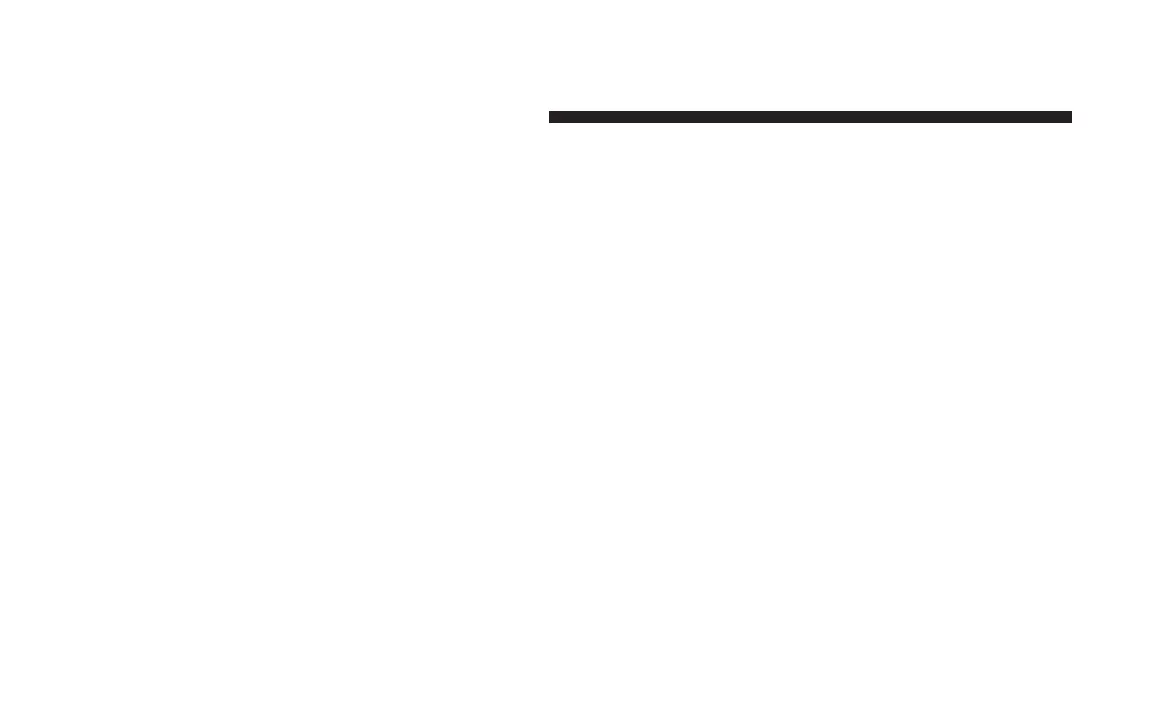The system can be programmed to unlock all the doors
upon the first UNLOCK button press by following these
procedures:
•
For vehicles equipped with the Electronic Vehicle
Information Center (EVIC), refer to “Personal Settings
(Customer Programmable Features)” under “Over-
head Console with Electronic Vehicle Information
Center (EVIC) – If Equipped” in Section 3.
•
For vehicles not equipped with the EVIC:
1. Press and hold the LOCK button on a programmed
key fob.
2. Continue to hold the LOCK button at least four
seconds, but not longer than 10 seconds, then press and
hold the UNLOCK button.
3. Release both buttons at the same time.
4. Test the feature while outside of the vehicle, by
pressing the LOCK/UNLOCK button on the key fob.
NOTE: Pressing the LOCK button on the key fob while
you are inside the vehicle will activate the Security
Alarm. Opening a door with the SecurityAlarm activated
will cause the alarm to sound. Press the UNLOCK button
to deactivate the Security Alarm.
5. If the desired programming was not achieved or to
reactivate this feature, repeat the above steps.
To Lock the Doors and Liftgate:
Press and release the LOCK button on the key fob to lock
all doors and liftgate. If the ignition is OFF when the
doors are locked, the parking lights will flash on once
and the horn will chirp once.
22 THINGS TO KNOW BEFORE STARTING YOUR VEHICLE