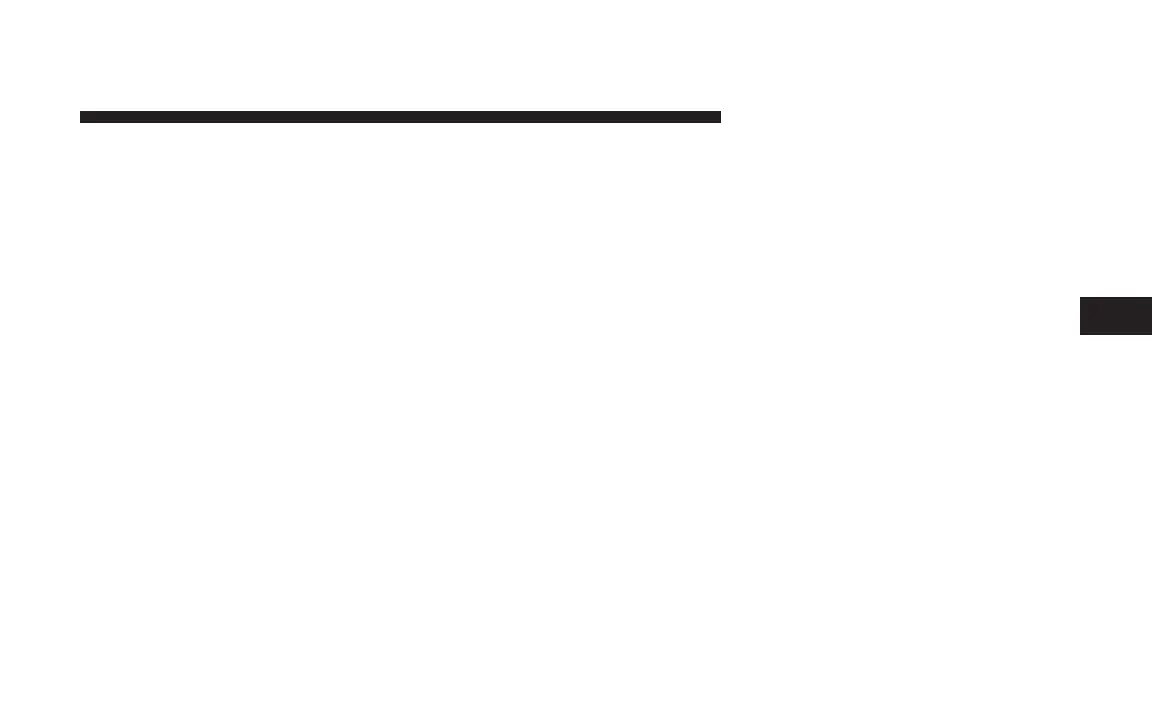Operating Instructions - Hands-Free Phone (If
Equipped)
Refer to “Hands-Free Communication (UConnectt)” in
Section 3.
Operating Instructions - Video Entertainment
System (VES™) (If Equipped)
Refer to separate “Video Entertainment System (VES™)
Guide.”
UNIVERSAL CONSUMER INTERFACE (UCI) — IF
EQUIPPED
NOTE: This section is for sales code RES and REQ
radios only with UConnectt. For sales code REN touch
screen radio, refer to the separate User’s Manual.
This feature allows you to plug an iPodt mobile digital
device into the vehicle’s sound system through a connec-
tor (UCI connector) using an optional connection cable
(available through MOPARt). See your authorized dealer
for details.
Using this feature,
•
the iPodt audio can be played on the vehicle’s sound
system, providing metadata (Track Title, Artist, Al-
bum, etc.) information display on radio.
•
the iPodt can be controlled using the radio buttons to
Play, Browse and List the iPodt contents.
•
the iPodt battery charges when plugged into the UCI
connector.
INSTRUMENT PANEL AND CONTROLS 241
4
