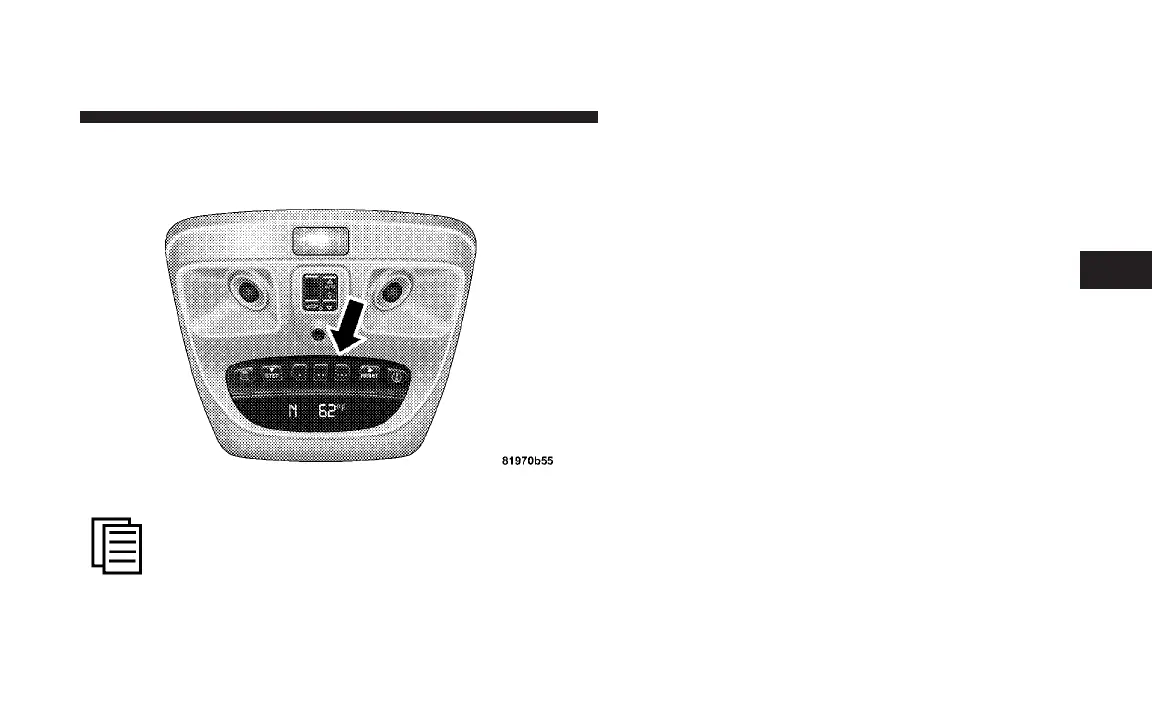Electronic Vehicle Information Center (EVIC) — If
Equipped
Pressing the MENU button will change the
display to one of the following features:
Trip Functions
Pressing the STEP button allows you to scroll through
one of the following Trip Function features:
•
TRIP – Shows the total distance traveled since the last
reset. To reset the TRIP function, press and hold the
RESET button.
•
ELAPSED TIME – Shows the total elapsed time of
travel since the last reset. Elapsed time will increment
when the ignition switch is in the ON/RUN or START
positions.
•
UNIT IN U.S./METRIC – Press the RESET button to
toggle between U.S. and METRIC.
•
AVG. MPG – Shows the average fuel economy since
the last reset. When the fuel economy is reset, the
display will show dashes for two seconds. Then the
history information will be erased, and the averaging
will continue from the last fuel average reading
HG EVIC
UNDERSTANDING THE FEATURES OF YOUR VEHICLE 167
3
