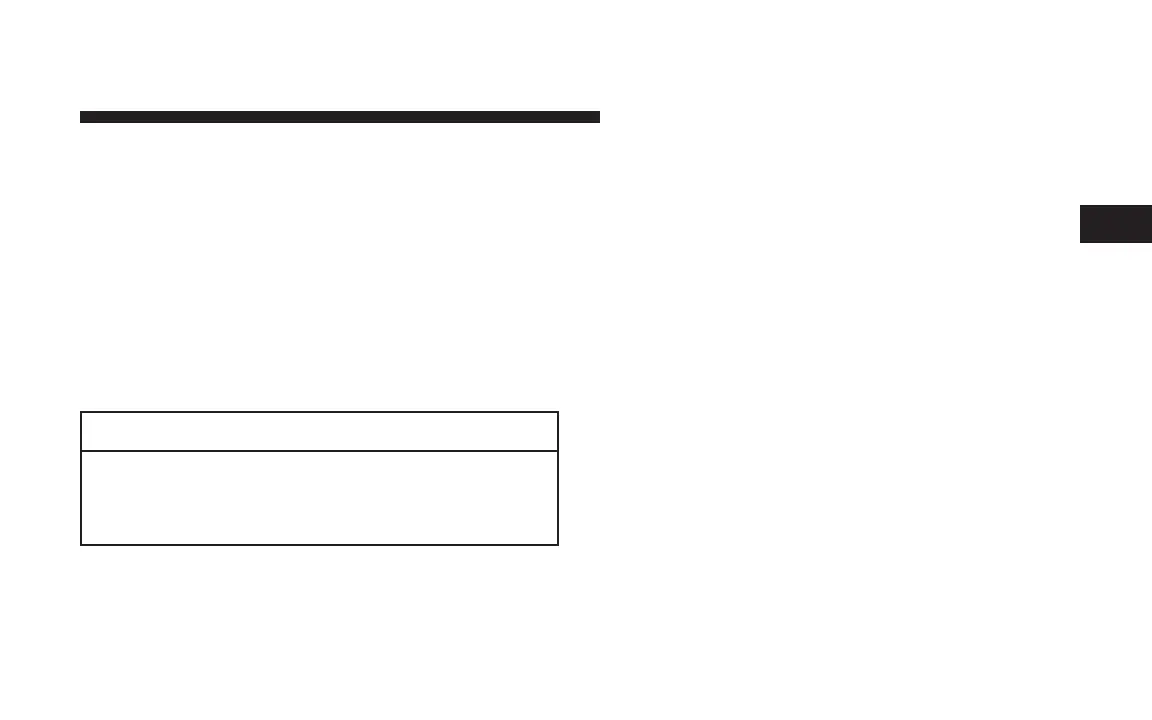starting the vehicle. Cell phones, pagers, or other RF
electronics will not cause interference with this system.
All of the keys provided with your new vehicle have
been programmed to the vehicle electronics.
Replacement Keys
NOTE: Only keys that are programmed to the vehicle
electronics can be used to start and operate the vehicle.
Once a Sentry Keyt is programmed to a vehicle, it cannot
be programmed to any other vehicle.
CAUTION!
Always remove the Sentry Keyst from the vehicle
and lock all doors when leaving the vehicle
unattended.
At the time of purchase, the original owner is provided
with a four-digit Personal Identification Number (PIN).
Keep the PIN in a secure location. This number is
required for authorized dealer replacement of keys. Du-
plication of keys may be performed at an authorized
dealer or by following the customer key programming
procedure. This procedure consists of programming a
blank key to the vehicle electronics. A blank key is one
which has never been programmed.
NOTE: When having the Sentry Keyt Immobilizer
System serviced, bring all vehicle keys with you to an
authorized dealer.
Customer Key Programming
If you have two valid Sentry Keyst, you can program
new Sentry Keyst to the system by performing the
following procedure:
1. Cut the additional Sentry Keyt Transponder blank(s)
to match the ignition switch lock cylinder key code.
THINGS TO KNOW BEFORE STARTING YOUR VEHICLE 15
2
