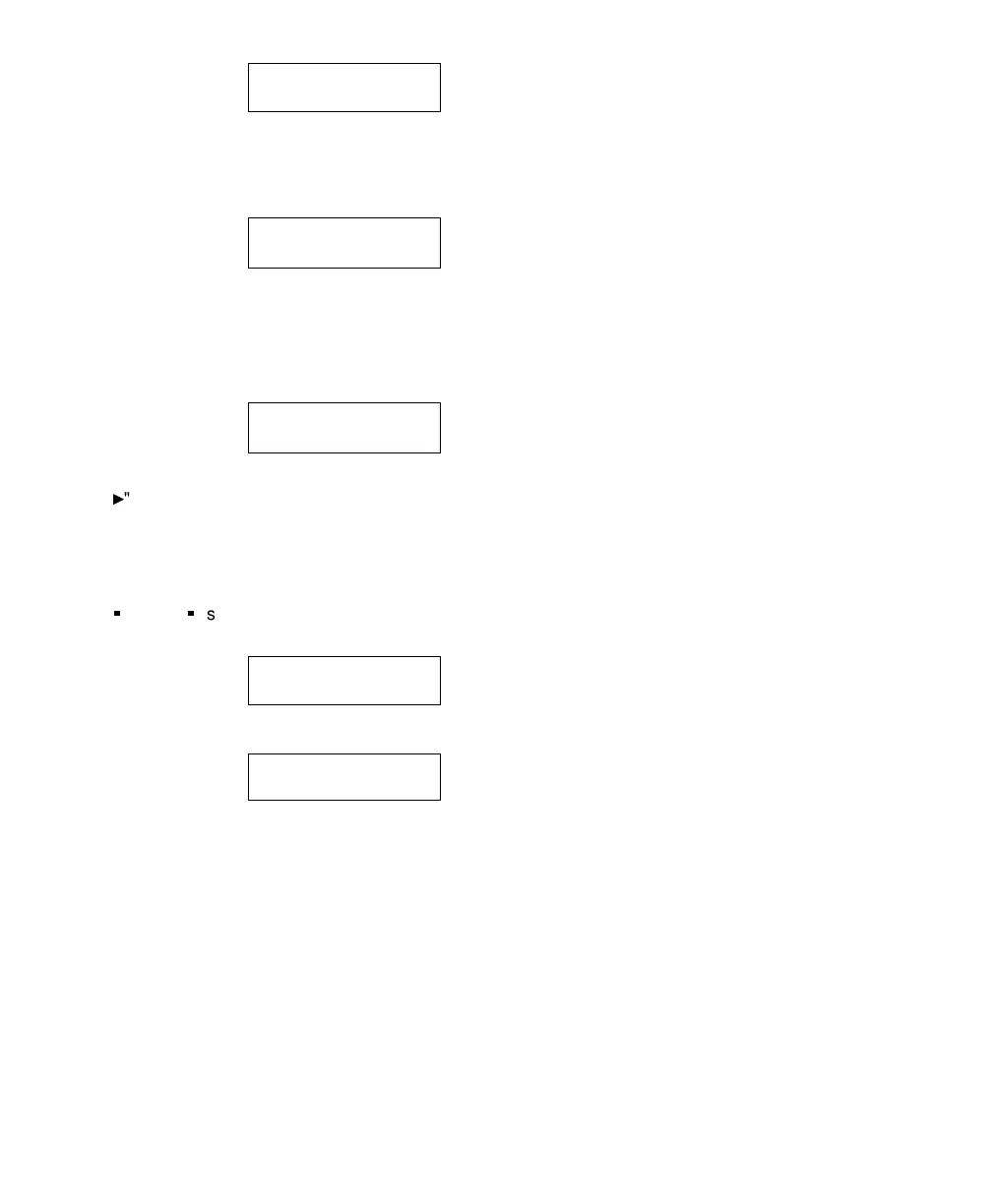18 MONITOR AFx™ v3.3 LCD Keypad User's Guide
500-9030v3.3
7)
Select
View
to
view points that
are currently
bypassed or not Ok. At this time the system
will indicate points that are not OK and force
you to either bypass or secure these points
in order to arm the system.
8)
Select the desired
topic:
•
Pts:
Bypassable points (sensors) in the
displayed area;
•
Next:
Show the next area;
•
All:
All bypassable points regardless of
area.
9)
When a
point/sensor is
displayed, you'll
have these options:
•
"
": Press this key to scan through the
sensors (points) in the system (or the
selected area);
•
Bypass:
Select this to have the system
ignore (bypass) the selected sensor
.
•
"
" / "
?
": "
" shows the area for the point.
"
?
" jumps to the next point that is not OK.
Once all points have
been bypassed or
secured, the system
will automatically arm.
10)
After arming
(On), leave
immediately by
the designated exit route!
The tone you will hear is a reminder for you to
quickly leave the area or premises. During the
last 15 seconds this intermittent tone will
become more rapid. The exit tones will now
stop sounding and the selected areas are now
fully armed.
Points not Ok!
↓View
AreaName.....Off
↓Pts ↓Next All↓
xxx: Sensor Name
Status ↓Bypass ↓?
Arming...Bypass
↓Next Function
Area(s) arming
Please Leave