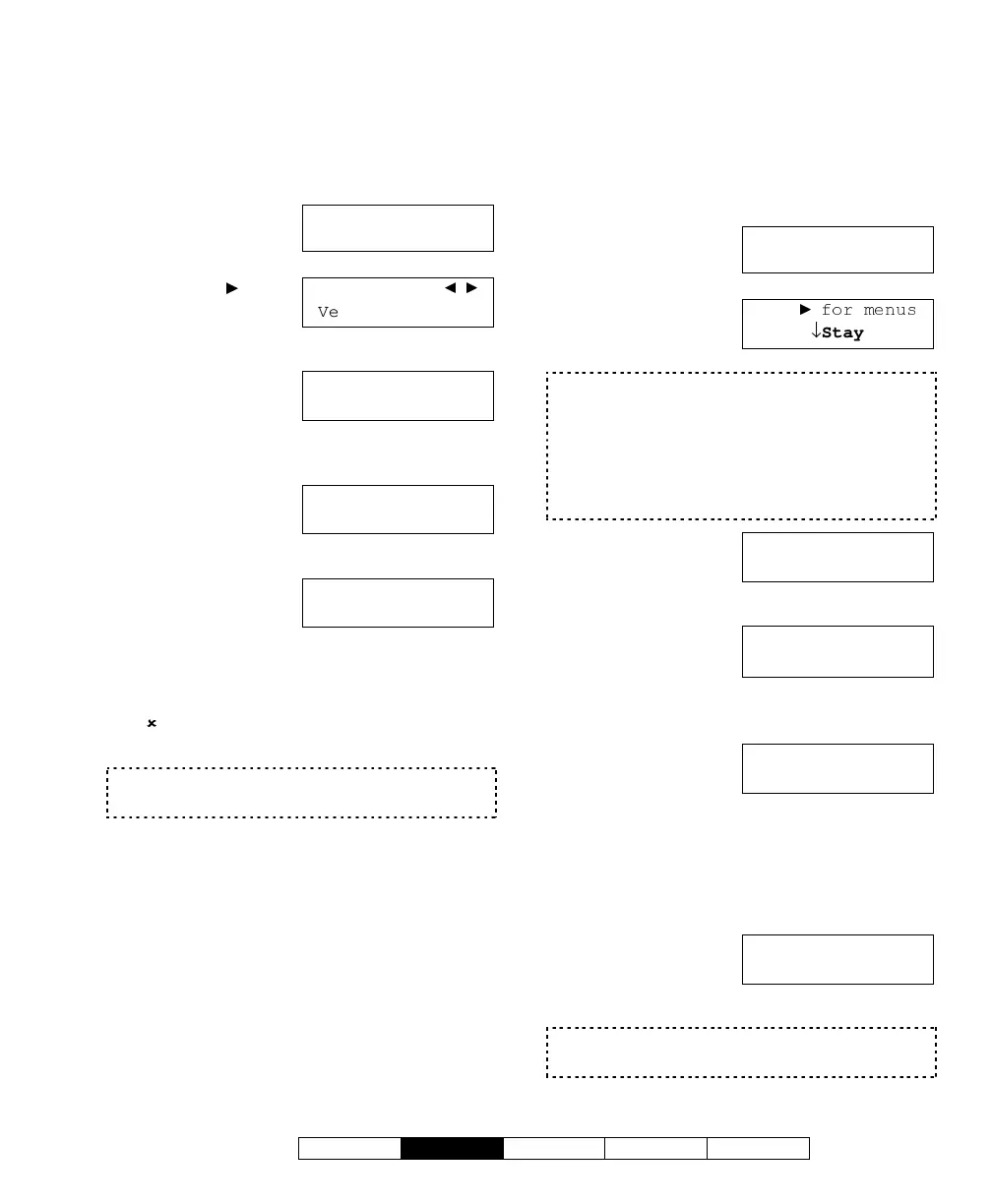500-9030v3.3
Welcome
Alarm
Status Admin Reference
17
Suspending Schedules for an
Area or Areas
A schedule can be blocked altogether if you do
not want a scheduled closing to occur.
Steps:
1)
Enter your user ID
and/or PIN to log
into the keypad.
2)
Press the
key
until you see
"Schedule". Then
press the key under "Schedule" to select it.
3)
Select
Schd
to
suspend the
Schedule for the
selected area (e.g. Office) or select
Next
Area
to select a different area.
4)
Select
Susp
to
suspend the
Schedule for the
selected area.
5)
Select
Ok
to
suspend the
schedule and
return to the main screen. Select
Resume
to
reinstate the schedule.
To return to the main screen (log out), press
the (
) key a few times, or let the system time-
out (1 minute).
A Schedule will remain suspended indefinitely until
you select Resume.
Arming/Disarming or Viewing the
Present Arming-Level
With the appropriate authority, you can arm
and disarm the system, or specific area(s)
using an LCD keypad.
Steps:
1)
Enter your user ID
and/or PIN to log
into the keypad.
2)
Select the key for
your desired
arming-level.
If all areas are currently OFF, only STAY and ON are
shown. If STAY is not an authorized function, only
ON will be shown.
The "Stay" arming-level pertains to the perimeter
sensors being monitored, but not the interior ones.
This is typically used when someone is inside the
facility or area.
3)
Select
No
to
choose an Area to
view or change
(or
Yes
for all areas).
4)
Press the left-
most button
to
set the arming-
level. Select
Nxt
to choose a different area,
or select
Done
to exit.
5)
Select
OK
to
confirm. (
Review
allows you to
change your mind.)
If points are currently bypassed, in tamper, in
alarm, or not Ok, the following screen will
appear when you are attempting to arm an
area (to Stay or ON).
6)
Select
Ok?
to arm
the system, or
View
to list points
that are currently not Ok.
Selecting OK will arm the system with point(s) not
secure.
Welcome
Enter ID: _
_
_
Menu Options
↓Verify ↓Schdule
Area..........Off
↓Schd ↓Next Area
Close by 09:30Mo
↓Worklate
Susp
↓
Suspended
↓Ok Resume↓
Welcome
Enter ID: _
_
_
Push
↓
Stay
↓
On
All Areas ON?
↓Yes ↓No
AreaName.....Off
↓On ↓Nxt Done↓
Area(s) to....ON
↓OK ↓Review
Pts in Bypass!
↓Ok? ↓View