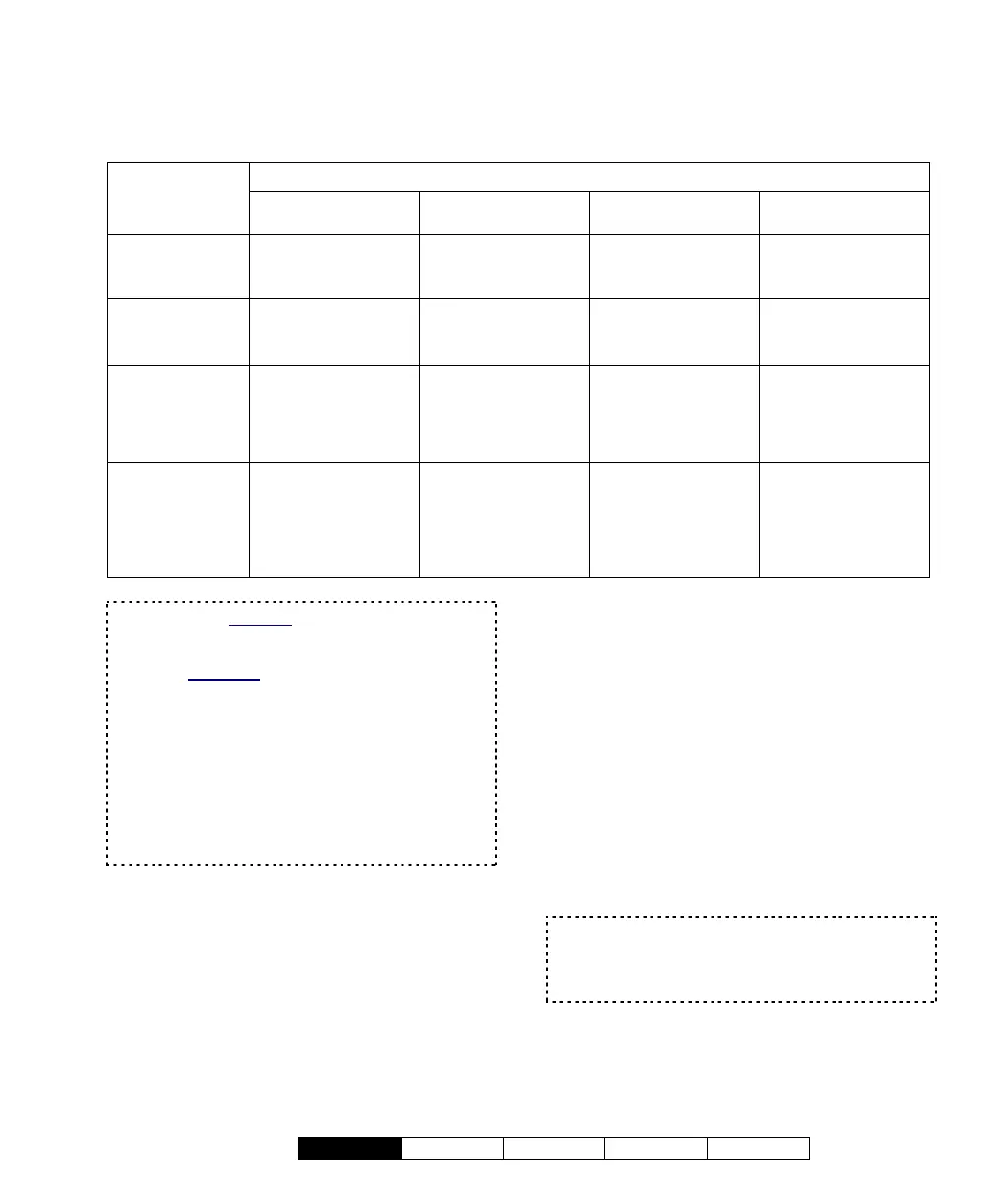500-9030v3.3
Welcome
Alarm Status Admin Reference
9
If the door is unlocked, access is not controlled
(simply open the door to enter the area).
Conversely, if the door is locked, and all cards are
presently 'locked out', users will be unable to enter.
To enter at a controlled door and disarm the area, an
entry delay must be in effect. As well, only the users
with authority to both enter the door at this time AND
disarm the area will be granted entry.
The 'ID + PIN' or 'PIN Only' login requirement is
determined by the "Memory Model" as set by the
service technician (via
S002:0
).
Dual Custody (and Escort mode) is supported at
individual readers as well.
Using an Arming Station:
Additional features
and entry options are provided through an
arming station. These units are essentially a
proximity reader with keypad, plus additional
status indicators and features. For details on
using an arming station, please refer to
"Arming Station Reference" near the back of
this guide.
To Enter using a Door-Opener Button:
Use
your access card and/or PIN to unlock the door
(and activate the button). Then, simply press
and release the door-opener button. Once
inside the area, 'log' in at an LCD keypad, and
disarm the area if required (i.e., if NOT set for
"Auto-Disarm on Valid Token").
To Exit Using an RTE Button:
Simply press
and briefly hold the request-to-exit (
RTE
)
button.
If you Hold the Door Open:
If the door is
held open for 'too long', a 'Door Held Open'
message will be logged.
A person holding a door open, or indicating that they
are being forced to enter may also trigger an alarm
(depending on the monitoring settings for the specific
door).
Common Tasks
Entering at an Access-Controlled Door
Reader/Door Mode
Area
Setting
Locked &
Card Only
Locked &
Card+PIN
Locked &
Card or UID/PIN
Locked &
UID/PIN Only
Disarmed (Off)
Present card,
open the door
Present card, enter PIN
open the door
Present card or enter
user no., enter PIN
open the door
Enter UID+PIN (or PIN
only), open the door
Armed & 'Auto
Disarm on Valid
Token'
Present card,
open the door
Present card, enter PIN
open the door
Present card or enter
user no., enter PIN
open the door
Enter UID+PIN (or PIN
only), open the door
Armed & 'PIN-
Only' or 'ID+PIN'
Present card, open the
door. Then log into
panel and disarm it.
Present card, enter PIN
open door. Then log
into the panel & disarm
it.
Present card or enter
user no., enter PIN
open door. Then log
into the panel & disarm
it.
Enter UID+PIN (or PIN
only), open the door.
Then log into panel and
disarm it.
Armed &
Dual Custody
Present card, open the
door. Then login with
two user PINs (or
ID+PIN), & disarm
area.
Present card, enter PIN
open door. Then login
with two user PINs (or
ID+PIN), & disarm
area.
Present card or enter
user no., enter PIN
open door. Then login
with two user PINs (or
ID+PIN), & disarm
area.
Enter UID+PIN (or PIN
only), open the door.
Then login with two
user PINs (or ID+PIN),
& disarm area.