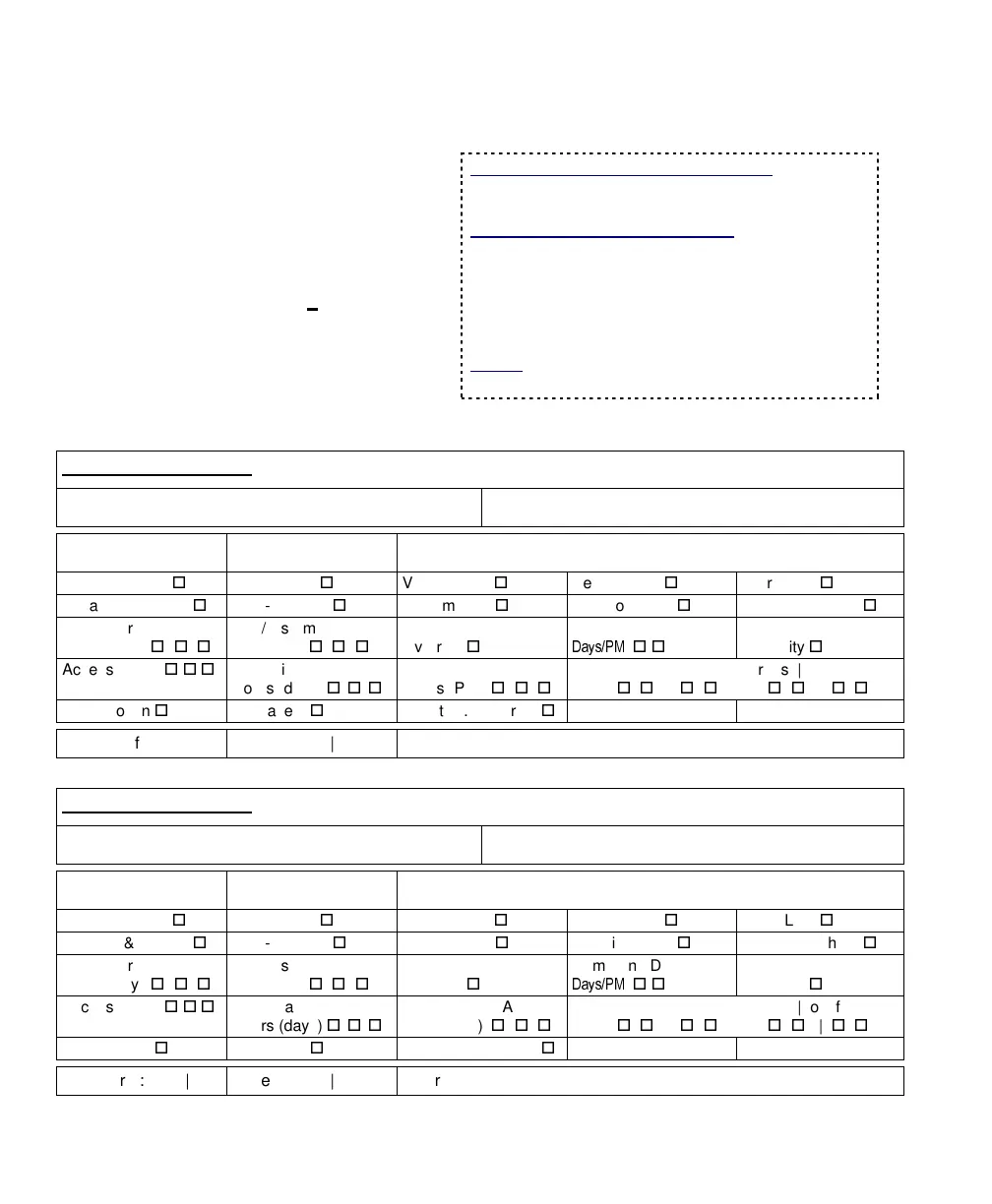40 MONITOR AFx™ v3.3 LCD Keypad User's Guide
500-9030v3.3
Authority Levels (Profiles) for Users
About Authority Levels
Authorities determine the features that
groups of alarm panel users will be able to
use, and when and where they can use
their access card to enter controlled
areas. Up to
100
user-authorities can be
set up (through a system keypad), with
each one containing up to
4
'profiles' of
settings—allowing a different set of
authorities to be assigned to different
areas, or groups of areas in the facility.
With the MONITOR AFx Director software: Up to
1000
user-authorities can be defined (depending on the
software version and licensing).
Floor Authority vs. Panel Firmware: Panel firmware
≥
V3.2
(recommended for systems with elevators)
supports 4 sets of floors, with a schedule for each set.
V3.0x
panel firmware supports one floor profile, with
scheduling only as set indirectly (via area profile
schedule below, plus schedules set during configuration
of the areas, readers, elevators, and floors).
Legend:
O
/
S
/
O
= For Off
/
Stay
/
On arming levels;
Days
/
PM
= During vs. outside of schedule.
Photocopy the tables that follow to produce a reference for your defined user authorities.
Authority Level #, Name:
User Ranges:
Auth. Ranges:
Area
Profile: Sched: Areas:
Silence Alarms
View Status
View History
Service Test
Work Late
Bypass (& Reinst)
Auto-Remove
System Test
Function Keys
Suspend Sched.
Arm/Disarm to
O/S/O Days
Arm/Disarm to
O/S/O PM
Master
Override
Command Doors
Escort
Authority
Access O/S/O
:
:
Entry via type A/B/C
Doors (days)
Entry via type A/B/C
Doors (PM)
Auto-Disarm (Current/All areas || to Off/Stay)
Days:
||
PM:
||
Panic Token
W. Patient
Reset W.P. Alarms
Floor
Prof: | | | | Sched: | | | | | Floors: |
|
|
|
Authority Level #, Name:
User Ranges:
Auth. Ranges:
Area
Profile: Sched: Areas:
Silence Alarms
View Status
View History
Service Test
Work Late
Bypass (& Reinst)
Auto-Remove
System Test
Function Keys
Suspend Sched.
Arm/Disarm to
O/S/O Days
Arm/Disarm to
O/S/O PM
Master
Override
Command Doors
Escort
Authority
Access O/S/O
:
:
Entry via type A/B/C
Doors (days)
Entry via type A/B/C
Doors (PM)
Auto-Disarm (Current/All areas || to Off/Stay)
Days:
||
PM:
||
Panic Token
W. Patient
Reset W.P. Alarms
Floor
Prof: | | | | Sched: | | | | | Floors: |
|
|
|