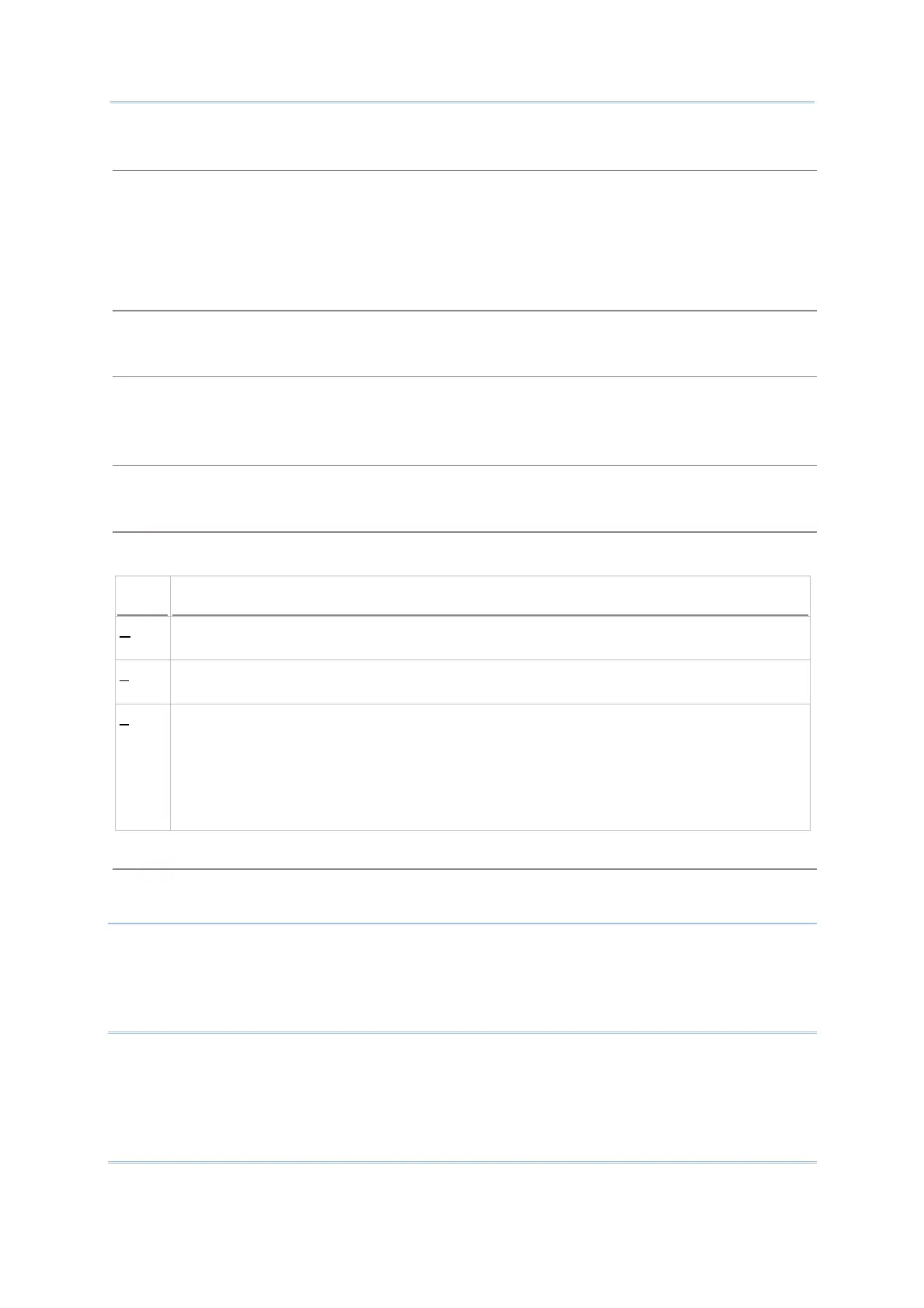12
8000 Series Mobile Computer Reference Manual
ENTER
The two keys on each side of the SCAN key are user-friendly and convenient for either
right-handed or left-handed operator. Normally, it
is used for command execution or input
confirmation.
When the [FN/ALPHA] key is pressed, they can be used to alternately turn ON/OFF the
backlight of LCD and keypad.
ESC (Escape)
Normally, this key is used to stop and exit the current operation.
Arrow Keys
Two arrow keys are used to move the cursor up or down.
While pressing [FN/ALPHA], they can be used to adjust the contrast of the screen backlight.
BS (Backspace)
If this key is being held down for more than one second, a clear code will be sent.
FN/ALPHA (Function/Alpha)
This key is a modifier key that requires pressing a second key to get the yellow-coded letter (A~Z)
or symbol printed above the second key, or the function (F1~F9) of the second key.
Icon Description
A This icon appears when you press the [FN/ALPHA] key once, indicating it is set to
alphabetic mode for typing upper-case alphabetic letters.
a This icon appears when you press the [FN/ALPHA] key twice, indicating it is set to
alphabetic mode for typing lower-case alphabetic letters.
F This icon appears when you press the [FN/ALPHA] key thrice, indicating it is set to the
function mode. Then, press another key ([1] ~ [9]) to get the desired function.
However, the icon will not go off.
To get the value of another key combination modified by the function key, keep
pressing another key ([1] ~ [9]) to produce the result.
To exit the function mode, press [FN/ALPHA] again and the icon will go off.
POWER
In order to prevent an accidental press of the [POWER]
key, you need to hold down this key for
approximately 1.5 seconds to turn ON/OFF the mobile computer.
Note: (1) Functionality of keys is application-dependent. The system will send the
associated key code to the application program, and it is up to the application
program to interpret the key code.
(2) When a status icon appears on the screen, it indicates a certain mode is
activated and it is not necessary to hold down the modifier key.