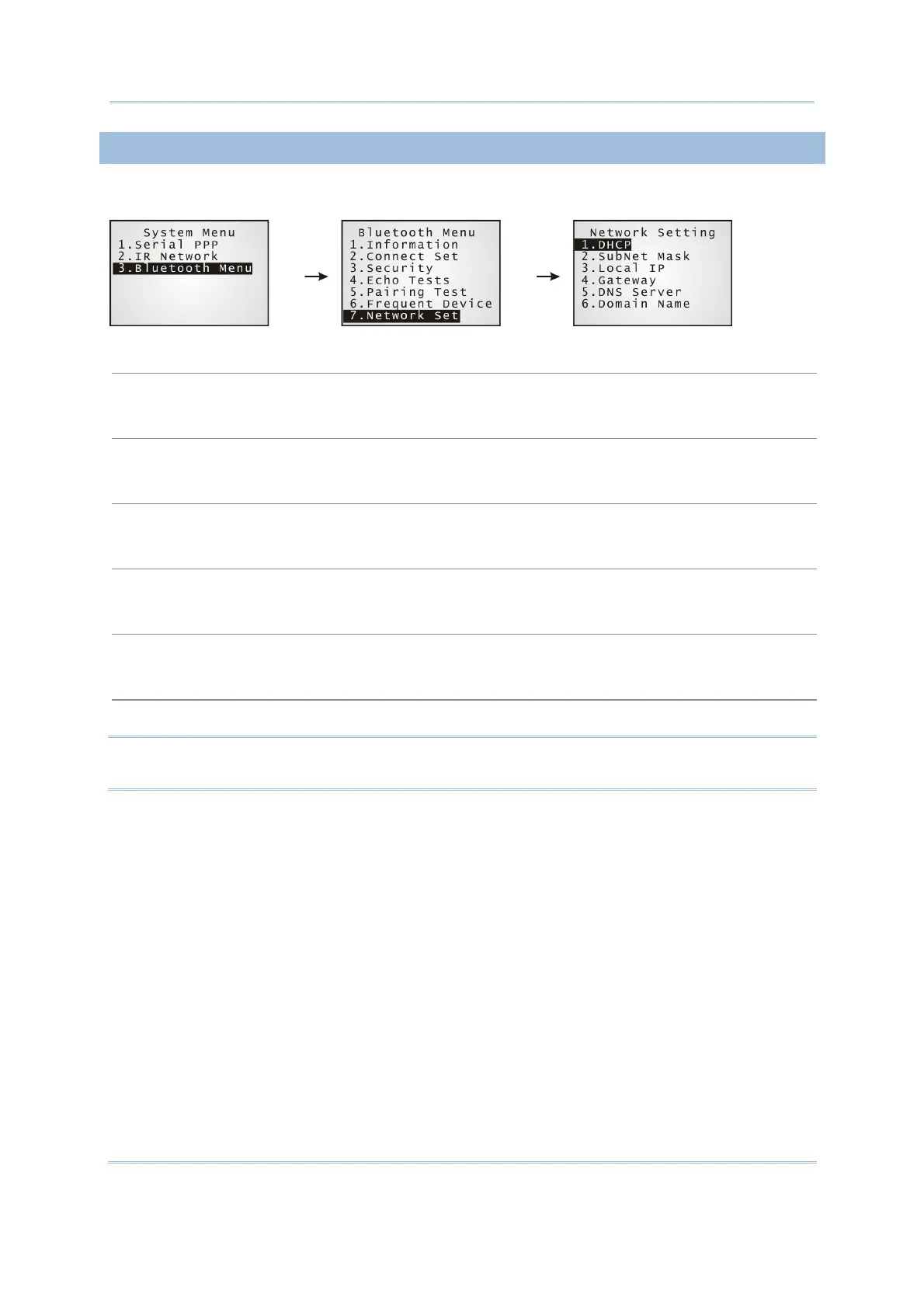53
Chapter 3 System Menu
3.9.7 NETWORK SETTING
Set parameters for IP networking.
DHCP
Options — Enable or Disable
Subnet Mask
Enter a new Mask IP, if necessary.
Local IP Address
Enter a new address for the mobile computer, if necessary.
Default Gateway
Enter a new address for the default Gateway, if necessary.
DNS Server
Enter a new address for the DNS server, if necessary.
Domain Name
The domain name of the host is displayed when DHCP server is enabled.
Note: Normally, DHCP is enabled and all of the settings can be obtained from the DHCP
server.