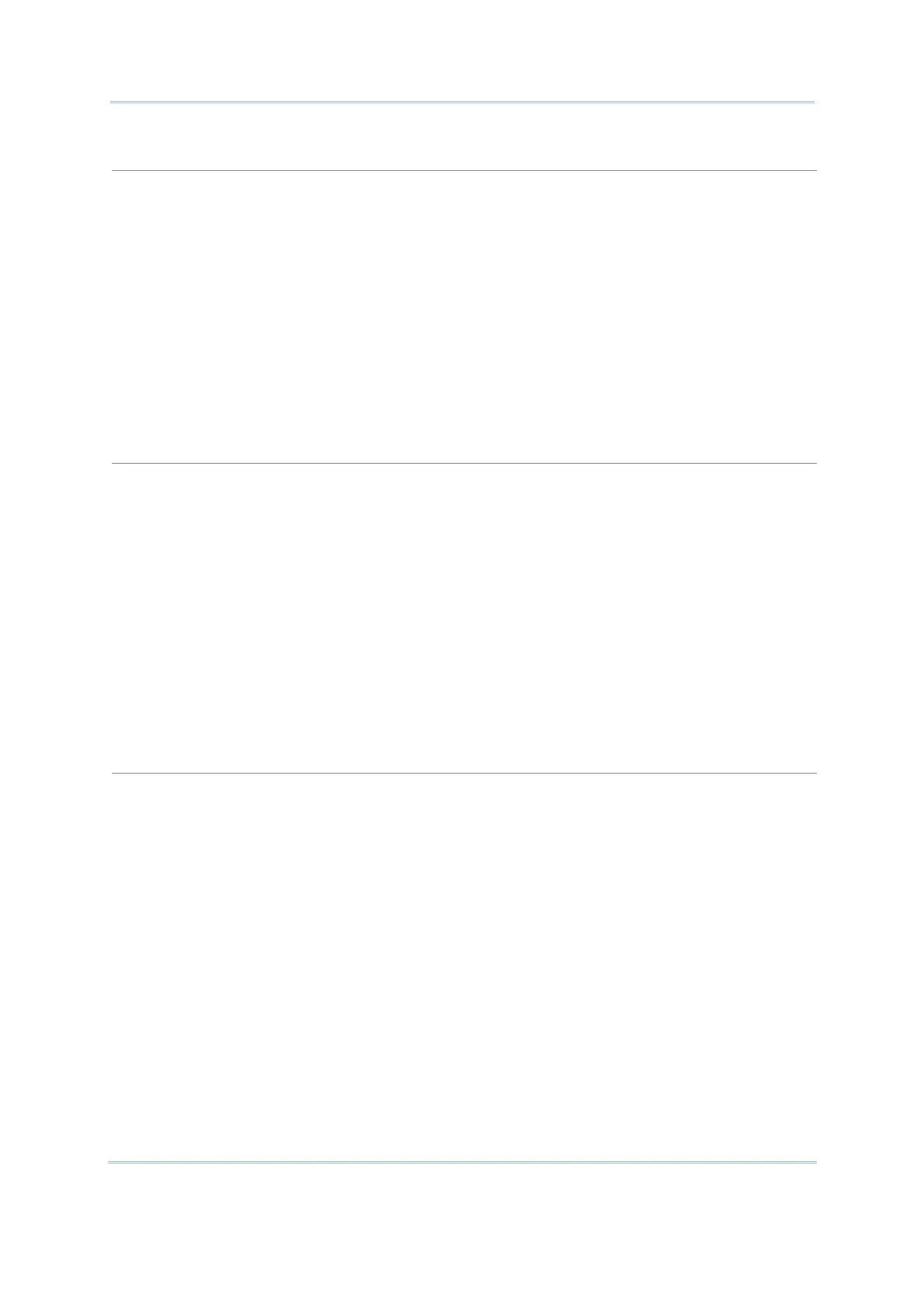50
8000 Series Mobile Computer Reference Manual
DUN GPRS
The mobile computer will try to connect to a mobile phone with GPRS functionality.
1. Pairing with your mobile phone must be completed first.
Select “DialUp Network” for Target Machine options.
2. Run the utility “EchoTest.exe” on your computer. Associated settings include
- Select “TCP/IP – Server” for interface.
- Set Action Mode to “Passive”.
3. Start the echo test on both ends.
4. Enter the server IP on the mobile computer.
5. The mobile computer will connect to your mobile phone that dials up a GPRS AP, and finally
connect to your computer (server) through the GPRS AP.
BNEP Client
Set the mobile computer as a client.
1.
Pairing with an AP must be completed first.
Select “Access Point” for Target Machine options.
Note that you must disable Authentication and clear the preset PIN code when connecting to
Bluetooth AP (3560).
2. Run the utility “EchoTest.exe” on your computer. Associated settings include
- Select “TCP/IP – Server” for interface.
- Set Action Mode to “Passive”.
3. Start the echo test on both ends.
4. Enter the server IP and port number on the mobile computer. The mobile computer will try to
connect to an AP.
BNEP Server
Set the mobile computer as a server.
1.
Pairing with an AP must be completed first.
Select “Access Point” for Target Machine options.
Note that you must disable Authentication and clear the preset PIN code when connecting to
Bluetooth AP (3560).
2. Run the utility “EchoTest.exe” on your computer. Associated settings include
- Select “TCP/IP – Client” for interface.
- Enter Remote IP and port number.
- Set Action Mode to “Passive”.
3. Start the echo test on both ends. The mobile computer will try to connect to an AP.