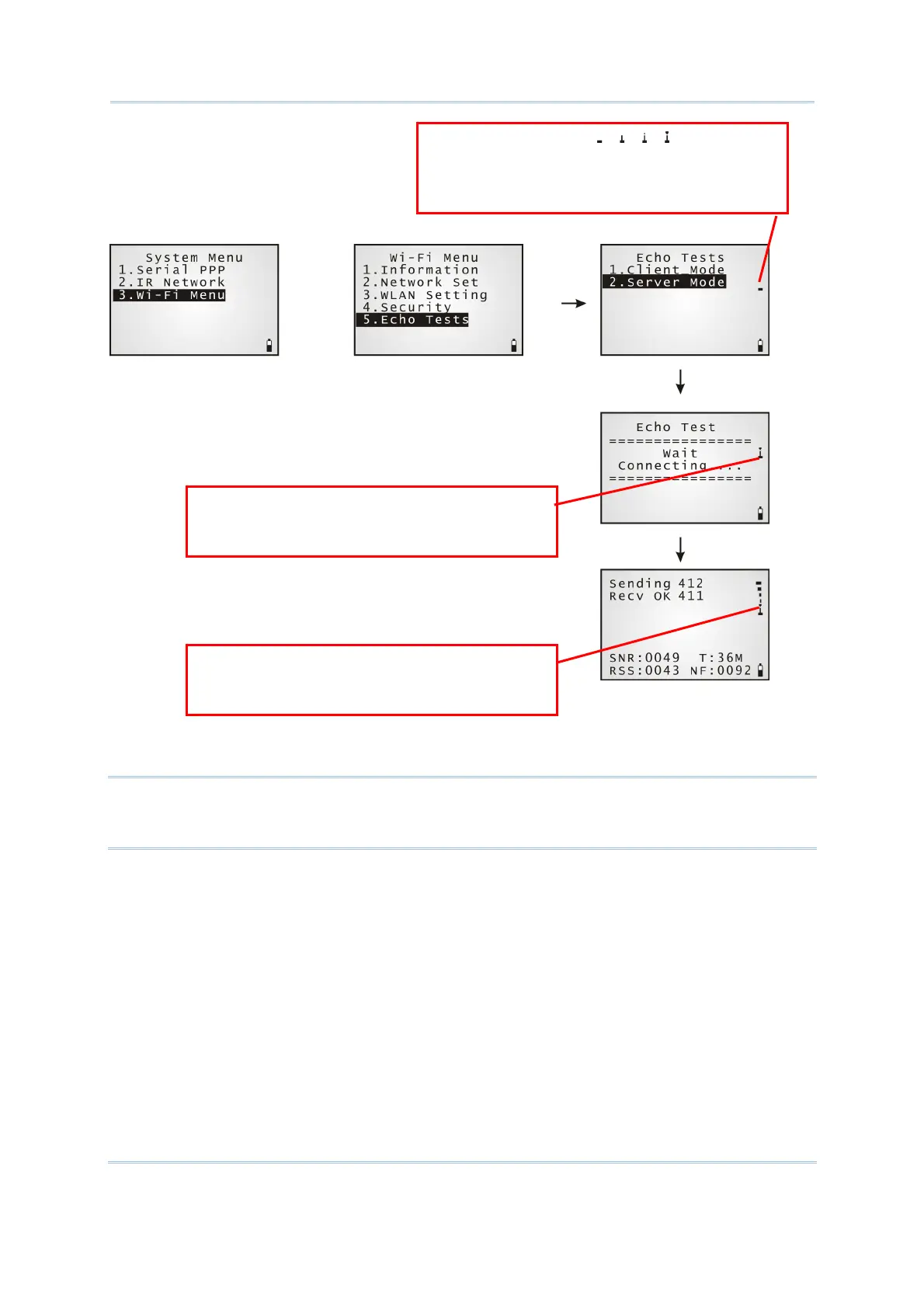61
Chapter 3 System Menu
Note: If you are programming in C or BASIC, be aware that these icons will appear on
the device screen after NetInit() or START TCPIP() is called. (WPA must be
enabled first!)
Once connected, the antenna icon will
stop flashing. Next to the icon, the
more bars, the stronger the signal.
The antenna icon will become ready and
flashes to indicate 8000 is connecting
to an access point under the same SSID.
The changing icon indicates
8000 is processing a pre-share key.
Wait for a few seconds.