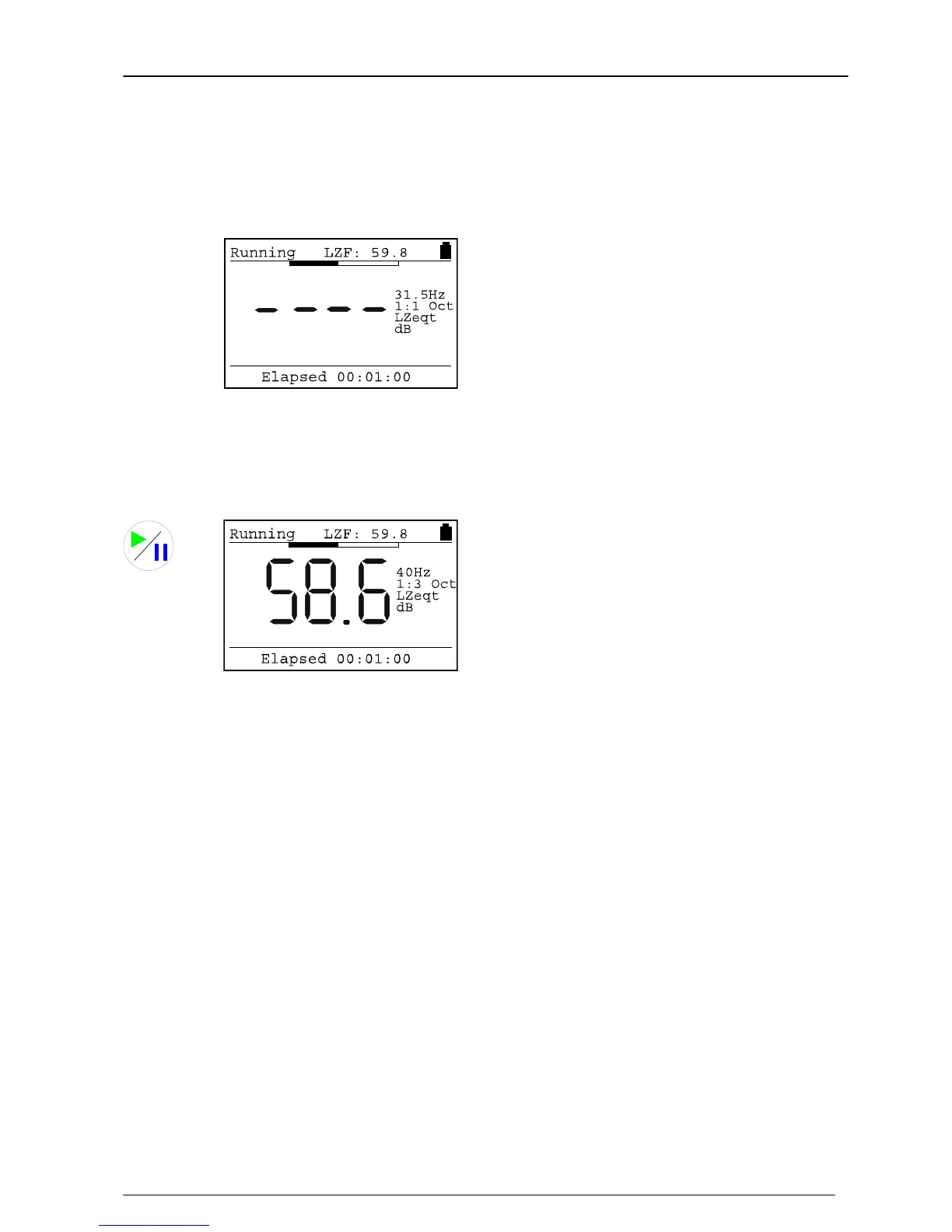The user can override the automatic sweep by pressing the Up arrow key to step to the
next frequency band.
The display will show ---- until enough data has been accumulated to give an accurate
measurement.
Key Press Display
Comments
The instrument has not
accumulated sufficient data to
give an accurate measurement.
When enough information has
been gathered, the LZeq value will
be displayed.
1:3 Octave Band Mode
Key Press Display
Comments
When the measurement is
running, the display shows
“Running” in the top left hand
corner.
If the measurement duration is set to Manual, the 1:3 Octave Band frequency will stay
on the current frequency until the Up arrow is pressed. At the end of the measurement,
the user must press the Stop key to end the measurement and store the information in
the memory.
When the measurement duration is set to any option other than Manual, the instrument
will automatically sweep through the 1:3 Octave Bands in the set duration. After the
16kHz 1:3 Octave Band, the instrument will measure a dB(A), dB(C) and then a dB(Z)
value and then stop, storing the measurement in the memory.
The user can override the automatic sweep by pressing the Up arrow key to step to the
next frequency band.
The display will show ---- until enough data has been accumulated to give an accurate
measurement.