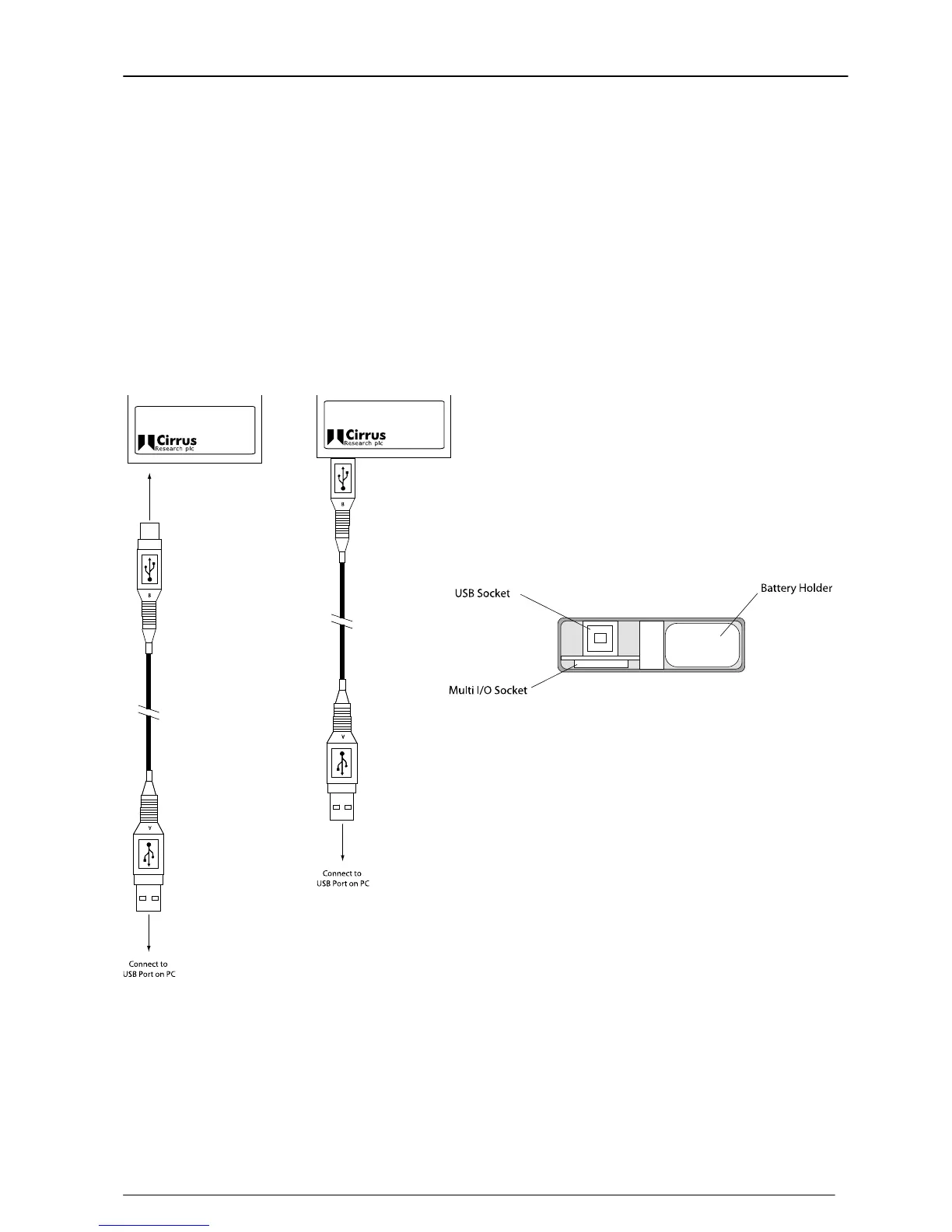5.7 Connecting the instrument to the PC
The CR:800C instruments connect to the PC using the supplied ZL:100 USB Cable.
Connect the ZL:100 USB Cable to the USB socket on the bottom of the instrument.
Ensure that the cable is inserted correctly with the arrow on the top of the connector.
Do not force the connector into the socket as this may cause damage.
When the Deaf Defier3 software is installed and run, use the Download option to
connect to the instrument. Please refer to the Help provided with the Deaf Defier3
software for details of the download procedure.
