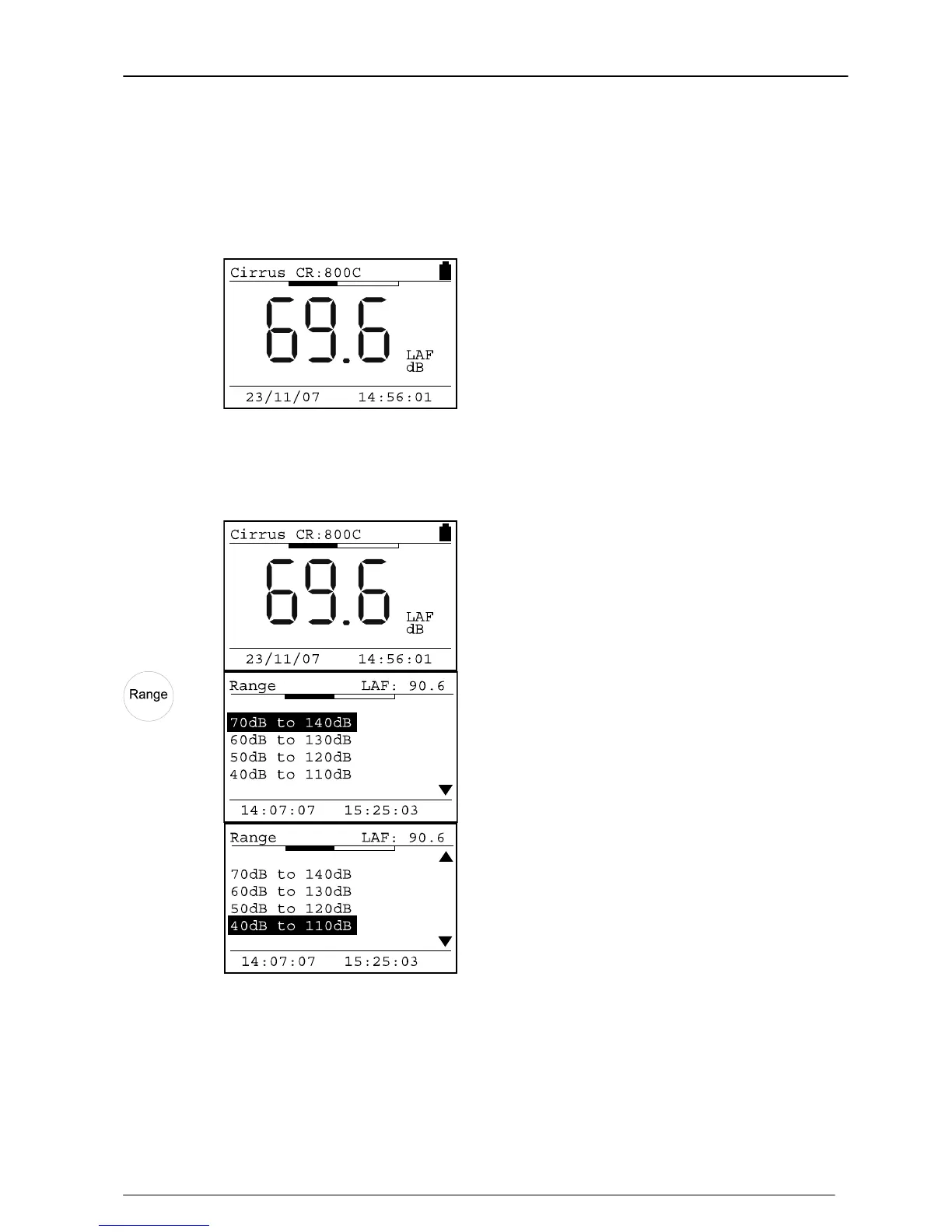CR:800C Series Sound Level Meter User Manual
Page 18
3.7 Checking the Configuration of the Instrument
The Setup of the instrument should be checked before making a measurement.
Time and Date
Key Press Display
Comments
The current time and date are
shown at the bottom of the
screen.
Measurement Range
Key Press Display
Comments
The current measurement range is
shown highlighted. Use the Up
and Down Arrows to select the
required range.
Press the OK key to change the
range or Exit to discard.
The bar at the top of the screen
shows the noise level in proportion
to the measurement range.