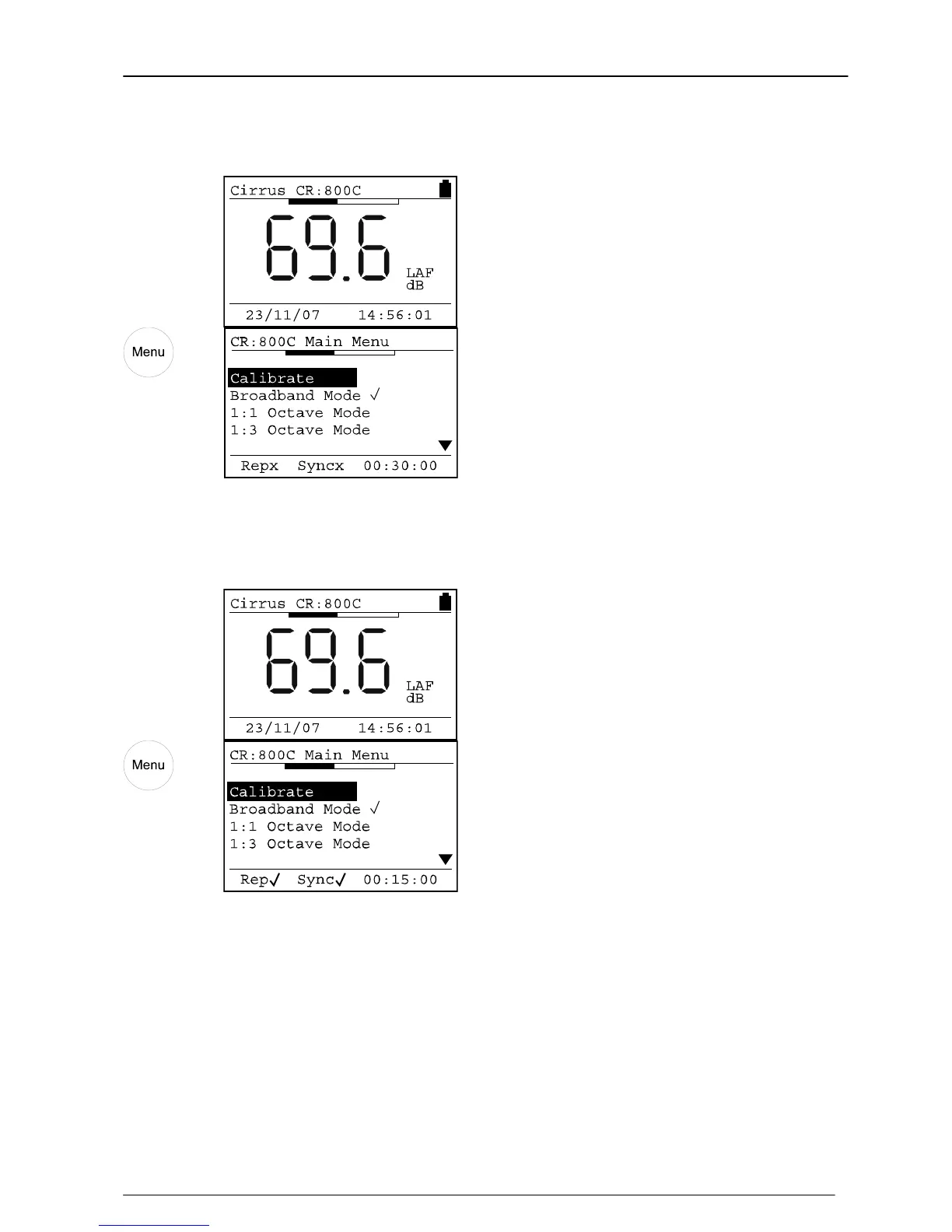The current measurement mode is
shown on the screen.
In this example, the measurement
mode is Broadband.
Measurement Duration
Key Press Display
Comments
The measurement duration is
shown at the bottom of the
screen.
In this example, the measurement
time is 15 minutes.
When the instrument is set to either 1:1 or 1:3 Octave Band Mode, the Run Duration is
divided between the frequency bands. For example, if the measurement duration is set
to 15 minutes, the CR:800C instrument will take a total of 15 minutes to complete the
sweep through the frequency bands.
To meet the accuracy required by the standards to which the instrument is designed to
meet, there is a minimum time required to measure each frequency band. Therefore,
the CR:800C enforces a minimum measurement duration of 1 minute for the 1:1
Octave Band Mode and 3 minutes for the 1:3 Octave Band Mode.