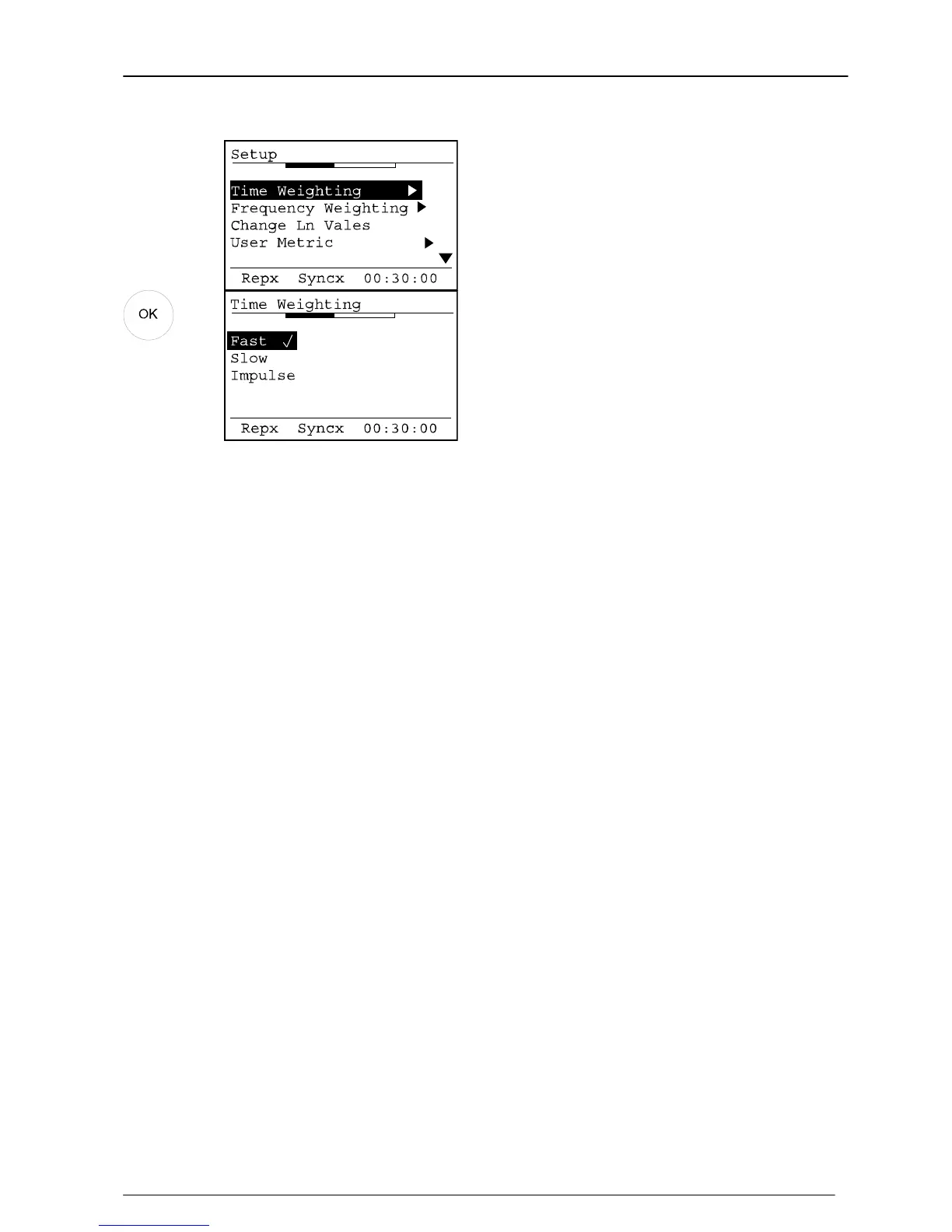Select the required Time
Weighting and press OK to select.
The currently selected Time
Weighting is indicated by a tick.
Press Exit to return to the main
display.
The Time Weighting applies to the following parameters:
Broadband Mode
L
AF
,L
AS
,L
AI
,L
CF
,L
CS
,L
CI
,L
ZF
,L
ZS
or L
ZI
(not stored)
L
AFmax
,L
ASmax
,L
AImax
,L
CFmax
,L
CSmax
,L
CImax
,L
ZFmax
,L
ZSmax
or L
ZImax
L
AFmin
,L
ASmin
,L
AImin
,L
CFmin
,L
CSmin
,L
CImin
,L
ZFmin
,L
ZSmin
or L
ZImin
L
0.1
to L
99.9
(five simultaneous user-selected values available)
The L
n
’s or Statistical parameters are calculated from Sound Level. Therefore, if the
Time Weighting is set to Fast, the L
n
’s will be calculated from L
AF
.
1:1 Octave Band Mode
Filtered L
ZS
,L
ZF
or L
Z
I (not stored)
1:3 Octave Band Mode
Filtered L
ZS
,L
ZF
or L
Z
I (not stored)
Frequency Weighting
The Frequency Weighting of the instrument can be set to either A, C or Z. To set the
Frequency Weighting, select the required option from the menu:
Key Press Display
Comments