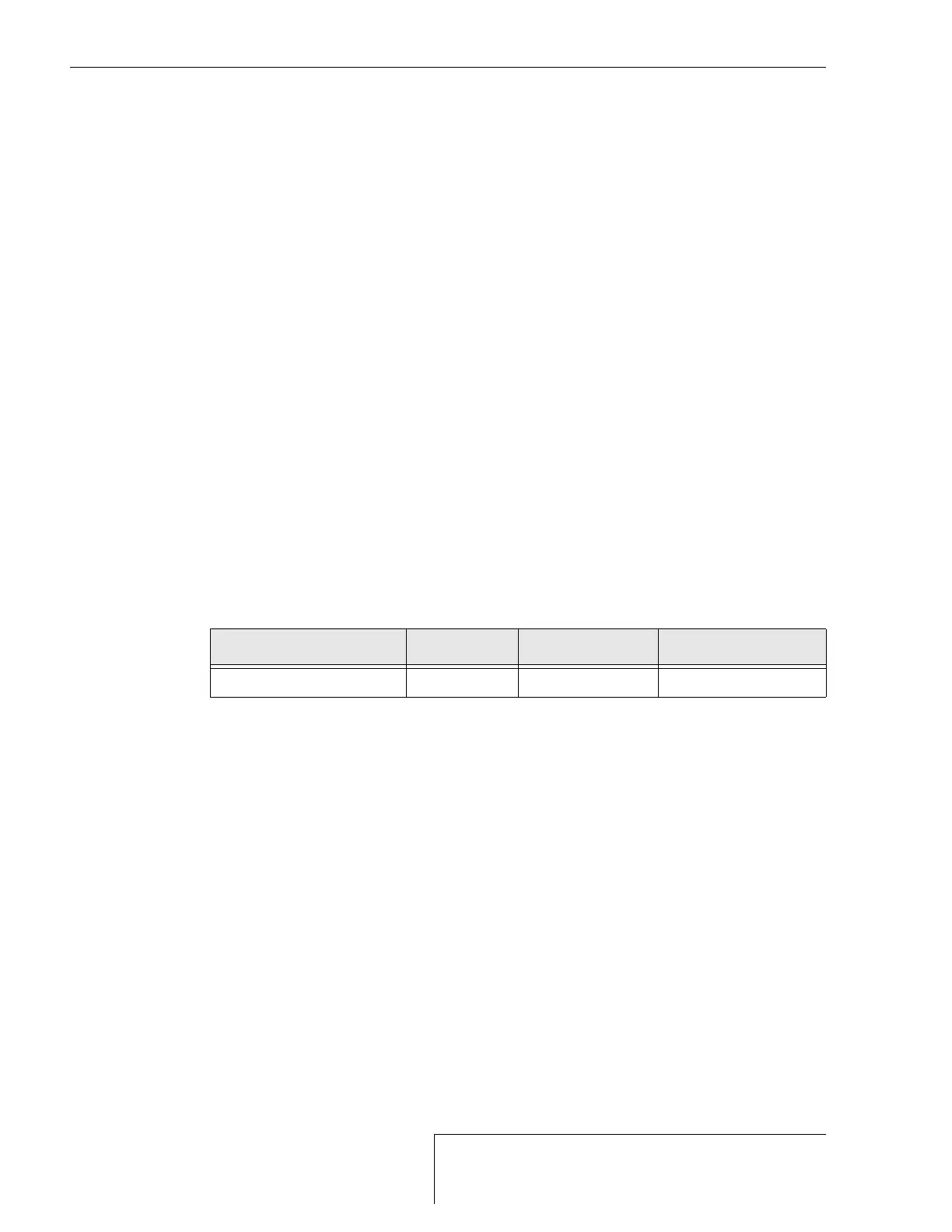24-30
Page 36
Serials w/ MCU 14600-001, 14600-002, & 16600-001
EFFECTIVITY:
CIRRUS AIRPLANE MAINTENANCE MANUAL MODELS SR22 AND SR22T
01 Jan 2012
J. ALT 1 Current Sensor - Serials w/ MCU 14600-001, 14600-002, & 16600-001 (See Figure 24-307)
The ALT 1 current sensor, integral to the MCU, is located on the LH side of the power board assembly.
(1) Removal - ALT 1 Current Sensor
(a) Set BAT 1, BAT 2, and AVIONICS switches to OFF positions.
(b) Remove engine cowling. (Refer to 71-10)
(c) Disconnect battery 1. (Refer to 24-30)
(d) Remove MCU cover. (Refer to 24-30)
(e) Disconnect ALT 1 cable assembly from ALT 1 bus bar stud.
(f) MCU 14600-001 & 14600-002: Loosen nuts securing ALT 1 bus bar to terminal ring sup-
port bracket.
(g) MCU 16600-001: Loosen nuts securing ALT 1 bus bar to the MCU chassis.
Note: Inboard fuse stud securing ALT 1 current sensor to power board assembly
is not soldered to board and may fall lose if not held in place.
(h) MCU 14600-001 & 14600-002: Remove kep-nuts securing 80A fuse to power board
assembly.
(i) MCU 16600-001: Remove kep-nuts securing 100A fuse to power board assembly.
(j) Remove screws and washers securing ALT 1 current sensor to power board assembly.
(k) Remove ALT 1 current sensor from power board assembly.
(l) Disassemble ALT 1 bus bar stud, washers, bus bar IX
a
, and nuts from ALT 1 current sen-
sor standoff.
(2) Installation - ALT 1 Current Sensor
(a) Acquire necessary tools, equipment, and supplies.
(b) Assemble ALT 1 bus bar stud, washers, bus bar IX
a
, and nuts to ALT 1 current sensor
standoff.
CAUTION: Before installing, examine current sensor module for bent pins. If bent pins
are found, gently straighten them.
Do not force current sensor assembly into power board jack. Current sensor
should install into jack with gentle pressure.
(c) MCU 14600-011 & 14600-002: Align ALT 1 current sensor module pins to power board
jack while simultaneously aligning bus bar IX
a
on fuse stud and ALT 1 bus bar stud over
terminal ring support bracket.
(d) MCU 16600-001: Align Alt 1 current sensor module pins to power board jack while simul-
taneously aligning bus bar IX
a
on fuse stud and ALT 1 bus bar stud through hole in MCU
chassis.
(e) Gently press ALT 1 current sensor assembly onto power board.
(f) Install screws and washers securing ALT 1 current sensor to power board assembly.
(g) Apply Loctite® to power board fuse studs.
(h) MCU 14600-011 & 14600-002: Position 80A fuse to power board assembly and secure
with kep-nuts.
Description P/N or Spec. Supplier Purpose
Loctite® 222 Any Source Fuse installation.
