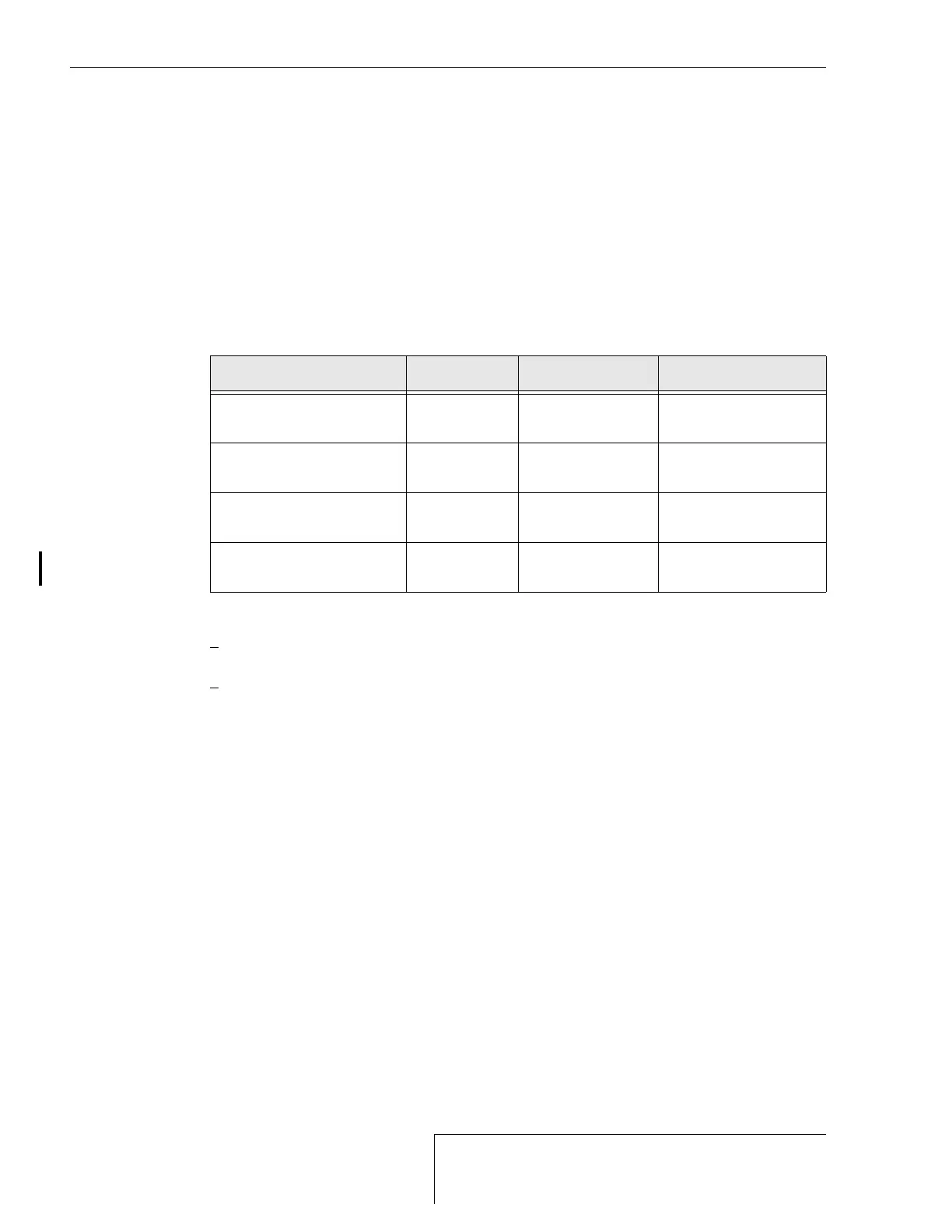24-30
Page 32
Serials w/ MCU 14600-001, 14600-002, 16600-001,
and 19900-001
EFFECTIVITY:
CIRRUS AIRPLANE MAINTENANCE MANUAL MODELS SR22 AND SR22T
15 Dec 2014
F. MCU Cover - Serials w/ MCU 14600-001, 14600-002, 16600-001, and 19900-001 (See Figure 24-
307)
(1) Removal - MCU Cover
(a) Set BAT 1, BAT 2, and AVIONICS switches to OFF positions.
(b) Remove engine cowling. (Refer to 71-10)
(c) Disconnect battery 1. (Refer to 24-30)
(d) Using a plastic scraper, remove sealant from corners of MCU and from around external
power receptacle.
(e) Remove screws securing MCU cover to chassis. Remove MCU cover.
(2) Installation - MCU Cover
(a) Acquire necessary tools, equipment, and supplies.
(b) Apply corrosion inhibitor as follows:
1
Cover surrounding components and structures to prevent inadvertent application of
corrosion inhibitor to these areas.
2
Apply a thin coat of corrosion inhibitor to MCU circuit board, internal components,
and connectors per the manufacturer’s instructions.
(c) Position MCU cover to chassis and secure with screws.
(d) Solvent clean upper corners of MCU chassis, and along edge of external power recepta-
cle. (Refer to 20-30)
(e) Apply sealant to openings at upper corners of MCU chassis, and along edge of external
power receptacle.
(f) Connect battery 1. (Refer to 24-30)
(g) Install engine cowling. (Refer to 71-10)
Description P/N or Spec. Supplier Purpose
Corrosion Inhibitor
(aerosol)
MIL-C-81309
Type III
Any Source Prevent corrosion.
High Temperature Sili-
cone Sealant
RTV 736 Dow Corning Sealant.
Cotton Cloth
(clean and lint free)
- Any Source General Cleaning.
Isopropyl Alcohol 99% or
higher purity
Any Source Solvent clean.
