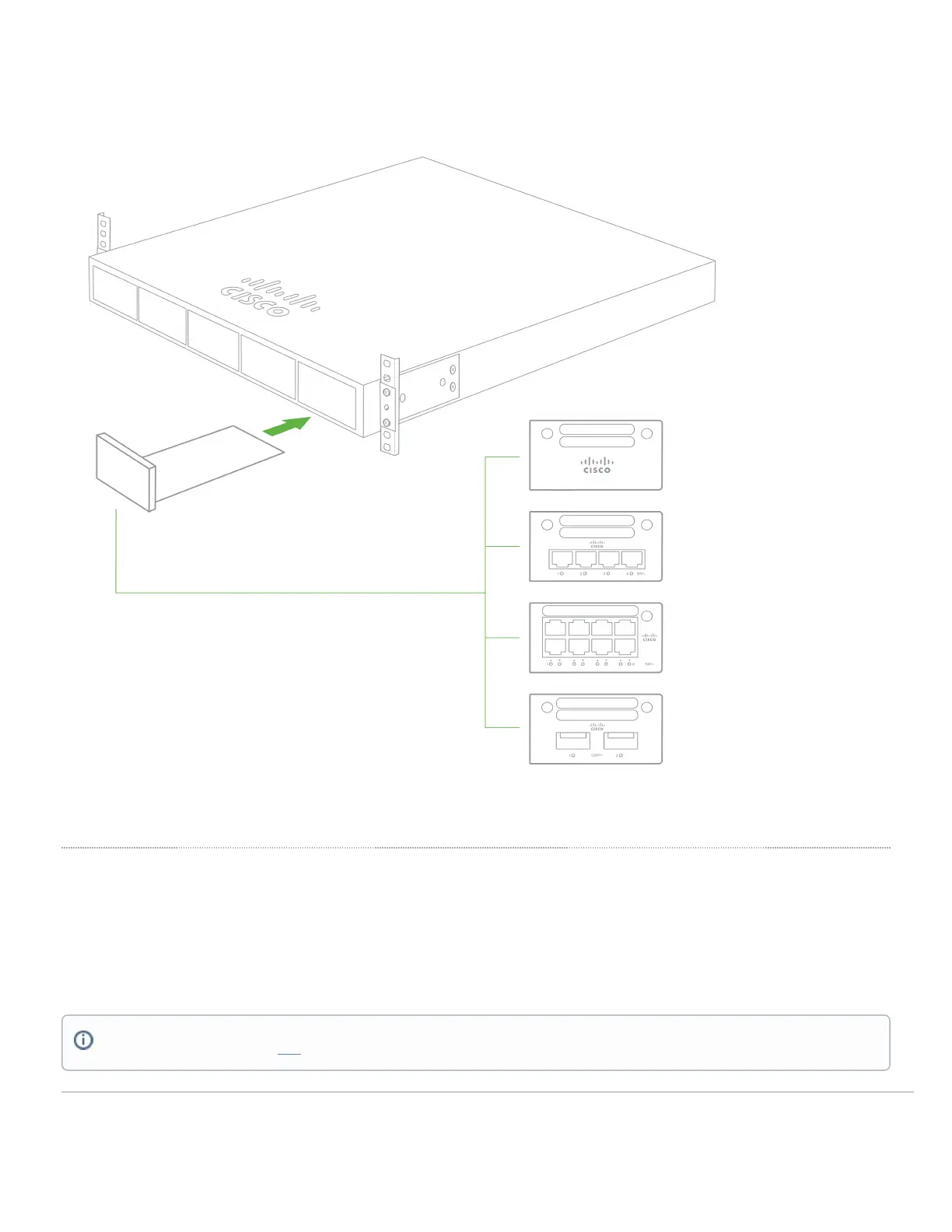Stack Cabling Installation
• Connect the cable to the stack port on the switch back panel (as shown in the back panel diagram). Align the
connector and connect the stack cable to the stack port on the switch back panel and finger-tighten the screws
(clockwise direction). Make sure the Cisco logo is on the top side of the connector.
• Connect the other end of the cable to the port on the other switch and finger-tighten the screws. Avoid over tightening
the screws.
Please refer to these instructions here before stacking MS390 out of the box.
13
