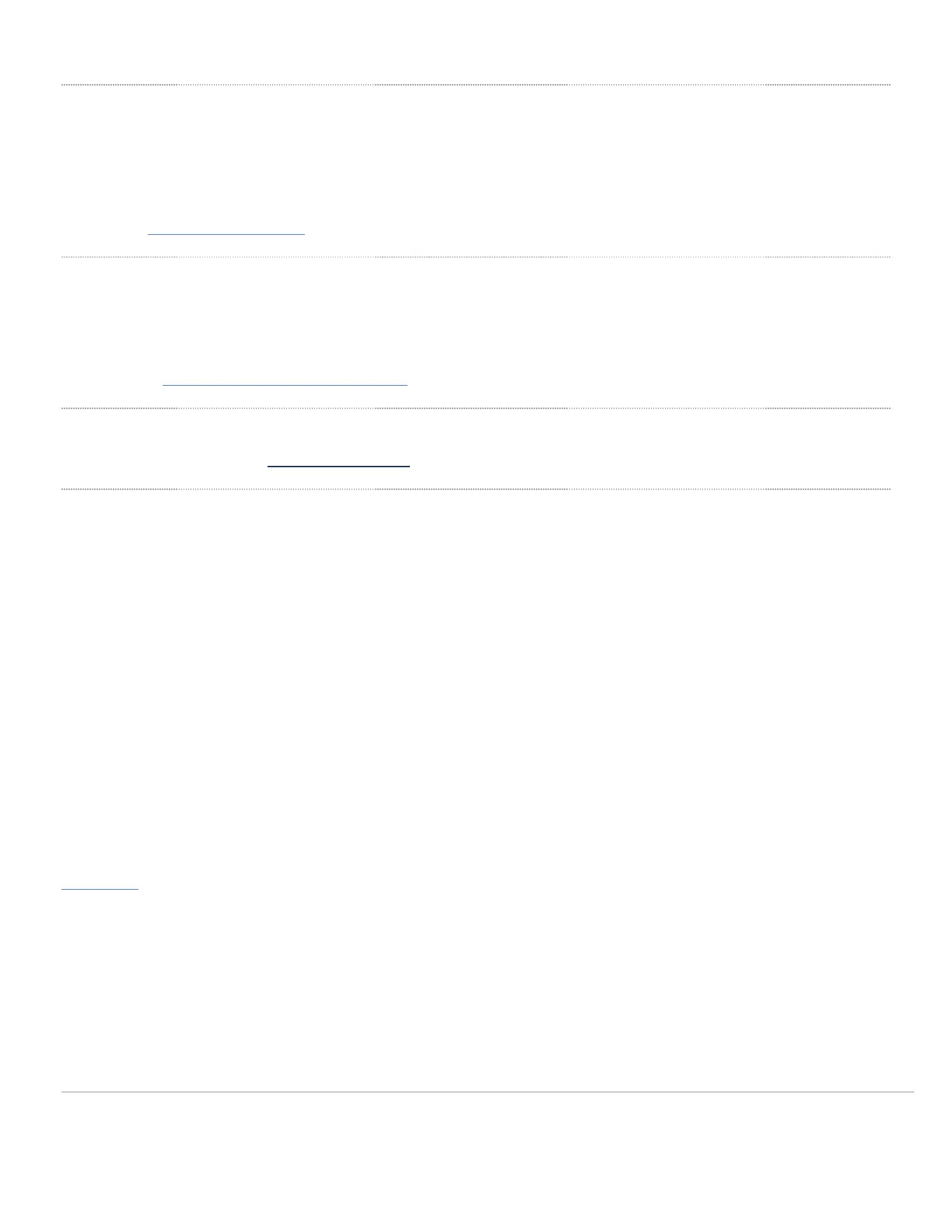Ensure that the switch network is set to the correct firmware version. As of September 9th, 2020 MS 12.28 is the recommended version. Recommended
versions are subject to change.
You can refer to Managing Firmware Upgrades for steps to set network firmware to the desired version.
Check and Configure Upstream Firewall Settings
If a firewall is in place, it must allow outgoing connections on particular ports to particular IP addresses. The most current list of outbound ports and IP addresses
for your particular organization can be found under Help → Firewall info. The help button is located on the top right corner of any dashboard page. For more
information refer to Upstream Firewall Rules for Cloud Connectivity.
Stacking
For stacking please refer to this section Stack Cabling Installation
Assigning an IP Address
All switches must be assigned routable IP addresses. These IP addresses can be dynamically assigned via DHCP or statically assigned. MS390 switches can
support a total count of 1000 VLANs per stand-alone switch or switch stack. VLAN ID 1-1000 are configured by default, however, the active VLANs can be
changed via the local status page or dashboard. When installing an MS390, it is important to ensure that any DHCP services or IP address assignments used for
management fall within the active VLAN range.
Dynamic Assignment
When using DHCP, the DHCP server should be configured to assign a static IP address for each MAC address belonging to a Meraki switch. Other features of
the network, such as 802.1X authentication, may rely on the property that the switches have static IP addresses.
Please make sure that the DHCP server used for providing a management IP address to the switch has an available address pool that falls within the active
VLAN range.
Static Assignment
Static IPs can be assigned using the local status page on each switch. For more information on how to configure static IP from the local status page refer to this
documentation.
Static IP via DHCP Reservations
Instead of associating each Meraki switch individually to configure static IP addresses, an administrator can assign static IP addresses on the upstream DHCP
server. Through “DHCP reservations,” IP addresses are “reserved” for the MAC addresses of the Meraki switches. Please consult the documentation for the
DHCP server to configure DHCP reservations.
8
