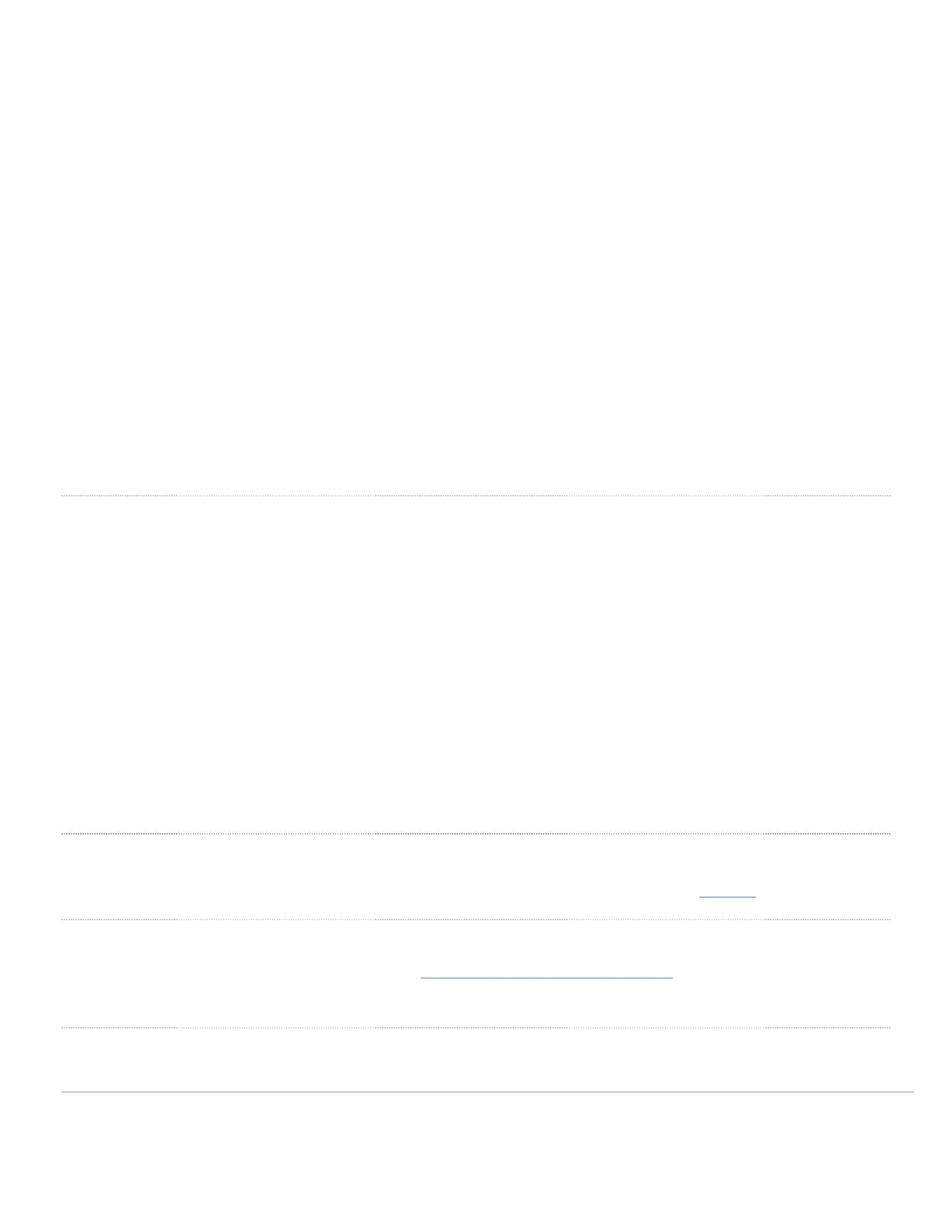In addition to the MS switch, the following are provided:
• 2 x (19 inch) Mounting brackets and screw kit that includes:
◦ 8 x Flat-head screws
◦ 4 x number-12 pan-head screws
◦ 4 x number-10 pan-head screws
◦ 1 x (4 x 20 mm) pan-head screw
◦ 1 x Ground lug screw and ring terminal
◦ 4 x Rubber mounting feet
• 1 x Default Power Supply Unit
• 3 Pre-installed Fans
• Cable guide
• Installation instruction pamphlet
• Regulatory Compliance and Safety Information handbook
Safety and Warnings
These operations are to be taken with respect to all local laws. Please take the following into consideration for safe operation:
• Power off the unit before you begin. Read the installation instructions before connecting the system to the power
source.
• Before you work on any equipment, be aware of the hazards involved with electrical circuitry and be familiar with
standard practices for preventing accidents.
• Read the mounting instructions carefully before beginning installation. Failure to use the correct hardware or to
follow the correct procedures could result in a hazardous situation to people and damage to the system.
• This product relies on the building’s installation for short-circuit (overcurrent) protection. Ensure that the protective
device is rated not greater than: 15 A, 125 Vac, or 10A, 240 Vac.
• Please only power the device with the provided power cables to ensure regulatory compliance.
MS390 Deployment Best Practices
Before powering on devices or connecting an uplink port to the LAN, ensure to follow the steps outlined below or watch this short video.
Configure your Dashboard Network
To add devices to your Meraki dashboard network please refer to the Creating a Dashboard Account and Organization document.
Check and Set Network Firmware
7
