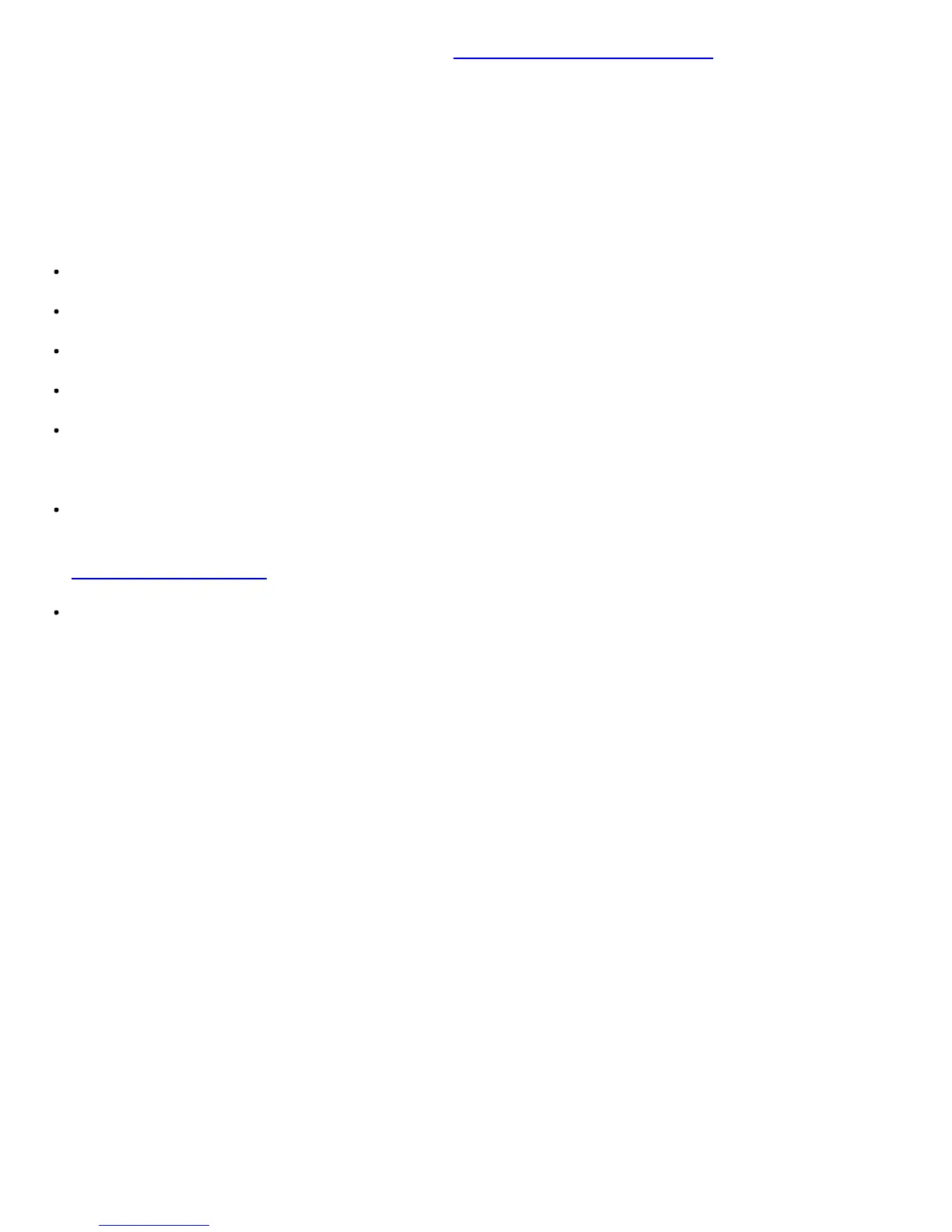Cisco - Hardware Troubleshooting for Cisco 12000 Series Internet Router Line Card Failures
http://kbase/paws/servlet/ViewFile/15926/hwts_gsrlc_15926.xml?convertPaths=1[8/6/2010 3:56:13 PM]
For more information on document conventions, see the Cisco Technical Tips Conventions.
Identify the Issue
With the help of the information in this section, you will be able to determine whether the problems you face with your
line card are hardware-related.
The first thing you need to do is identify the cause of the line card crash or console errors that you encounter. To see
which card is possibly at fault, it is essential that you collect the output from these commands:
show context summary
show logging
show logging summary
show diag <slot>
show context slot <slot>
Along with these specific show commands, you must also gather this information:
Console logs and/or Syslog information: These can be crucial to determine the originating issue if multiple
symptoms occur. If the router is set up to send logs to a syslog server, you would possibly see some information
on what happened. For console logs, it is best to be directly connected to the router on the console port through
System Message Logging.
show technical-support: The show technical-support command is a compilation of many different commands,
and includes show version, show running-config, and show stacks. When a router runs into problems, the
Cisco Technical Assistance Center (TAC) engineer usually asks for this information. It is important to collect
the show technical-support command output before you reload or power-cycle your device, because these
actions can cause all information about the problem to be lost.
Here are some examples of output that you can expect to see if your Gigabit Route Processor (GRP) or line card has
crashed:
Router#show context summary
CRASH INFO SUMMARY
Slot 0 : 0 crashes
Slot 1 : 1 crashes
1 - crash at 10:36:20 UTC Wed Dec 19 2001
Slot 2 : 0 crashes
Slot 3 : 0 crashes
Slot 4 : 0 crashes
Slot 5 : 0 crashes
Slot 6 : 0 crashes
Slot 7 : 0 crashes
Slot 8 : 0 crashes
Slot 9 : 0 crashes
Slot 10: 0 crashes
