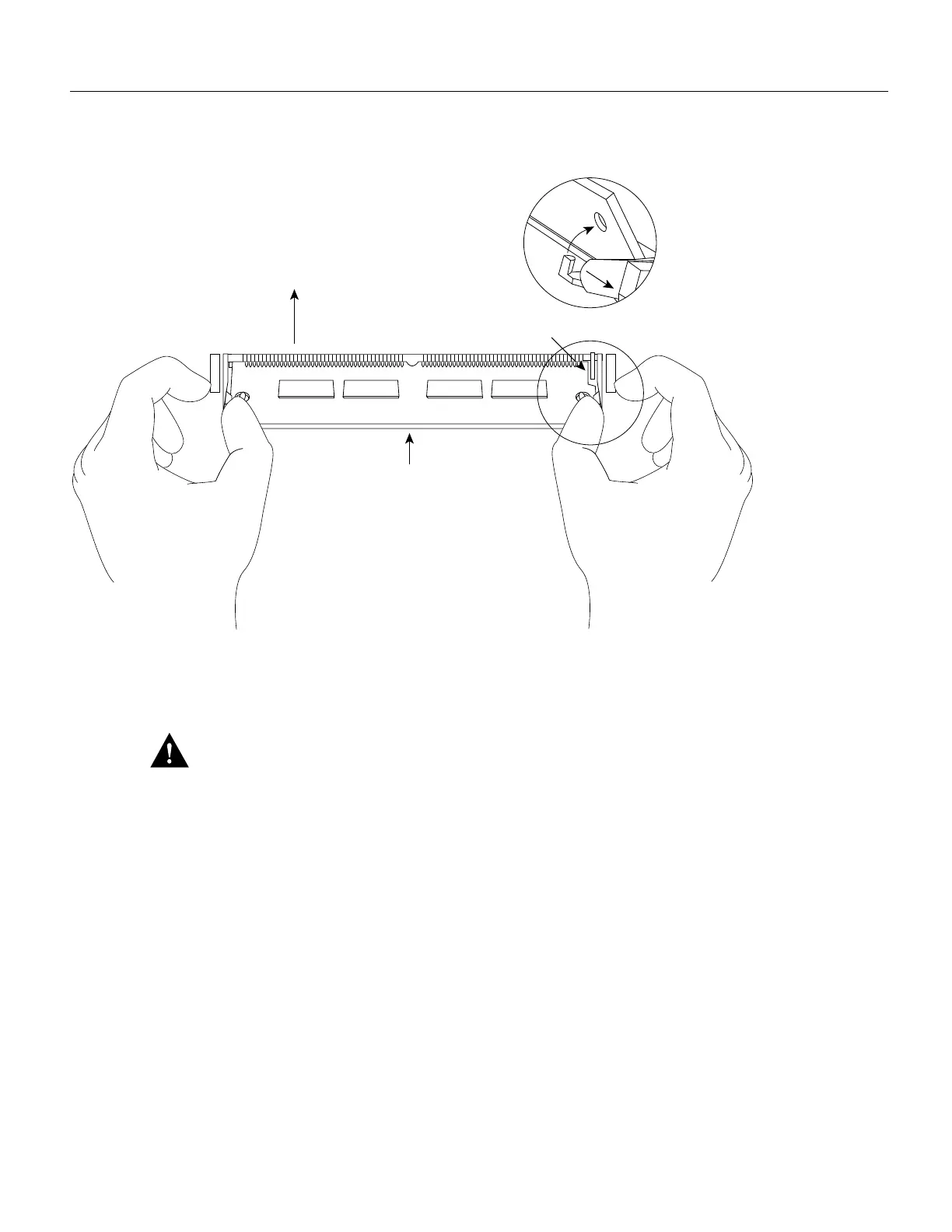6 Installing or Replacing the DRAM SIMM in Cisco 1600 Series Routers
Replacing the Router Cover
Figure 5 Replacing the DRAM SIMM
Step 3
With the rear panel of the router still facing you, position the new DRAM SIMM so that
the polarization notch is located at the right end of the SIMM socket.
Caution To prevent damage, note that some DRAM SIMMs have the components mounted on the
rear side; therefore, when you insert the SIMM, always use the polarization notch as a reference, not
the position of the components on the SIMM.
Step 4 Insert the new DRAM SIMM by sliding the end with the metal fingers into the SIMM
socket at approximately a 45-degree angle to the system card. Gently rock the SIMM
back into place until the latch on either side snaps into place. Do not use excessive force
because the connector could break.
Proceed with the next section “Replacing the Router Cover.”
Replacing the Router Cover
Take the following steps to replace the router cover:
Step 1 Align the top and bottom sections of the router.
Step 2 Close the cover by slowly pressing the top and bottom sections together. (See Figure 6.)
Polarization notch
DRAM SIMM card
H5839
Pull the tabs away with
your thumbs, bracing your
forefingers against the
posts. Raise the SIMM
to a vertical position.
Connector edge of
the system card
