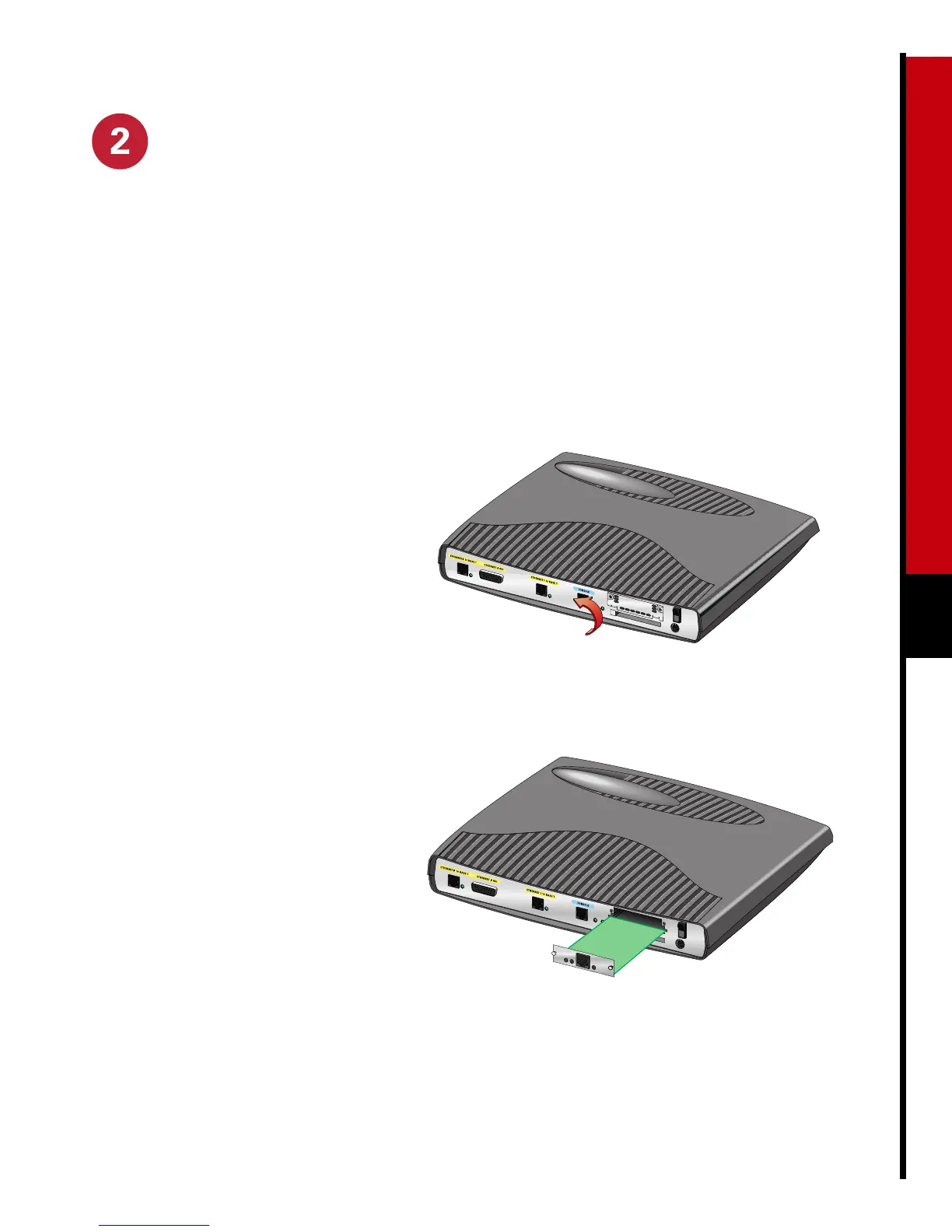5
B. Install the WAN interface card.
Look for a WAN interface card in the slot on the right-rear of the router, just above the slot labeled FLASH PC
CARD. (There is no WAN interface card installed if there is a metal plate over the slot.) If the card is already
installed, connect it to your WAN line according to the instructions that came with the card. To install a card,
follow the instructions below.
Install the Router (continued).
Note: You must provide a Phillips
screwdriver for this step.
Step 1 Confirm that the power is OFF.
Step 2 Remove the thumbscrews that hold
the slot cover in place, and then remove the
slot cover.
Step 3 Hold the card by the edges and line it
up with the guide on the card slot.
Step 4 Insert the card into the slot and push
in until it is firmly seated in the connector and
the front panel is flush with the router rear
panel.
Step 5 Tighten the screws that are in the
card.
Connect the card port to the WAN line
according to the instructions that came with
the card.
DO NOT INSTALL ANY WAN
MODULE WITH POWER ON
