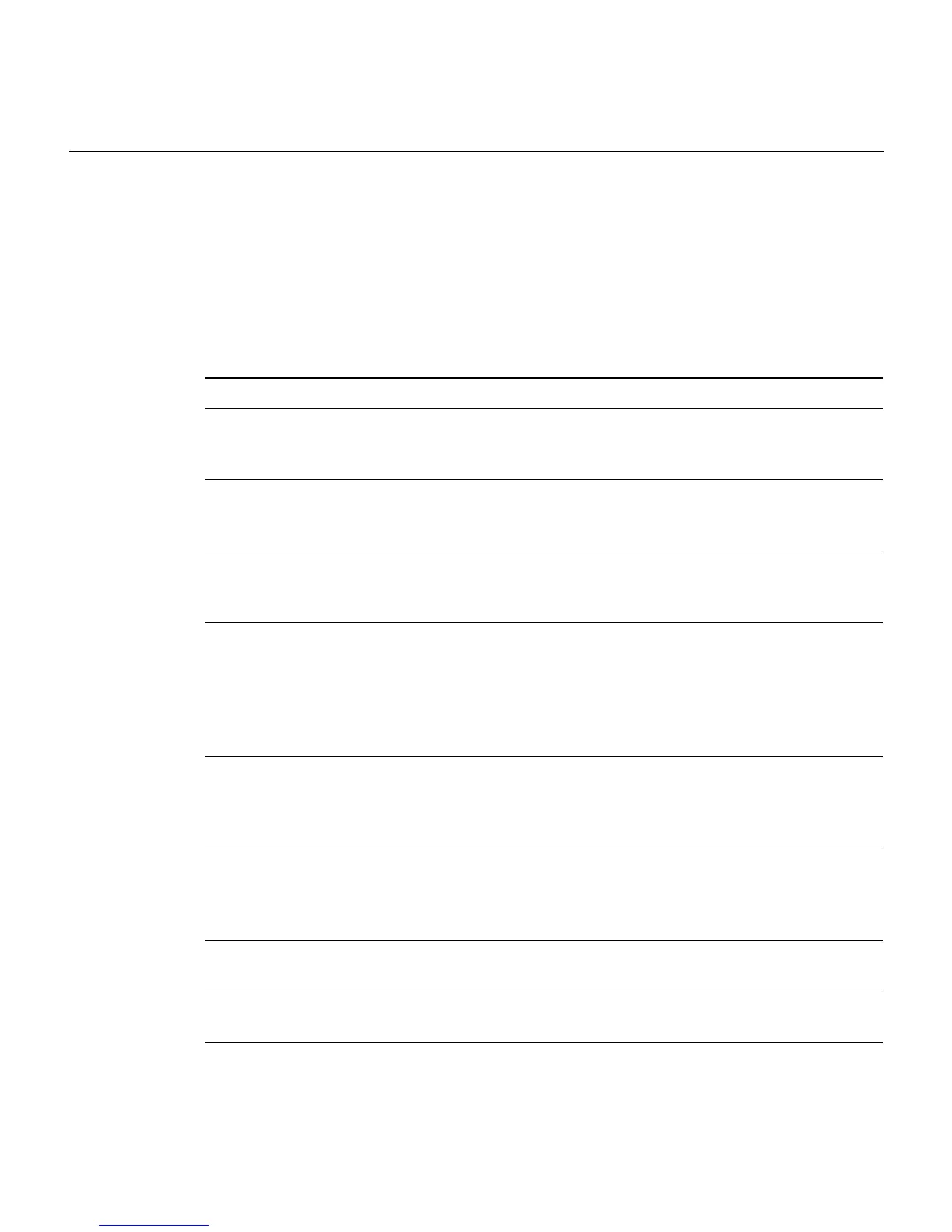Cisco 1700 Router Overview 1-11
Additional Required Equipment
Additional Required Equipment
Depending on your local network and which Cisco WAN interface cards you install in your
router, you will require other items, listed in Table 1-5, to complete your router installation.
Table 1-5 Additional Required Equipment
Equipment When You Use It
Ethernet hub A hub connects pieces of network equipment (including the
Cisco 1700 router) to create a network. You can use a 10-, 100-,
or 10/100-Mbps hub with the Cisco 1700 router.
Ethernet switch A switch connects pieces of network equipment (including the
Cisco 1700 router) to create a network. You can use a 10-, 100-,
or 10/100-Mbps switch with the Cisco 1700 router.
Phillips screwdriver Although the WAN interface cards use thumbscrews, you might
need a Phillips screwdriver to loosen the WAN interface card
slot cover.
Cisco WAN interface card In order to make a WAN connection, the Cisco 1700 router must
have a supported WAN interface card installed. The router
supports up to two cards. You can order the cards when ordering
the router, and they will be installed for you. You can order the
cards separately, after receiving the router, and install them
yourself.
Straight-through
RJ-45-to-RJ-45 cable
This cable connects the router to the Ethernet LAN and the
WAN interface cards to various WAN services, including ISDN,
T1/FT1, and 56-kbps services. You will need one cable for each
connection that requires this cable type.
Serial cable This cable connects a serial card to serial services. You must
order this cable from Cisco. For detailed information about
serial cable types, refer to the Cisco WAN Interface Cards
Hardware Installation Guide that comes with every card.
NT1 Some ISDN service providers require a Network Termination 1
device to connect an ISDN S/T port to the ISDN line.
Asynchronous modem Connect a modem to the AUX port on the router when you want
to configure the router from a remote location.