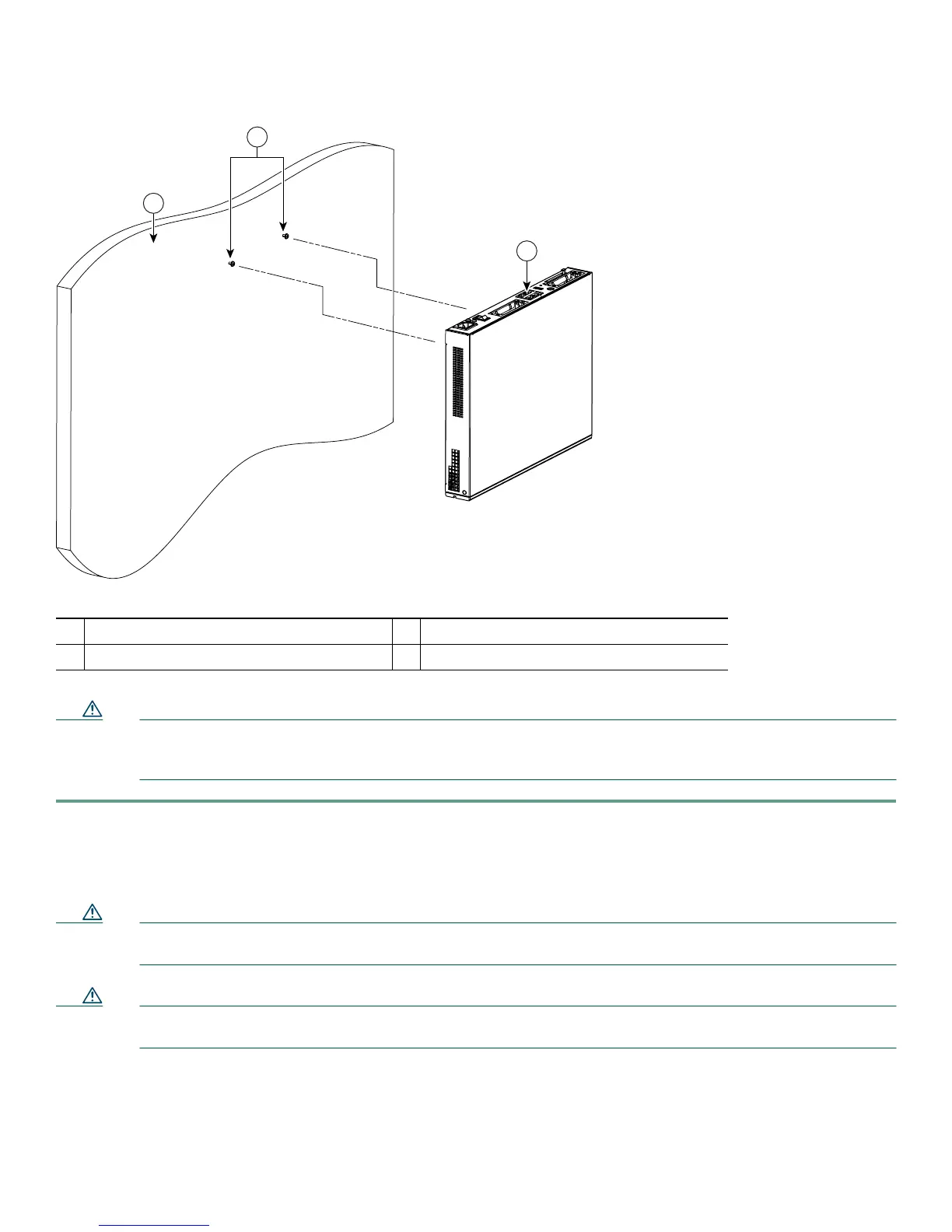12
Figure 2 Wall-Mounting the Cisco 1841 Router
Caution If you install the screws in drywall, use hollow-wall anchors (1/8 inch by 5/16 inch [0.32 cm by 0.79 cm]) to secure
the screws. If the screws are not properly anchored, the strain of the cables connected to the router back panel could
pull the router from the wall.
Installing the Router on a Desktop
The Cisco 1841 router is shipped with the rubber feet attached to the chassis.
Caution Your chassis installation must allow unrestricted airflow for chassis cooling. For placing on a desktop, keep at least
one inch of clear space beside the cooling inlet and exhaust vents.
Caution Do not place any items that weigh more than 10 pounds (4.5 kilograms) on top of the chassis, and do not stack
routers on top of each other.
1 Wall 3 Router
2 Mounting screws
103163
1
2
3
