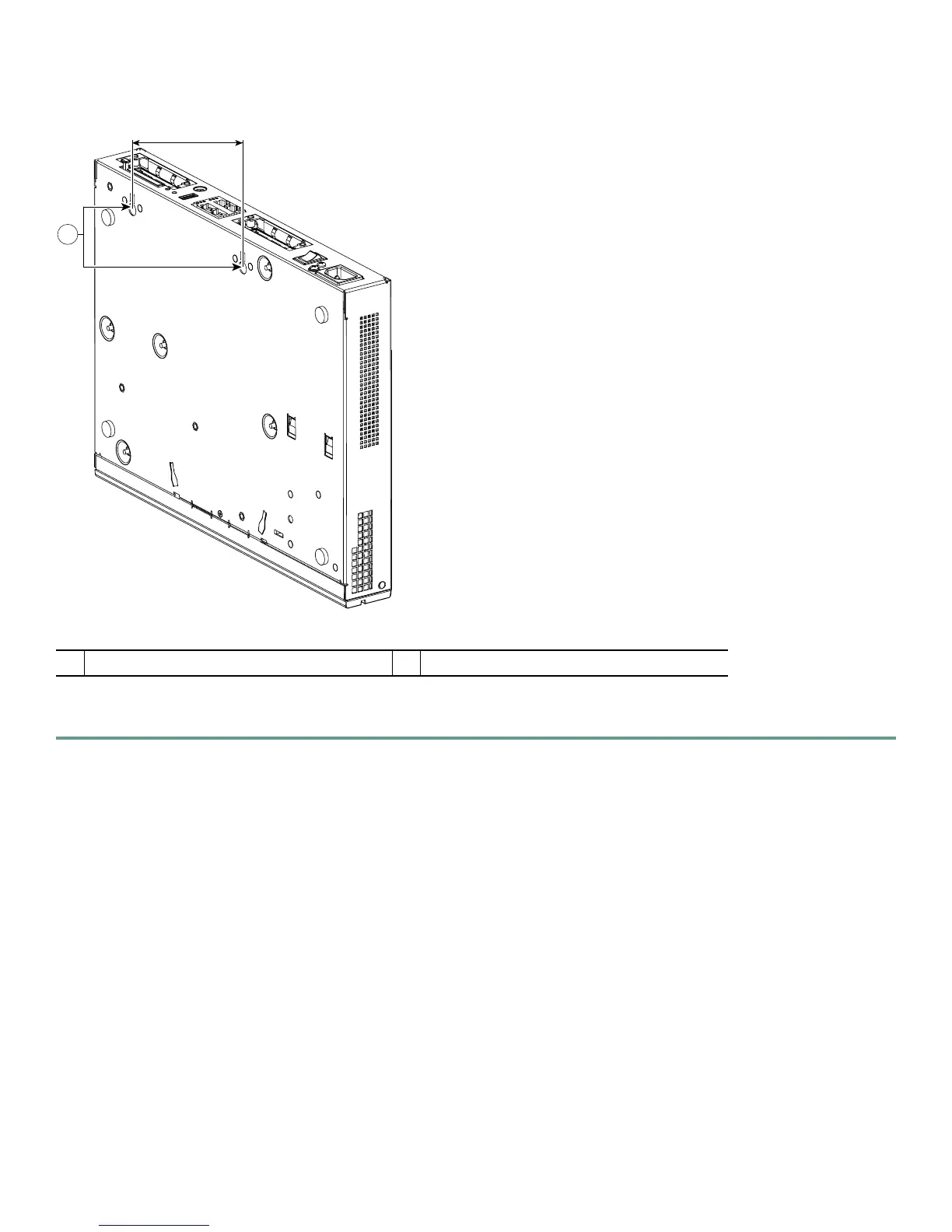11
Figure 1 Wall-Mounting Features on the Cisco 1841 Router
To mount the router on a wall or other surface, follow these steps:
Step 1 Detach the four rubber feet from the bottom of the chassis.
Step 2 Install the two screws 6.00 inches (152 mm) horizontally apart on a wall or other vertical surface. The screws should
protrude 0.25 inches (6 to 7 mm) from the surface of the wall.
Step 3 Hang the router on the screws, front panel down. This is the appropriate orientation for safe use. See Figure 2.
1 Wall-mounting features
103162
11
6.00 inches
