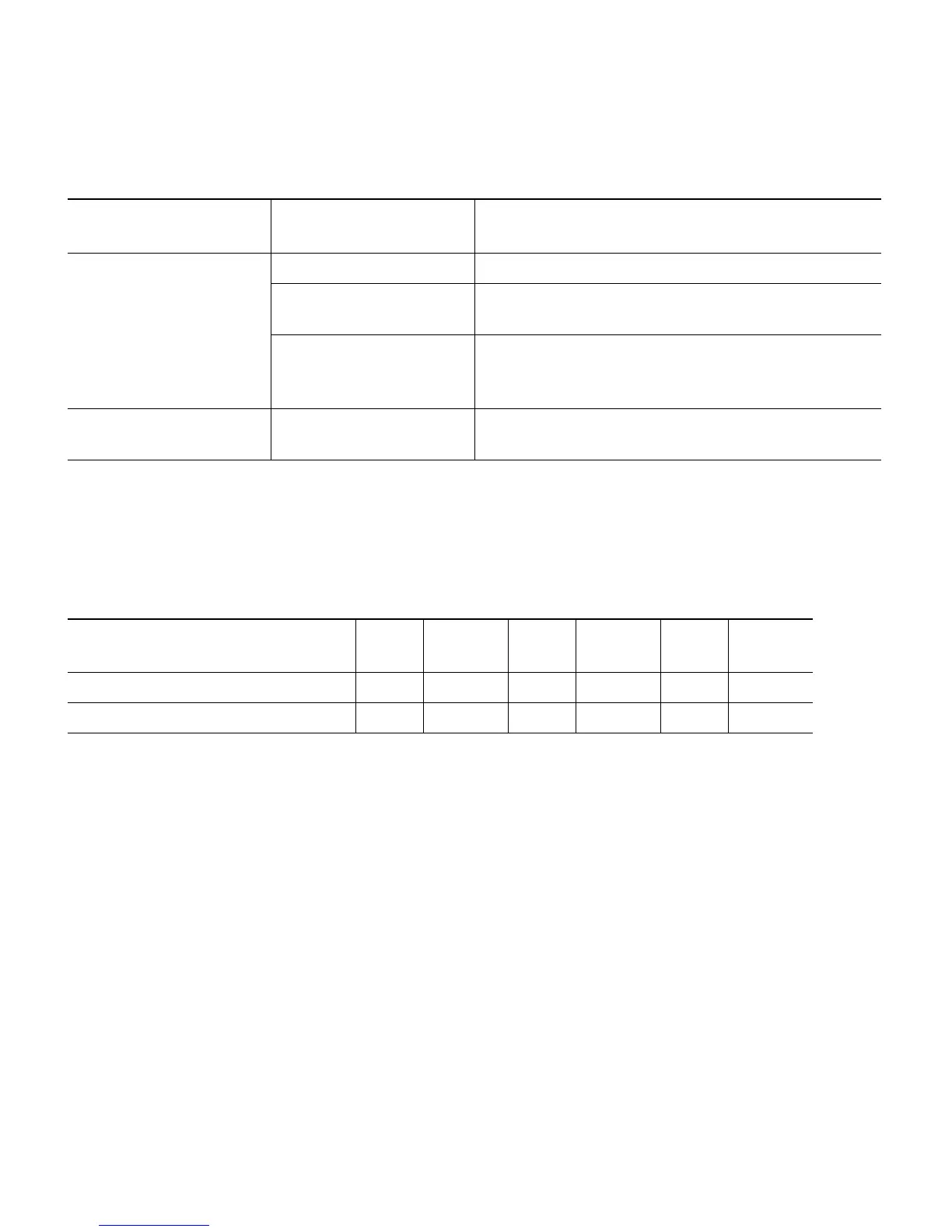22
Ethernet Port LEDs
Each Ethernet port has two LEDs for showing Link (Green) and Activity (Amber) statuses. They are
integrated on the RJ45 connector. For a description of the statuses they indicate, see the following
table.
Operating status Blinking amber Software upgrade in progress
Cycling through green,
red, and amber
Discovery/join process in progress
Rapidly cycling
through red, green,
amber, and off.
Access point location command invoked from
controller web interface.
Access point operating
system errors
Cycling through red,
green, amber, and off
General warning; insufficient inline power
10M
Link
10M
Active
100M
Link
100M
Active
1000M
Link
1000M
Active
Link (Green) LED State Off Off Off Off On On
Activity (Amber) LED State On Blinking On Blinking On Blinking
Table 2 LED Status Indications (continued)
Message
Type
LED State Message
Meaning