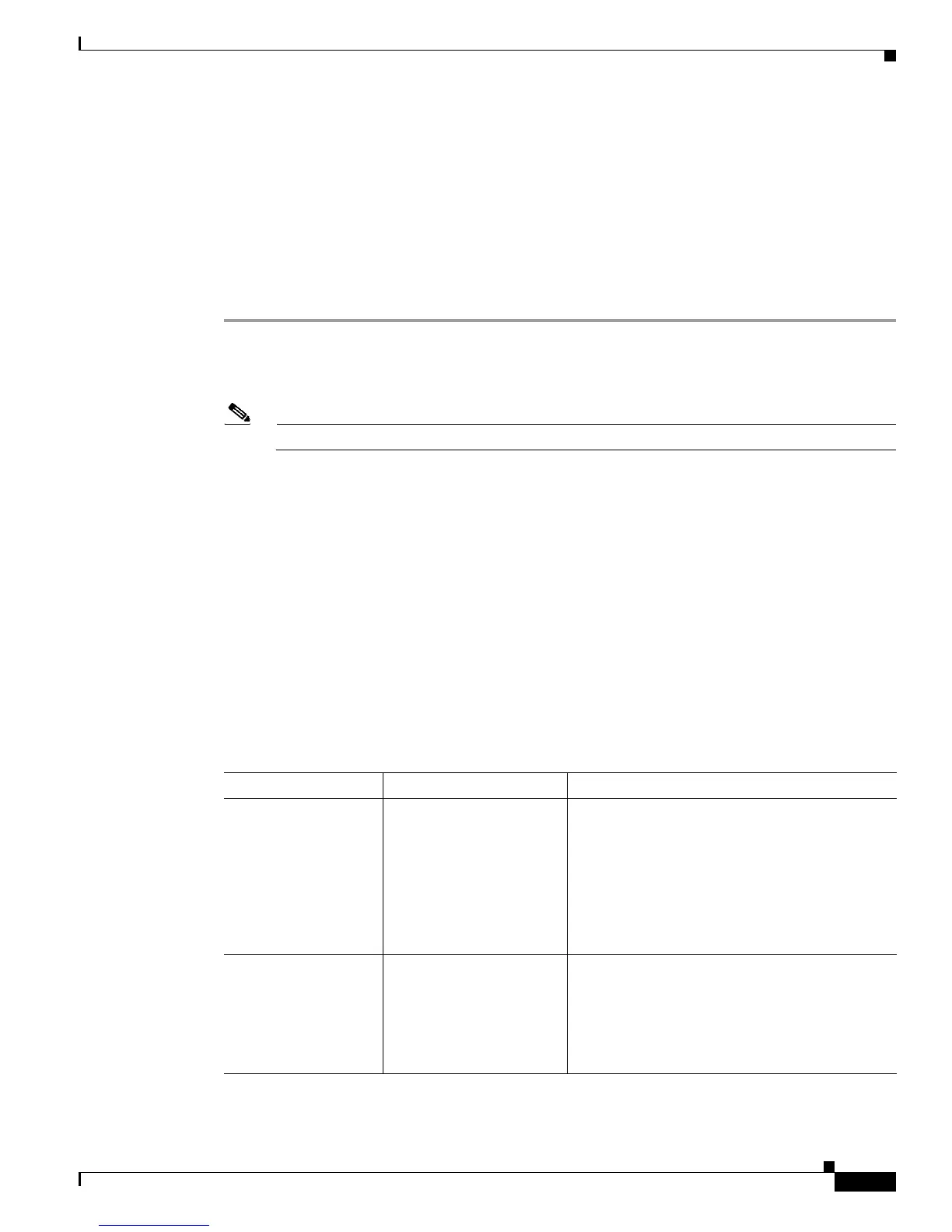7-7
Cisco 1800 Series Routers (Modular) Hardware Installation Guide
OL-5876-03
Chapter 7 Power-Up Procedures for Cisco 1800 Series Routers (Modular)
Powering up the Cisco 1861 Integrated Services Router
• Feature documentation
• Troubleshooting and maintenance
• Cisco 1800 series cards and modules
Powering up the Cisco 1861 Integrated Services Router
To power up the Cisco 1861 Integrated Services Router, perform the following steps:
Step 1 Verify that the AC power cord is connected to the power supply.
Step 2 Power up the power supply and the Cisco 1861 ISR, by connecting the power cord plug to a grounded
AC outlet.
Note There is no external Power On/Off switch on the power supply.
Step 3 Verify the LED indicators on the front panel of the Cisco 1861 Integrated Services Router, as required.
See Figure 7-1.
Software Components of the Cisco 1861 Integrated Services
Router
The Cisco 1861 Integrated Services Router is shipped with a factory-installed software configuration for
a basic IP telephony system that enables phone users to make and receive calls using the preconfigured
numbers on their IP phones within minutes after connecting the Cisco 1861 Integrated Services Router
to the Ethernet and their IP phones to the platform. Table 7-2 summarizes the software components of
the Cisco 1861 Integrated Services Router.
Table 7-2 Cisco 1861 Integrated Services Router Software Components
Software Component Description Benefits
Cisco Unified
Communications
Manager Express
(Cisco Unified CME)
Entry-level call processing
system that provides a
wide range of IP telephony
features for small to
medium-sized business
customers and
autonomous small
enterprise branch offices.
All files and configurations for IP phones are
stored internally on the Cisco 1861 Integrated
Services Router for a cost-effective, highly
reliable, IP communications solution.
Cisco Unity Express Provides voice mail and
automated attendant
services specifically
designed for the small and
medium-sized branch
office environment.
Users can easily and conveniently manage their
voice messages and greetings with intuitive
telephone prompts and a straightforward
web-based GUI that allows simple administration
