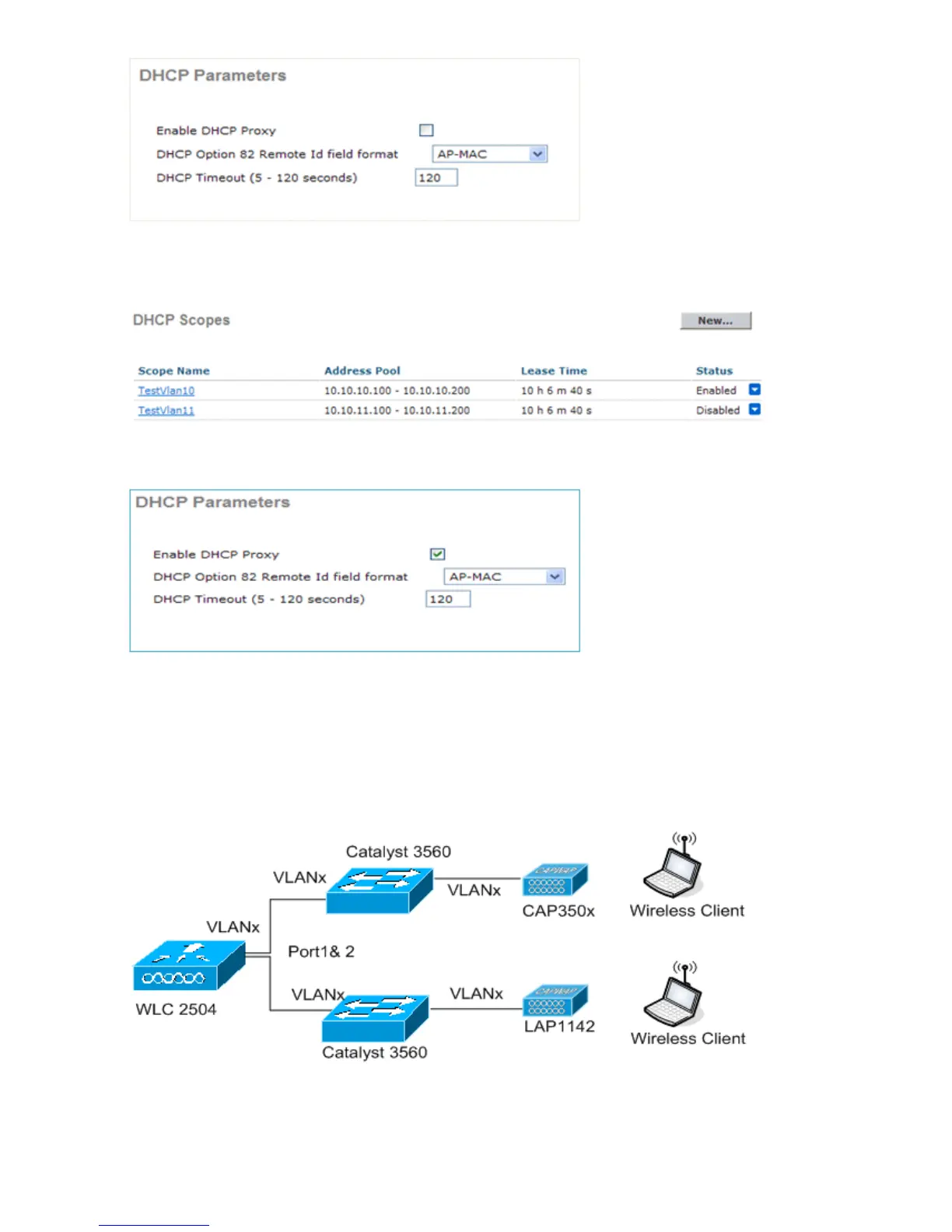Clients will successfully get IP addresses from the configured external DHCP server. Verify the status of the
internal DHCP server and make sure that the internal DHCP server is disabled.
External DHCP Server with DHCP Proxy Enabled
Clients will successfully get IP addresses from the configured external DHCP server.
Scenario 3
The management interface with AP−manager enabled is mapped to port 1. Port 2 is configured to be a
backport. WLAN 1 is mapped to the management interface.
