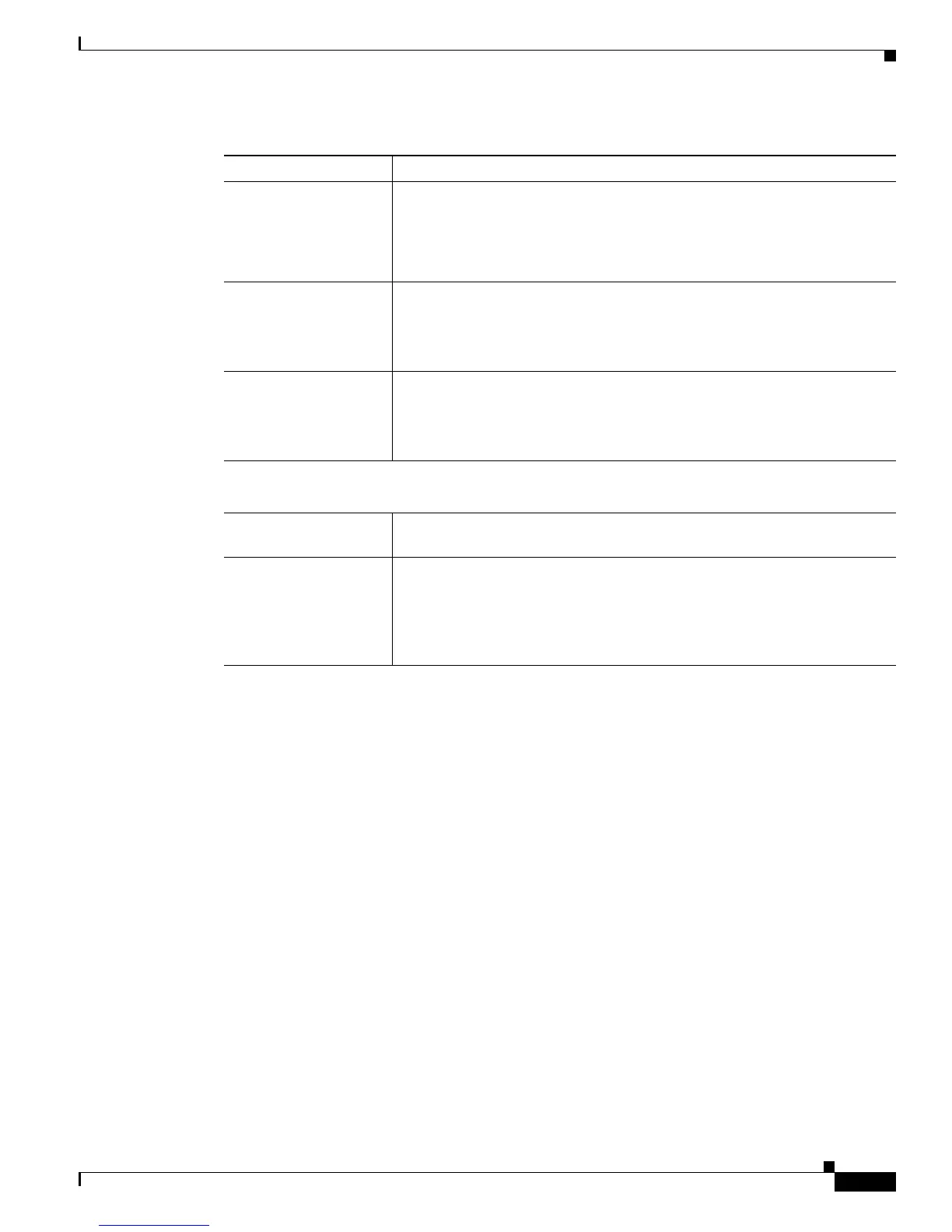3-9
Cisco Video Surveillance 2500 Series IP Camera User Guide
OL-19273-02
Chapter 3 Configuring and Managing the IP Camera
Setup Windows
Passphrase If you want to generate keys for encryption, enter a word or group of
printable characters and click the Generate button. If WEP encryption is set
to 64 bit, each of the 4 key fields is populated with a key value. If WEP
encryption strength is set to 128 bit, only the first WEP key field is populated
with a key value.
Key 1
Key 2
Key 3
Key 4
Enter the WEP key value, in hexadecimal format, that the IP camera uses to
connect to the network.
Each wireless IP camera that accesses the same access point in a network
must have the same WEP key values.
Authentication Choose the appropriate value, Open System or Shared Key. Refer to the
documentation for your wireless card to determine the method to use.
Note In Infrastructure mode, either setting typically works, because most
access points can use both methods.
WPA/WPA2 Personal Mode Options
Note These options appear if you choose WPA/WPA2 from the Security Mode drop-down list.
Encryption Display only. Encryption algorithm that is used by the IP camera: TKIP and
AES.
Shared Key Enter a value for the shared key. The value must contain from 8 to 63
alphanumeric characters. Data is encrypted using an algorithm that is
derived from this network key.
Each wireless IP camera that accesses the same access point in a network
must have the same shared key values.
Table 3-3 Wireless Setup Window Options (continued)
Option Description
