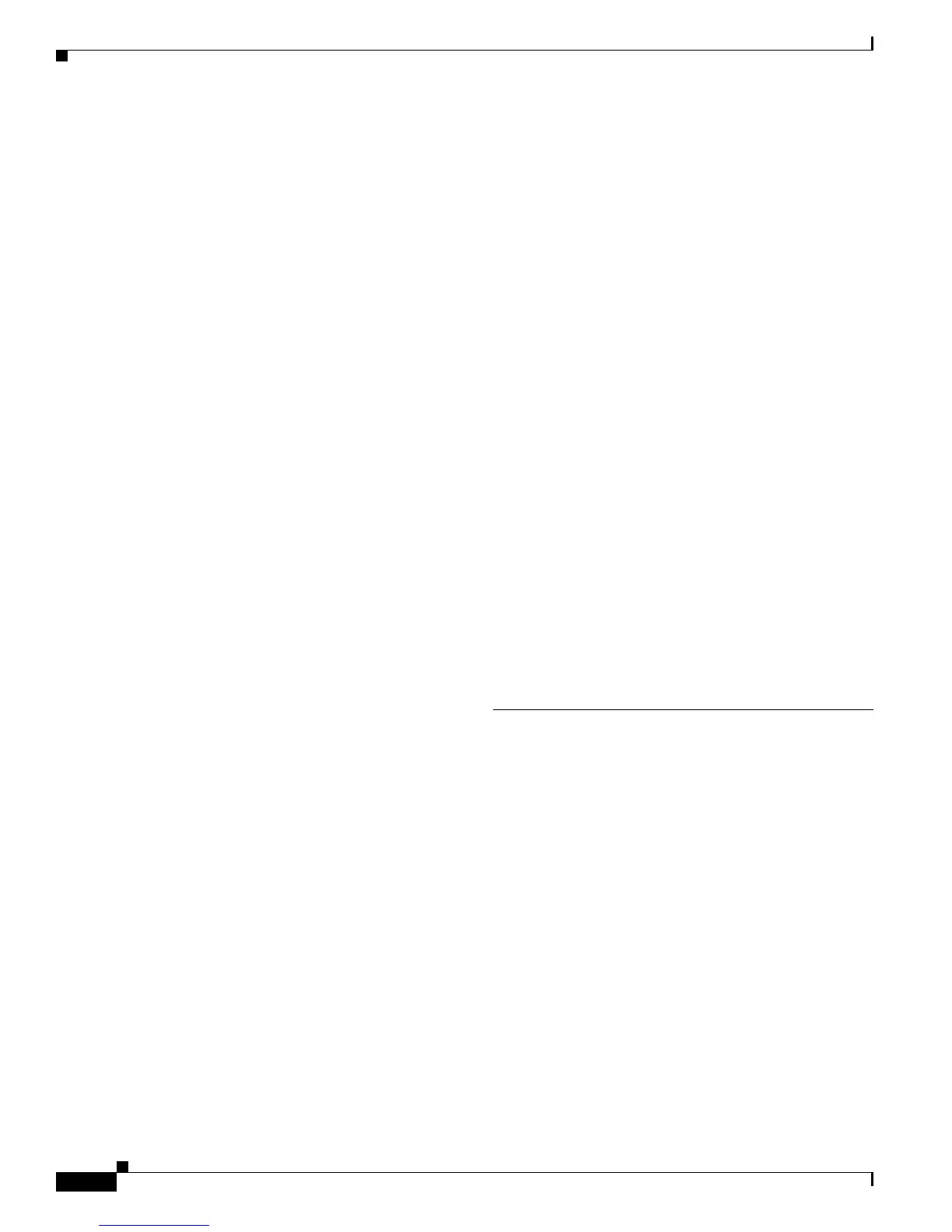Index
IN-2
Cisco Video Surveillance 2500 Series IP Camera User Guide
OL-19273-02
Complexity window
options 3-27
overview 3-27
configuration
guidelines 3-1
overview 3-1
requirements 3-1
configuration, of IP camera
backing up 3-17
copying to camera 3-17
saving 3-17
uploading 3-17
configuration file
saving 3-18
uploading 3-18
configuration windows
accessing 2-6
Administration windows 3-15
Advanced Setup window 3-11
Alarm I/O Ports window 3-35
Applications windows 3-28
Audio/Video windows 3-19
Audio window 3-24
Basic Setup window 3-5
Complexity window 3-27
EAPOL window 3-14
Event window 3-31
Firmware window 3-19
Image window 3-39
Initialization window 3-27
IP Filter window 3-14
Mail & FTP window 3-28
Maintenance window 3-17
Motion Detection window 3-30
navigating 3-4
Network window 3-40
options 3-4
overview 3-1
Preset Positions window 3-37
Product Process window 3-26
PTZ (RS-485) window 3-36
Security windows 3-26
Setup windows 3-5
SNMP window 3-34
Status windows 3-38
Syslog& Log window 3-41
System window 3-39
time out 3-1
Users window 3-16
Video Log window 3-46
Video window 3-19
Wireless Setup window 3-7
connecting, to the IP camera
after the first time 2-6
for the first time 2-5
PC requirements for 2-5, 2-6
secure connection 2-7
contrast, of video 3-22
control device, installing 2-3
CS mount lens 1-3, 2-2
D
data bits, for PTZ 3-36
date and time
of IP camera 3-6
update through NTP server 3-6
day, day/night vision switch mode 3-23
day/night vision
schedule times 3-24
switch mode 3-23
threshold 3-24
validation time 3-23
Day button 4-4
daylight saving time, adjustment for 3-6
DC auto iris lens
connecting 1-3
connector pinouts 1-6
