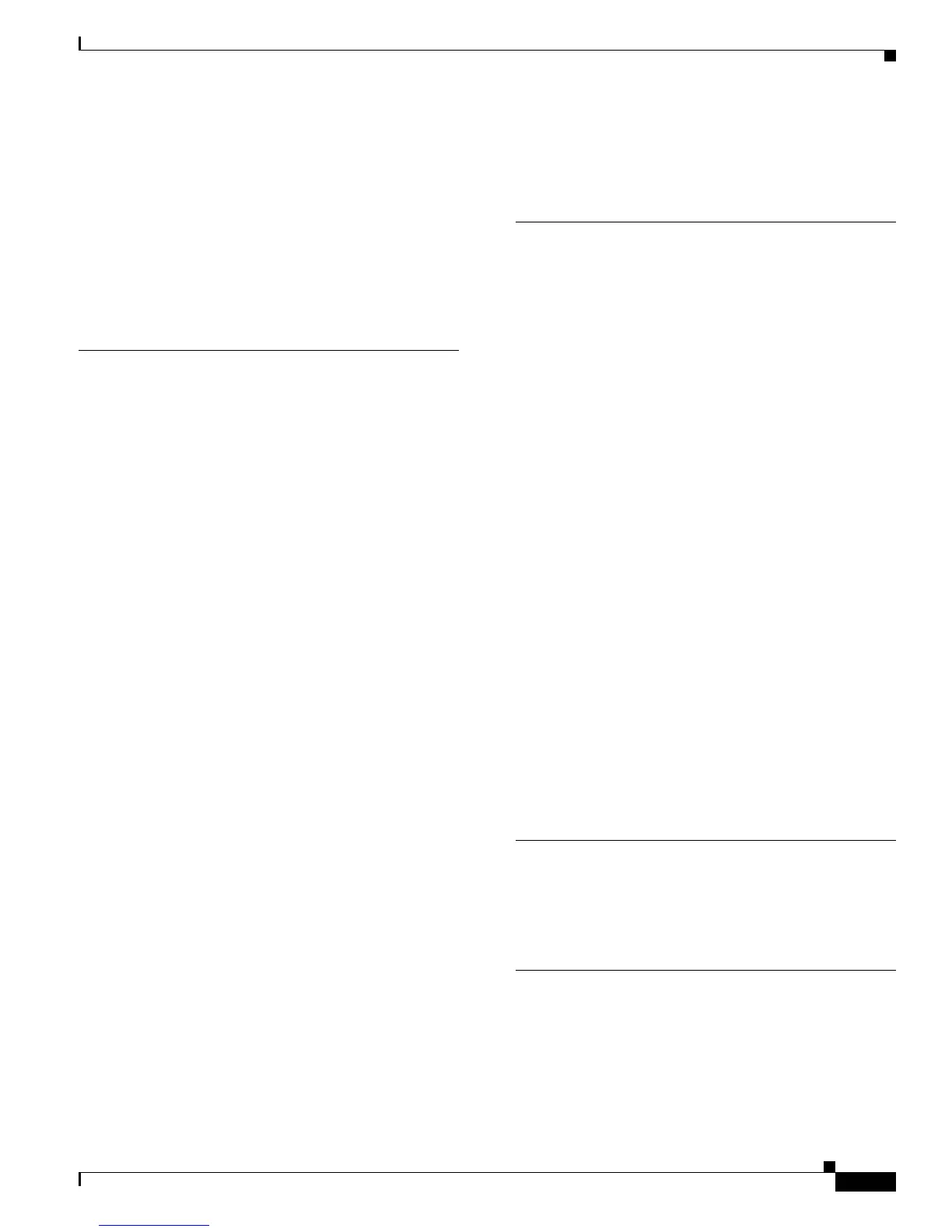Index
IN-3
Cisco Video Surveillance 2500 Series IP Camera User Guide
OL-19273-02
description, for IP camera 3-6
DHCP, obtaining IP address through 2-5, 2-9, 3-7
DNS server
primary 3-7, 3-40
secondary 3-7, 3-40
DSCP, for QoS 3-13
dual streaming 3-19, 4-6
E
EAP-FAST 3-10
EAPOL window
options 3-15
overview 3-14
EAP-TLS 3-10
e-mail notification
configuring 3-29
enabling 3-33
From field 3-29
FTP server link 3-28, 3-30
log file 3-46
of event 3-28
primary FTP server 3-30
recipients list 3-29
secondary FTP server 3-30
Subject field 3-29
video file attachment 3-28
end time, day/night vision schedule 3-24
event
actions 3-31
configuring 3-32
enabling trigger 3-32
interval before triggering 3-33
notification of 3-28
overview 3-28, 3-31
scheduling 3-32
trigger types 3-32
video of 3-28
Event window
options 3-32
overview 3-31
F
factory default configurations, restoring 3-18
factory reset 2-9
firmware
upgrading 3-19
version in IP camera 3-19, 3-39
Firmware window
options 3-19
overview 3-19
focus
back focus 2-8
configuring 3-38
controlling 4-4
FTP log
description 3-46
FTP server
enabling uploading video file to 3-33
link to in notification e-mail 3-28, 3-30
log of upload activities 3-46
primary 3-30
secondary 3-30
full duplex 3-25
G
gateway, for IP camera 3-7, 3-40
General purpose input/output (GPIO) port 1-5
H
half duplex 3-25
hardware version, of IP camera 3-39
Home link, in Main window 2-6, 2-7
home position
