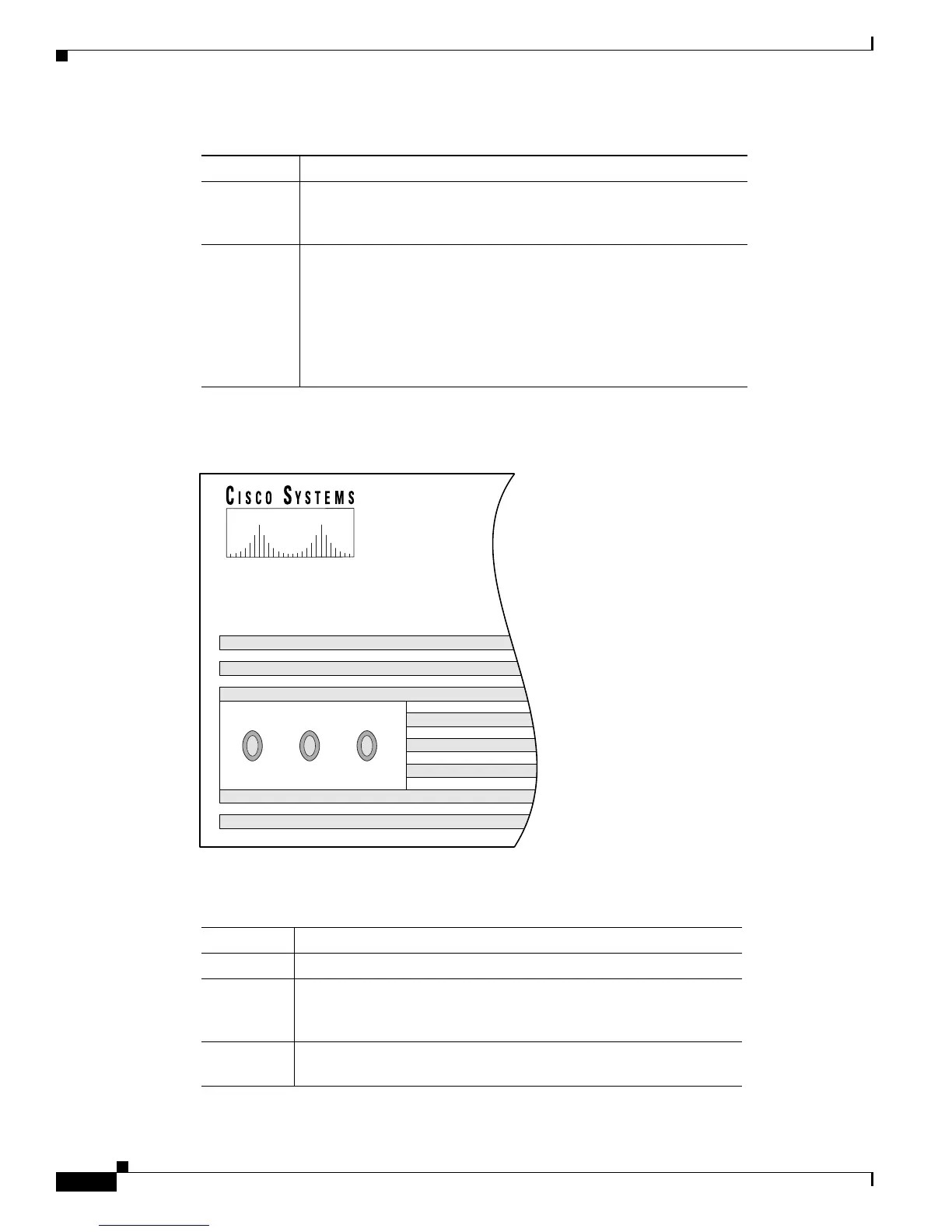1-4
Cisco 2600 Series Routers Hardware Installation Guide
OL-2171-06
Chapter 1 Overview of Cisco 2600 Series Routers
Reading the Front-Panel LEDs
Figure 1-4 Cisco 2691—Front-Panel LEDs
RPS Off—No RPS
1
is attached.
On—RPS is attached and operational.
Blinking—RPS is attached, but has a failure.
ACTIVITY Off—In the Cisco IOS software, but no network activity.
Blink (500 ms ON, 500 ms OFF)—In ROMMON, no errors.
Blink (500 ms ON, 500 ms OFF, 2 seconds between codes)—In
ROMMON, error detected.
Blink (less than 500 ms)—In the Cisco IOS software, the blink rate
reflects the level of activity.
1. RPS = Redundant Power System
Table 1-2 Cisco 2600 Series Routers with 1-RU Chassis Height—Front-Panel LED Descriptions
LED Description (continued)
Table 1-3 Cisco 2691—Front-Panel LED Descriptions
LED Description
PWR On—Power is applied to the router.
SYS/RPS Rapid blinking—System is booting
Slow blinking—System error
On—System okay
ACTIVITY Off—No system activity
Blinking—System activity
SYS
RPS
PWR ACT
72100