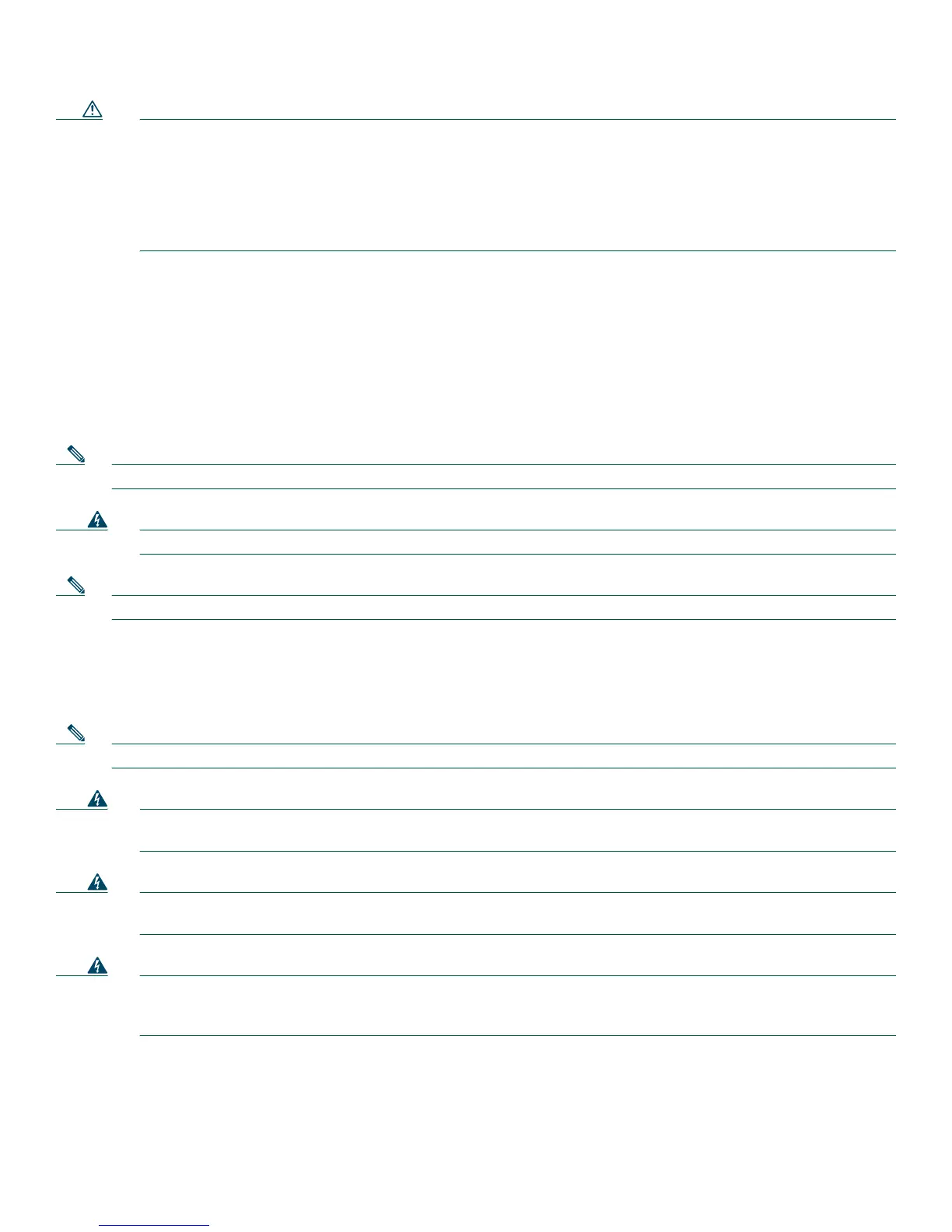20
Caution To comply with Telcordia NEBS GR-1089-Core and EN 300386 requirements, you must use foil twisted-pair cable
that is properly grounded at both ends.
Power Connections
This section describes procedures for connecting your router to AC power, DC power, and backup power. See the appropriate
subsection:
• Connecting the Router to AC Power, page 20
• Connecting the Router to DC Power, page 21
• Connecting the Router to Backup Power, page 26
Note Cisco 2801 routers are not designed to connect to DC power.
Warning
Read the installation instructions before connecting the system to the power source.
Statement 1004
Note The installation must comply with all required electrical codes applicable at the installation site.
Connecting the Router to AC Power
If your router uses AC power, connect it to a 15 A, 120 VAC (10 A, 240 VAC) circuit with overcurrent protection. If backup
power is required, see the “Connecting the Router to Backup Power” section on page 26.
Note The input voltage tolerance limits for AC power are 85 and 264 VAC.
Warning
AC connected units must have a permanent ground connection in addition to the power cable ground wire.
NEBS-compliant grounding satisfies this requirement.
Statement 284
Warning
This product requires short-circuit (overcurrent) protection, to be provided as part of the building installation.
Install only in accordance with national and local wiring regulations.
Statement 1045
Warning
This product relies on the building’s installation for short-circuit (overcurrent) protection. Ensure that the
protective device is rated not greater than:
120 VAC, 15 A (240 VAC, 10 A).
Statement 1005