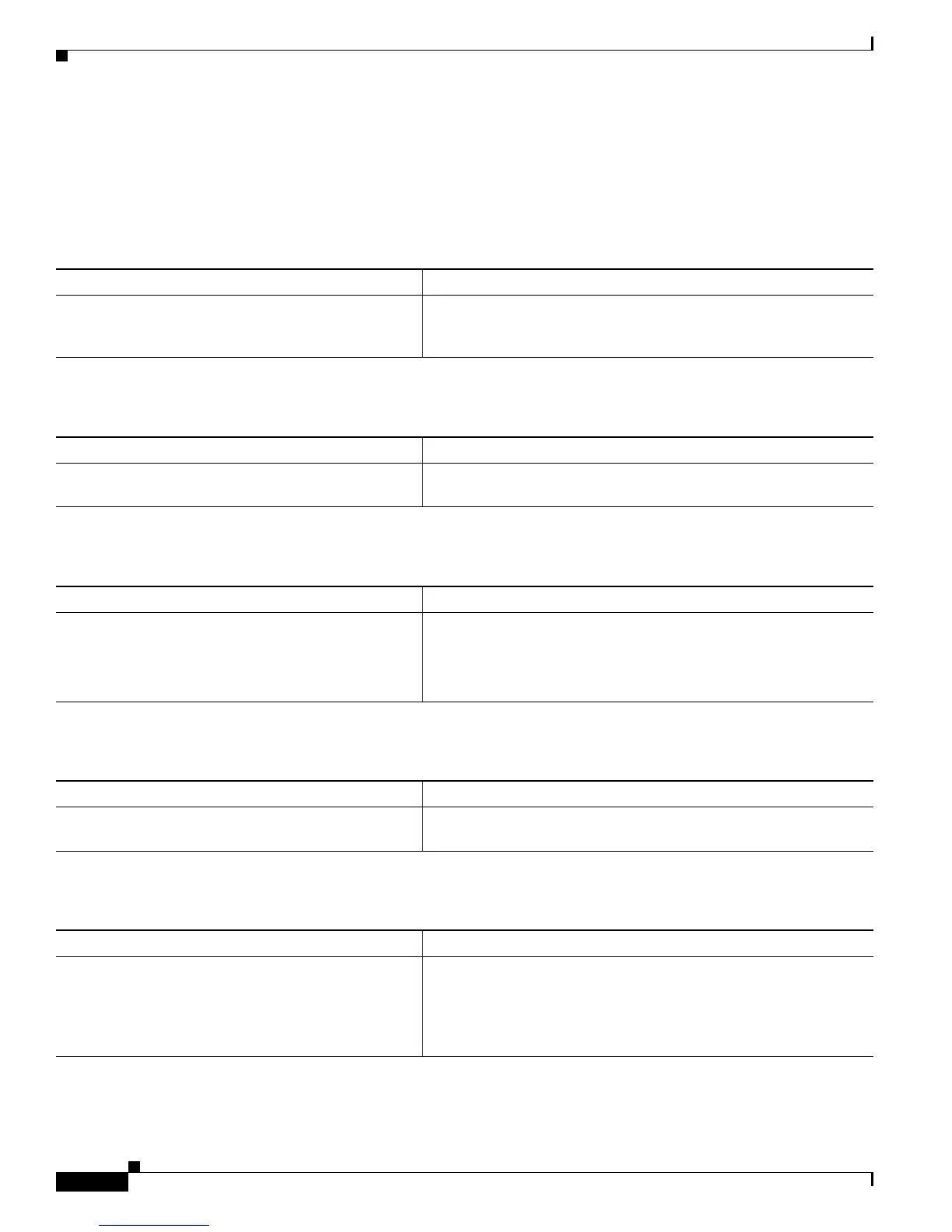Configuring Radio Settings on an Access Point
Additional References
28
Additional References
The following sections provide references related to configuring radio settings on an access point.
Related Documents
Standards
MIBs
RFCs
Technical Assistance
Related Topic Document Title
Cisco IOS wireless LAN commands: complete
command syntax, command mode, command history,
defaults, usage guidelines, and examples
Cisco IOS Wireless LAN Command Reference
Standard Title
No new or modified standards are supported, and
support for existing standards has not been modified.
—
MIB MIBs Link
No new or modified MIBs are supported, and support
for existing MIBs has not been modified.
To locate and download MIBs for selected platforms, Cisco IOS
releases, and feature sets, use Cisco MIB Locator found at the
following URL:
http://www.cisco.com/go/mibs
RFC Title
No new or modified RFCs are supported, and support
for existing RFCs has not been modified.
—
Description Link
The Cisco Technical Support website contains
thousands of pages of searchable technical content,
including links to products, technologies, solutions,
technical tips, and tools. Registered Cisco.com users
can log in from this page to access even more content.
http://www.cisco.com/techsupport
