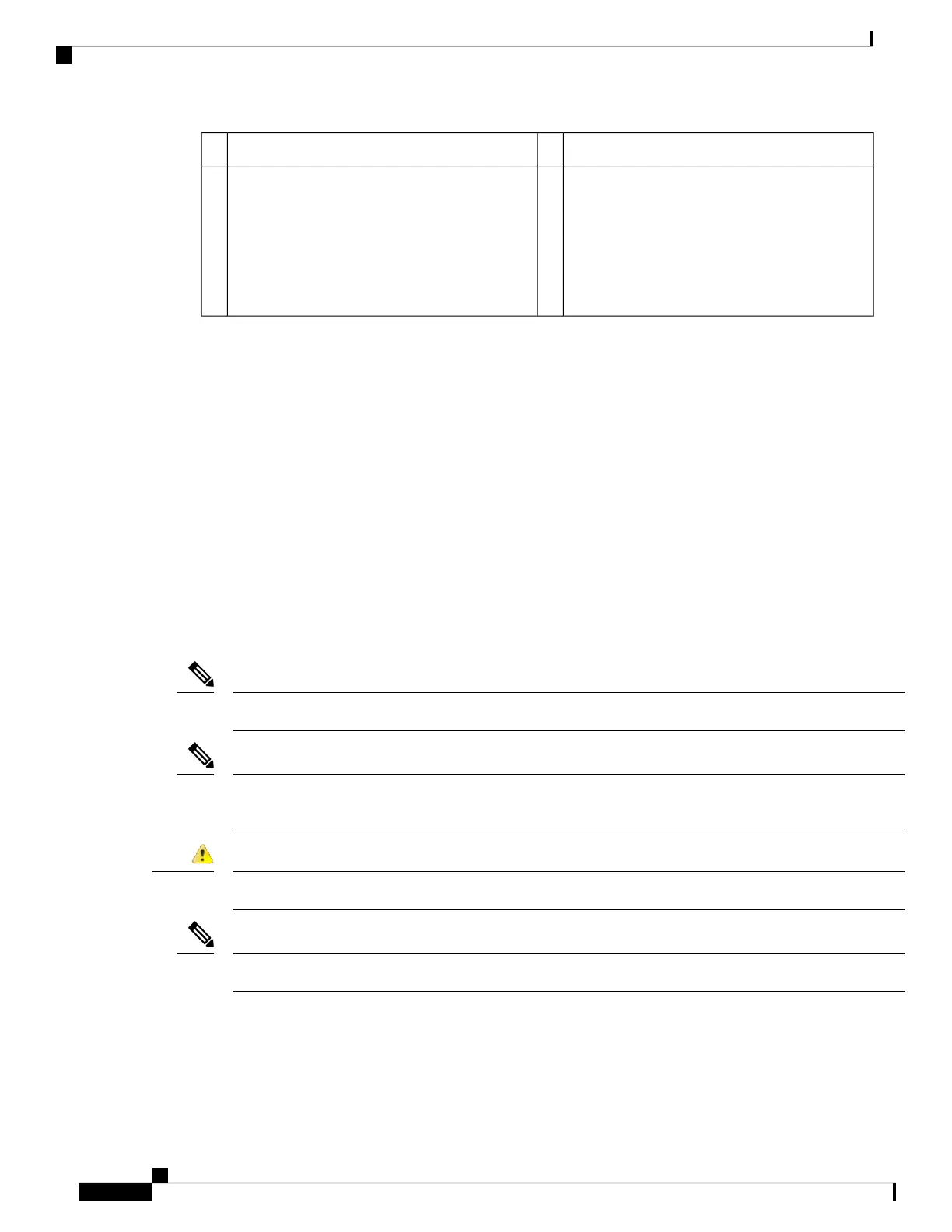Handle ejector10Power LED9
—Six network activity LEDs:
• Amber—No connection, or port is not in
use, or no link or network failure.
• Green—Link up, no network activity.
• Green, flashing—Network activity.
11
For More Information
• See 8-Port 10/100/1000Base-T Network Module with Hardware Bypass, on page 19 for a description
of the 1-Gb network module.
• See 8-Port 1/10/25-Gb Network Module, on page 15 for a description of the 1/10/25-Gb network
module.
• See 4-Port 40-Gb Network Module, on page 17 for a description of the 40-Gb network module.
• See Install, Remove, and Replace the Network Module for the procedure for removing and replacing
network modules.
Power Supply Module
See Product ID Numbers, on page 33 for a list of the PIDs associated with the Secure Firewall 3100 power
supply modules.
You cannot mix AC and DC power supply modules in the chassis.
Note
After removing power from the chassis by unplugging the power cord, wait at least 10 seconds before turning
power back ON. You want to keep the system power off, including the standby power, for 10 seconds.
Note
Make sure that one power supply module is always active.
Attention
The system power requirements are lower than the power supply module capabilities. See the following table.
Note
AC Power Supply
The dual power supplies can supply up to 800-W power across the input voltage range. The load is shared
when both power supply modules are plugged in and running at the same time.
Overview
24
Overview
Power Supply Module