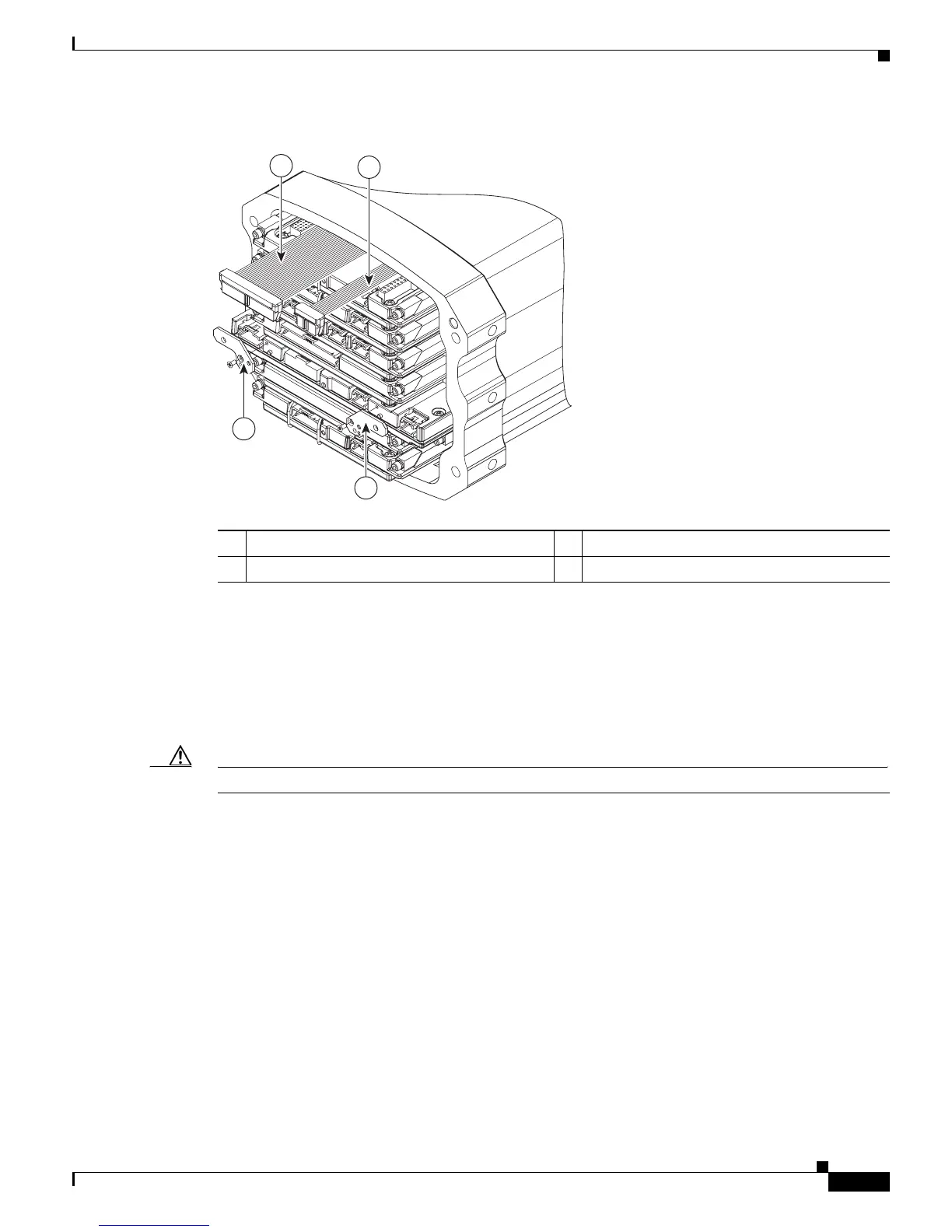3-9
Cisco 3200 Series Router Hardware Upgrade Guide
OL-15983-01
Chapter 3 Replacing Cards in the Cisco ISR 3270 Rugged Enclosure
Card Replacement Process
Figure 3-8 Attaching Alignment Tabs
Step 9 Slowly slide the card stack back until the alignment tabs are flush against the extrusion.
Step 10 Using a small Phillips screw driver, reattach the alignment tabs to the extrusion. Use a torque range of
2.5 to 3.5 in-lb.
Step 11 Tighten the Wedge Loks on the I/O end cap side with a 3/32-inch hex blade. Figure 3-9 shows the
sequence for tightening the Wedge Loks. Use a torque range of 5.5 to 5.7 in-lb when tightening the
Wedge Loks.
Caution Make sure that all the Wedge Loks are secure. Thermal transfer will not occur if any Wedge Lok is loose.
270472
1
2
3
4
1 Serial console cable 2 LED cable
3 Right alignment tab 4 Right alignment tab