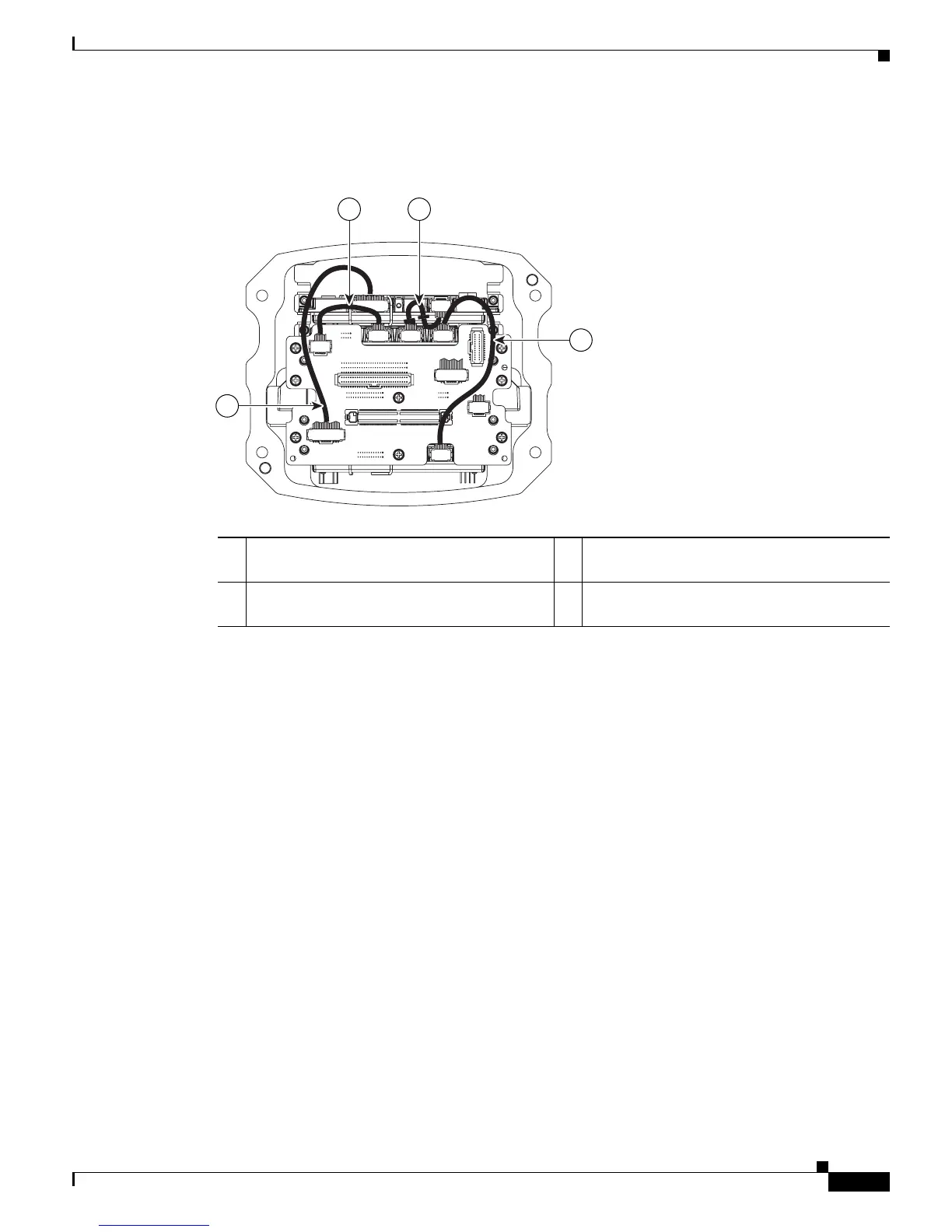2-15
Cisco 3200 Series Router Hardware Upgrade Guide
OL-15983-01
Chapter 2 Replacing Cards in the Cisco 3230 ISR Rugged Enclosure
Card Replacement Process
For a 2-WMIC configuration, connect cables to the wiring card as shown in Figure 2-13.
Figure 2-13 2-WMIC Configuration
270463
1 2
4
3
1 Connect the FESMIC 10-pin FE1X cable to
port J14 on the wiring card.
2 Connect the FESMIC10-pin FE2X cable to
WMIC 2.
3 Connect the FESMIC 10-pin FE3X cable to
WMIC 1.
4 Connect the WMIC 2 24-pin cable to port J2
on the wiring card.