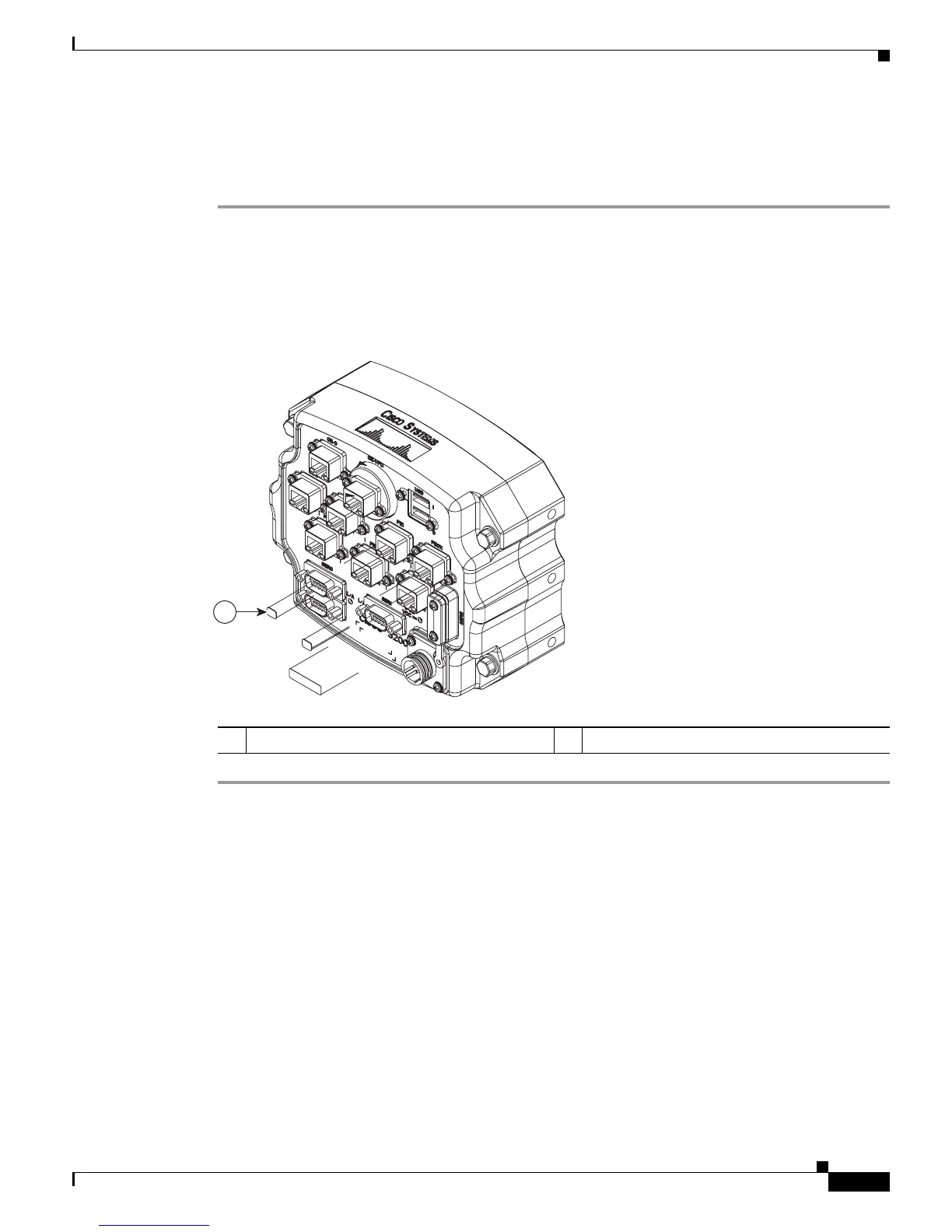3-17
Cisco 3200 Series Router Hardware Upgrade Guide
OL-15983-01
Chapter 3 Replacing Cards in the Cisco ISR 3270 Rugged Enclosure
Card Replacement Process
Applying New I/O End Cap Function Labels
To apply new I/O end cap function labels, follow these steps:
Step 1 Identify the labels on the I/O end cap you want to change.
Step 2 Peel off the new labels from the label set you received from Cisco.
Step 3 Place the new labels over the old labels, as show in Figure 3-17. (Figure 3-17 shows one new label being
applied over an old label.)
Figure 3-17 Attaching I/O Function Labels
270480
1
1 Label
