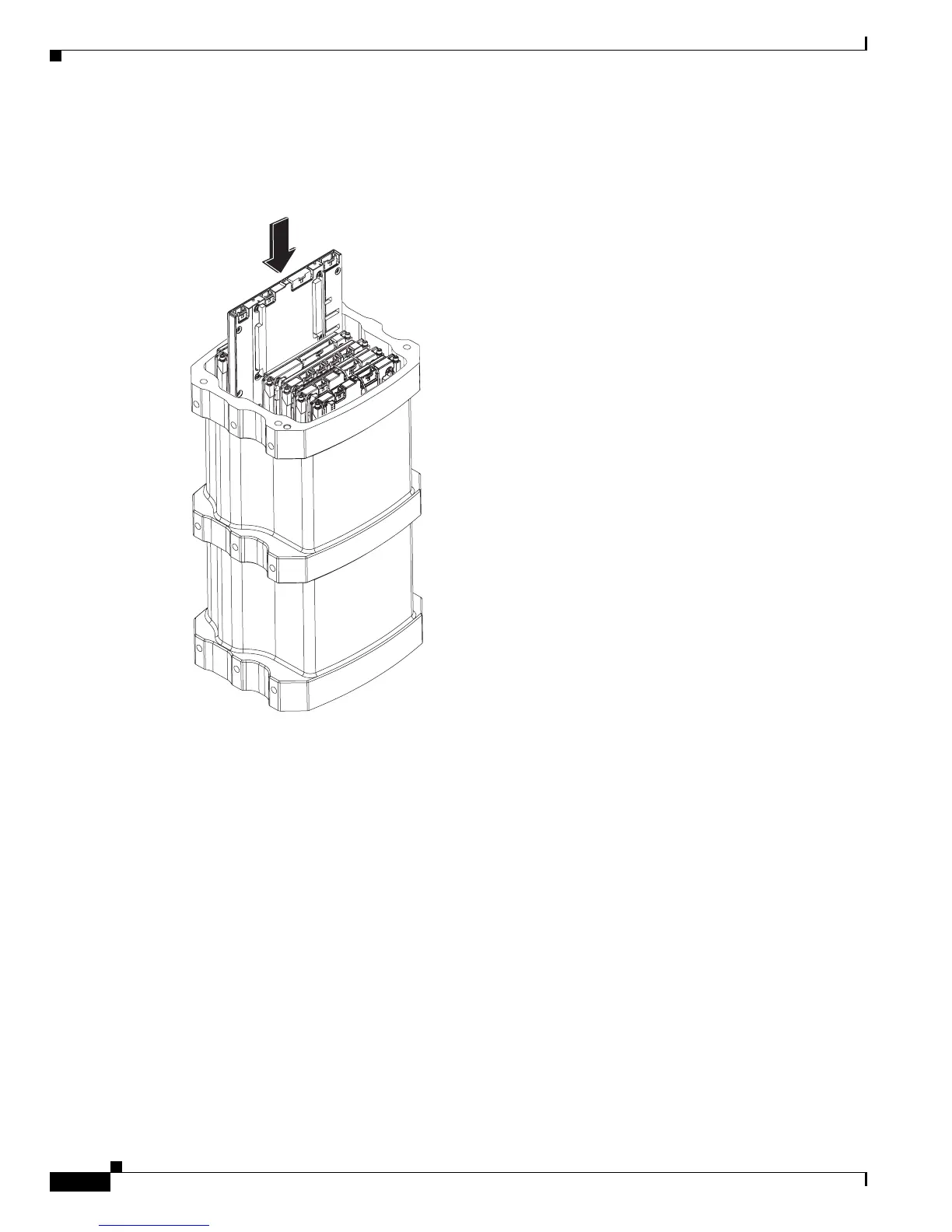3-8
Cisco 3200 Series Router Hardware Upgrade Guide
OL-15983-01
Chapter 3 Replacing Cards in the Cisco ISR 3270 Rugged Enclosure
Card Replacement Process
Step 5 Slide the card stack into the front of the enclosure, as shown in Figure 3-7, adjusting the spacing of the
cards as necessary to fit the slots. You can use a flat-blade screwdriver to make adjustments.
Figure 3-7 Inserting the Card Stack Into the (or Body) of the Rugged Enclosure
Step 6 Place the extrusion horizontally on the flat surface.
Step 7 Push the card stack farther until the card stack starts coming out from the I/O end cap side of the
enclosure.
Step 8 Using a small Phillips screw driver, attach the alignment tabs to the Mobile Access Router Card
(MARC), as shown in
Figure 3-8. Use a torque range of 2.5 to 3.5 in-lb.
270471