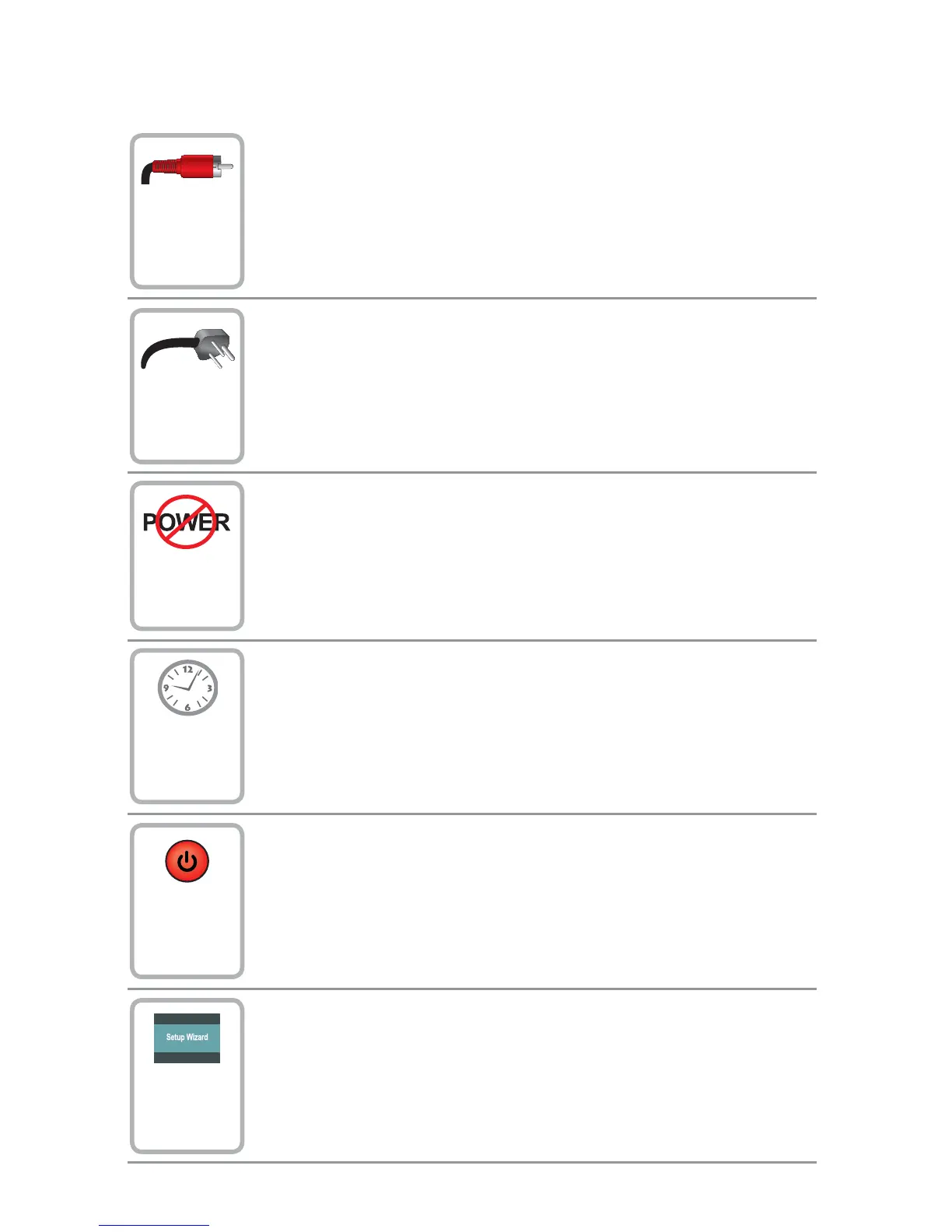8
Connect your TV to the set-top. (See connection diagram.)
1
Plug the set-top and the TV into a power source that is not controlled
by a wall switch.
Do not turn on the set-top or TV yet.
3
Wait for the green LED to illuminate. It may take several minutes for
the set-top to receive the latest software, programming, and service
information.
Press POWER on the remote control.
4
The fi rst time you turn on the set-top, the Setup Wizard will start.
Read and follow the directions on the screen to get your set-top
ready for use.
6
5
2
Connecting the Set-Top
To connect your set-top to your entertainment devices, complete these steps.